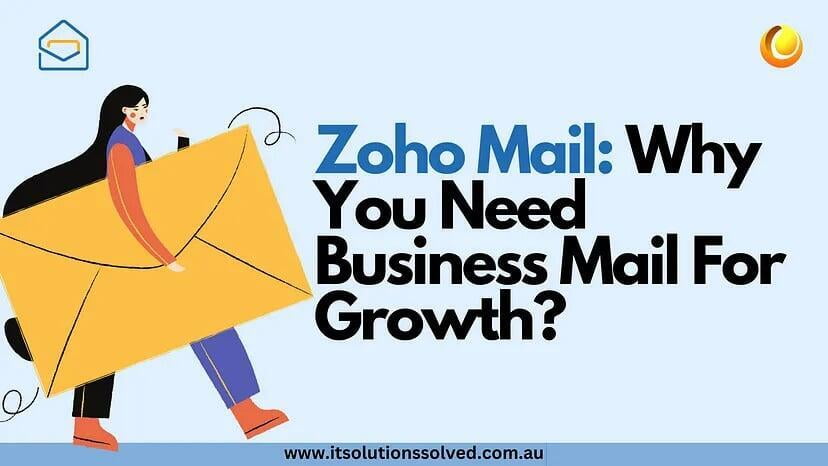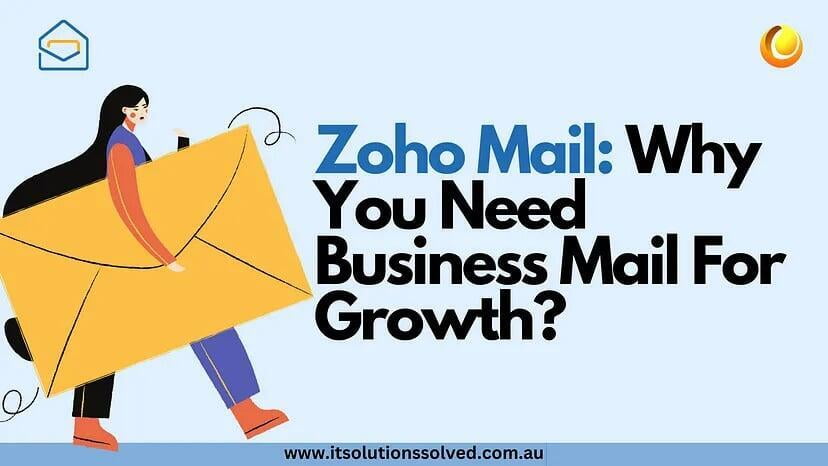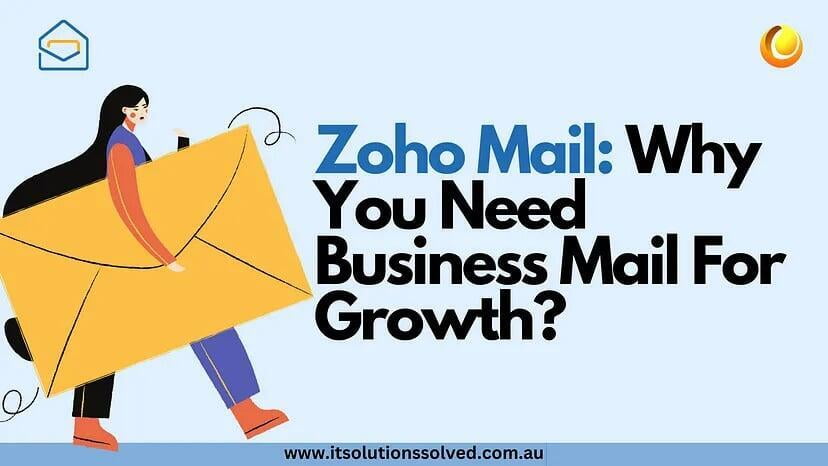5. Advanced Search: Zoho Mail's advanced search feature allows users to search for specific emails using keywords, date range, and other parameters, ensuring efficient email retrieval and organization.
Security and privacy are paramount when it comes to business email communication. Zoho Mail goes above and beyond to provide top-notch security features. Here's what you can expect:
1. Unparalleled Security: Zoho Mail utilizes state-of-the-art security protocols to protect users' data. With end-to-end encryption, two-factor authentication, and robust anti-phishing measures, Zoho Mail prevents unauthorized access to your email accounts.
2. GDPR Compliance and Enhanced Security Measures: Zoho Mail adheres to the General Data Protection Regulation (GDPR), safeguarding users' data according to the highest standards of data protection. The platform also offers additional security measures such as IP blocking, session management, and email retention policies to further enhance data security.
3. 24x7 Support: Zoho Mail understands the importance of reliable customer support. That's why they provide 24x7 support to assist users with any queries or issues they may encounter along the way. With prompt and efficient support, you can rest assured that your concerns will be addressed promptly.
4. Hassle-free Migration: Switching to Zoho Mail from other email providers is a breeze. Zoho Mail offers hassle-free migration, ensuring a smooth transition for businesses. You can seamlessly transfer your existing emails, contacts, and other important data to Zoho Mail without any hassle or downtime.
Creating a Business Email Address in Zoho
Creating a business email address in Zoho is a straightforward process that can be completed within minutes. Here's how you get started:
1. Sign up for Zoho Mail: Visit the Zoho Mail website and sign up for an account. Choose the best plan that suits your business needs. Zoho Mail offers various plans, including a free plan, standard plan, and professional plan. While the free plan provides limited features, the standard and professional plans offer additional features and increased storage space.
2. Verify the Domain: After signing up, you'll need to verify your domain. Zoho Mail provides different options for domain verification, such as adding a TXT record, CNAME record, or MX record. You should choose the verification method that will suitable for you and your business. You should follow the provided instructions to complete the verification process.
3. Create Email Accounts: Once your domain is verified, you can start creating email accounts for your business. Zoho Mail allows you to create personalized email accounts for your employees, such as firstname@yourcompany.com or department@yourcompany.com. Additionally, you can set up generic email accounts like info@yourcompany.com or support@yourcompany.com to handle specific functions within your business.
4. Set up Email Clients: Zoho Mail seamlessly integrates with popular email clients such as Microsoft Outlook, Apple Mail, and Mozilla Thunderbird. You can configure these email clients to access your Zoho Mail account effortlessly. Alternatively, you can use Zoho Mail's own web-based email client for convenient access to your email accounts.
Conclusion
So, Zoho Mail? It's like a superhero of email hosting for businesses. You've got this super clean and easy-to-get interface, plus your own fancy email addresses with your company's name. And the storage space? It's like having a closet the size of a warehouse for all your email stuff.
But wait, there's more! Zoho Mail buddies up with other Zoho apps, so it's like they're all best friends working together. And searching for that one email in a bazillion? No sweat, Zoho's got that search game strong.
Now, let's talk security – Zoho Mail goes all out to keep your emails locked up like Fort Knox. Your secrets are safe here. Oh, and they're big fans of privacy rules like GDPR, so no shady business.
Worried about getting stuck? Fear not, they've got your back around the clock. Need to chat at 2 AM? They're there.
Why does this matter, you ask? Well, with Zoho Mail, your business gets a professional touch. Customers trust you more with your slick email game. And behind the scenes, things run smoother than a well-oiled machine.
Hold on, we're not done yet. Zoho Mail doesn't break the bank either. They've got plans for everyone, including a free one. Big or small, they've got you covered, wallet-wise.
Oh, and before you go, just a quick heads-up – we're the CRM experts around here. Need help?
We're offering a free 45-minute CRM consulting session to get you on the right track. Give us a shout and let's talk