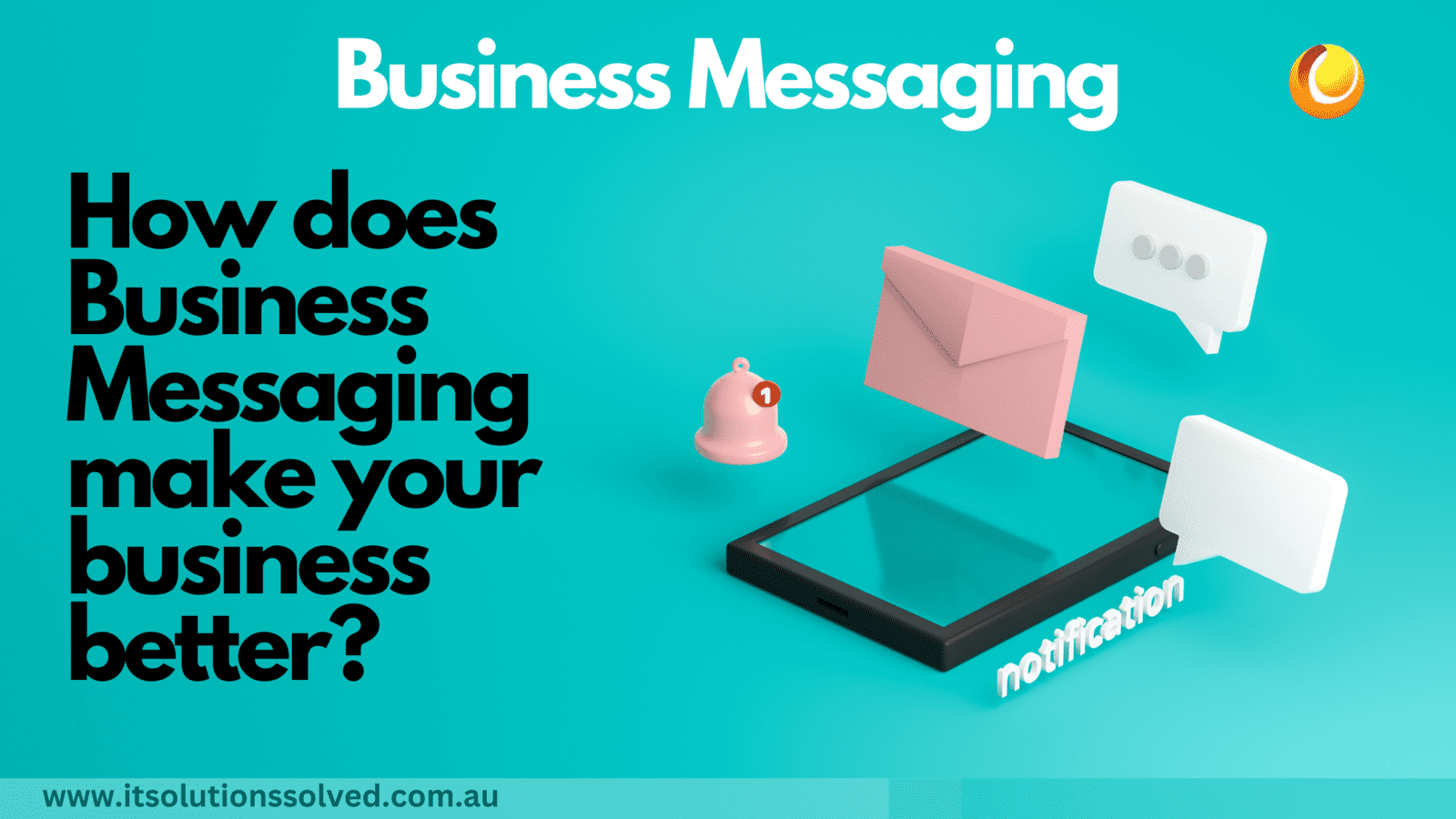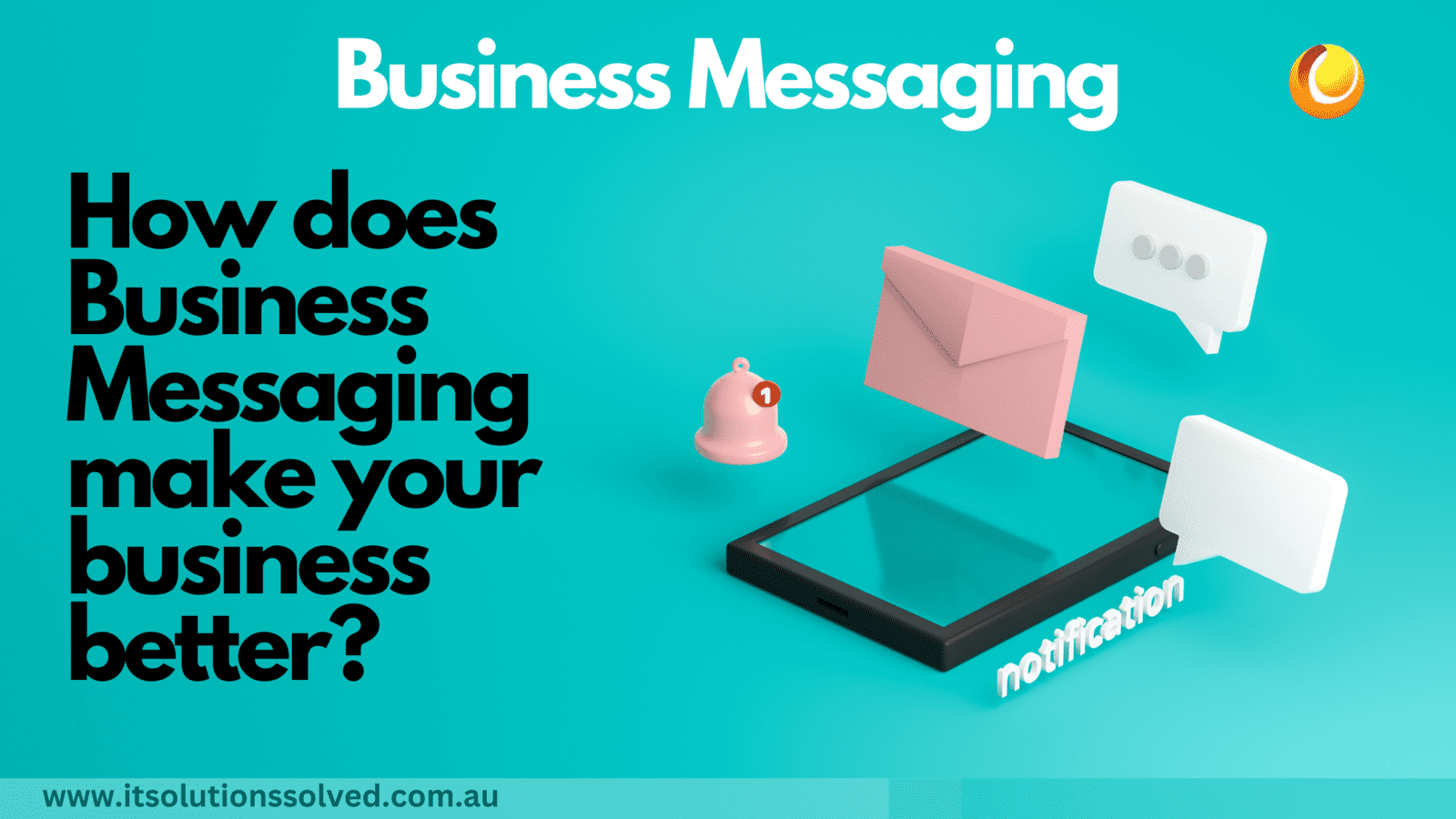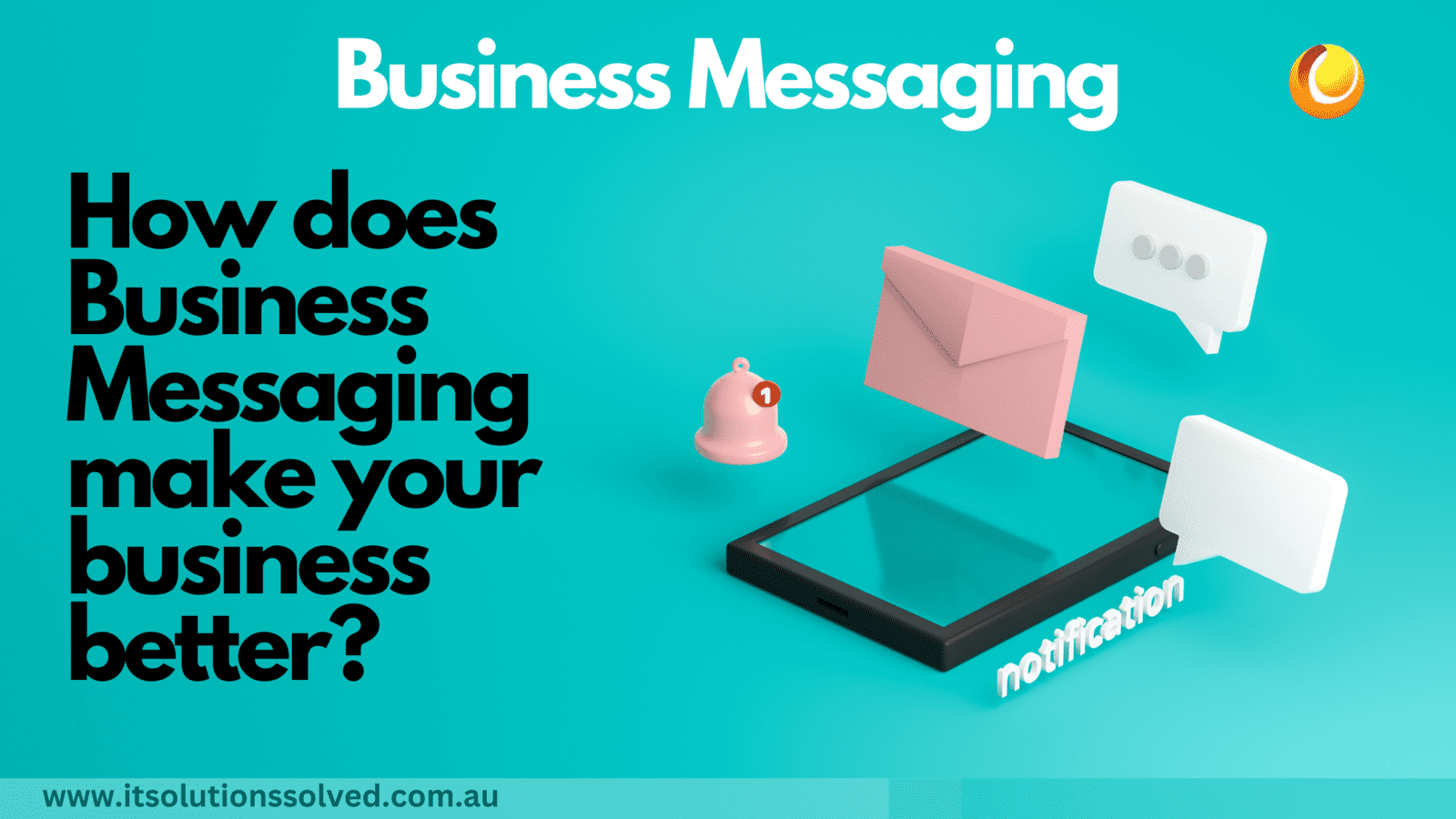Introduction to Business Messaging.
What is Business Messaging?
Businesses of all types — small, big, start-up, or enterprise — share a common goal of enhancing customer engagement. While businesses use various methods to keep customers engaged during and after their buying journey, there may still be a gap in meeting customer expectations. To mitigate this, businesses aim to provide prompt communication, to-the-point information, and quick issue resolution. A satisfied customer base leads to repeat business and referrals. This tools provide a suitable platform for engaging with customers quickly and effectively through text messaging services.
Benefits of Business Messaging.
It comes with numerous benefits. Some of them are as follows:
1. Refined Customer Engagement: It offer an efficient platform to engage with customers through text messaging services. This results in swift response times, increased customer satisfaction and retention, and a more positive brand image.
2. Elevated Customer Experience: With the aid of messaging feature in CRM, businesses can provide prompt and personalized communication to their customers. This leads to an enhanced customer experience and a boost in customer loyalty.
3. Improved Efficiency: By integrating messaging into their CRM, businesses can manage customer interactions and inquiries from a single platform. This streamlines communication, resulting in better efficiency, productivity and reduced response times.
4. Insightful Analytics: Tracking and analysing customer messaging data enables businesses to obtain valuable insights into customer preferences, behaviour, and pain points. This information can be used to improve business operations, develop new products or services, and enhance customer experience.
5. Cost-Effective Communication: It is a cost-effective communication solution, in comparison to traditional methods like phone calls and email. This enables businesses to save money on customer communication while still providing quality service.
Importance of integrating messaging tools with CRM systems.
In today’s business world, customers expect fast and convenient communication with the companies they do business with. By integrating your business messaging tool with your CRM system, you can provide your customers with a seamless experience while streamlining your internal processes.
Here are some key benefits of integrating your messaging tool with your CRM:
1. All communication in one place: With your CRM system as the central hub for customer data, integrating your messaging tool ensures that all customer communication is easily accessible and organized.
2. Improved productivity: By streamlining communication and automating processes, your team can focus on more important tasks.
3. Personalised communication: By having access to all customer interactions, you can tailor your messaging and provide a more personalised experience.
4. Increased efficiency: By automating lead assignments and notifications, your team can respond to customer queries faster and more efficiently.
5. Better analytics: By tracking all customer interactions, you can gain valuable insights into customer behaviour and make data-driven decisions.
Integrating it with your CRM system is an essential step towards providing exceptional customer service and improving your business operations.
Zoho CRM’s Integration with WhatsApp.
WhatsApp’s quick and easy messaging services have made it a popular tool for businesses to interact with customers. By integrating it with
Zoho CRM, businesses can keep a record of these interactions while allowing customers to initiate conversations and maintain their privacy.
To initiate the integration, an administrator must go to Setup > Channels > Business Messaging and click Details > Integrate under WhatsApp.
After logging in with Facebook Business Manager’s credentials and creating/selecting accounts, businesses must verify their WhatsApp Business number and provide a nickname and account preferences. Finally, they can assign the profile to users, groups, or roles and activate the WhatsApp account.
Bonus tip: You should implement an invoice system with CRM in your business. That can save you lot of time and enhance your productivity.
Messages Module and its Components
Once you have integrated WhatsApp with Zoho CRM, a new module called Messages will be added. This module provides a centralised location to keep a record of all conversations, attachments, and timelines of activities with prospects, including email and social media conversations.
Within the Messages module, users can view a list of conversations with leads or contacts, along with a snapshot of the messages sent or received. The module also displays the time and date of the last conversation and provides an option to filter records. Clicking on a message opens up the conversation view page, which is divided into three sections. The left panel lists out text messages from all customers, while the centre panel is the main area for users to respond to customers, including an option to manage predefined texts for quick responses. The attachments tab stores all files sent or received during the conversation. The right panel includes Info, Timeline, and Conversation. The Info section displays basic details of the sender, including phone number, email address, and account information, and provides an option to create a new deal or view open activities and notes.
Conclusion
If you want your business to talk with customers easily and effectively, it's super important to connect your messaging tool with a CRM system. Think of it like a big hub where all your customer chats and info come together in one place. This makes things organized and easy to find.
The cool part is that with a system like Zoho CRM, which works smoothly with WhatsApp, you can do this. So, why is it awesome? Well, it helps your employees work better and gives customers a really nice experience.
Imagine this: more potential customers coming in, smoother chats with them, only the right people having access to the chats, quick sharing of important files, and customers getting matched up with the right person without any hassle. All of these benefits come from connecting your messaging with CRM. It's a smart move that can make a big difference for your business.
Making this even better, we're not just suggesting this – we're actually professional CRM experts! We know our stuff when it comes to making your business chat smoothly with customers.
And here's the icing on the cake: we're offering you a totally
free 45-minute CRM consulting session. We'll give you some awesome advice on how to get started. Plus, we'll throw in a
free CRM audit too. So you'll know exactly how things are going and what you can do to make them even better.
Thanks a bunch for reading – we're excited to help you level up your business communication game!