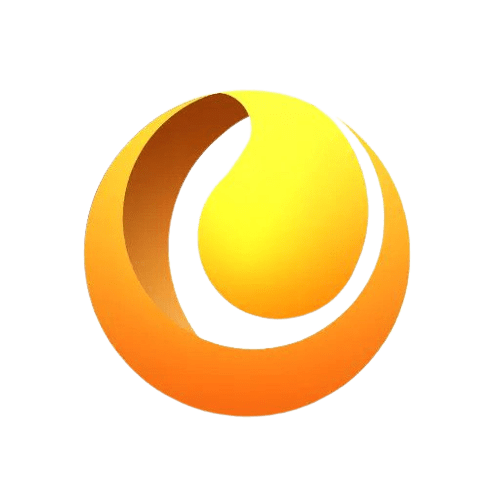Sending automated emails is still one of the best ways to acquire leads. But how can you use Zoho for email marketing that can help your business? We are covering everything you need to get started with Zoho and achieve your objectives with the email campaigns.

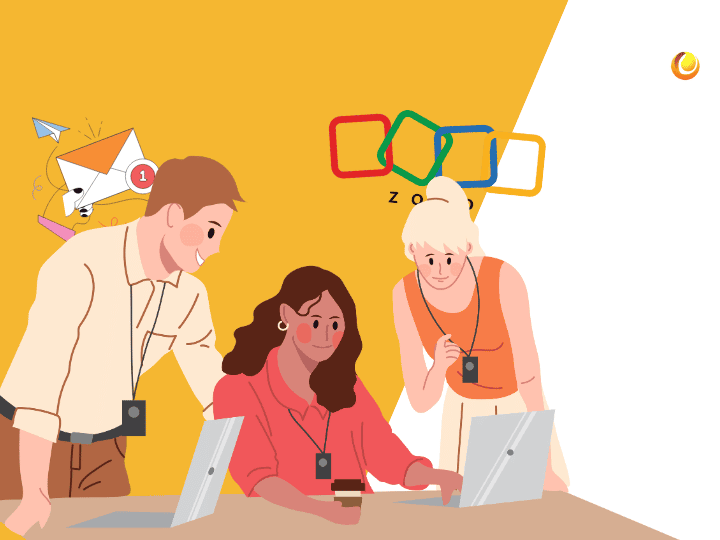
What is Zoho and Email Marketing?
Zoho and email marketing
Let’s understand both the terms quickly, Zoho is a cloud-based application suite for all sizes of businesses. It offers numerous productivity tools which are helpful for businesses from marketing to sales and websites to data analytics.
On the other hand, email marketing is a form of digital communication and one of the oldest and most effective marketing strategies. You will write and send compelling emails to your prospects in email marketing. Email marketing has an ROI of around $36 for every dollar you spend, meaning it deserves a place in every marketer’s tool list. Email marketing has numerous benefits including low cost with high returns, scalability, easy testing, measurement and implementation. By using Zoho for email marketing, you can get maximum from your email list.
When someone signs up for your email list, you should send him/her a welcome email. You should introduce yourself, your business and your approach to make the prospect into a lead.
How to send a welcome email efficiently with Zoho?
With Zoho for email marketing, you can automate your welcome email series to reach your prospects at the perfect time.
First, create a template or you can use any pre-built templates, it will save you some time and customise the template.
Now, set up scheduled actions to make sure emails will be sent after prospects are added to the list.
That’s all, now your welcome email is automated! If you want to know basics of CRM to use for your sales and marketing team. You may like to read our post specially dedicated for growing sales with CRM.
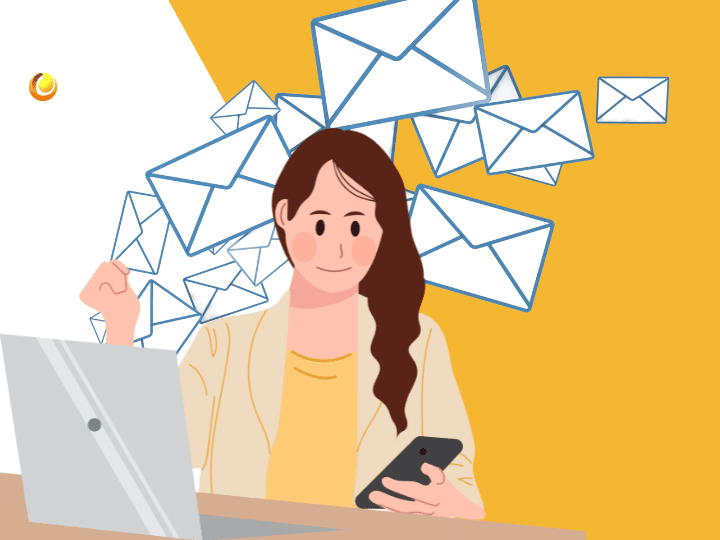
How to create an email campaign with a Zoho campaigns?
Here are some steps for creating and sending an email campaign
Select Campaigns from the navigation toolbar and Email Campaigns in Zoho Campaigns.
Click on the Create Campaign on the top-right corner and select Regular emails.
Create an email campaign. Now, add a campaign name to make sure it looks different from other campaigns. Then click Save and Proceed.
If you already have created multiple topics, then select the relevant topics from the dropdown menu such as product updates, conferences and events and weekly digest. Click Save and Proceed after selecting a topic.
Click on the edit icon, if you want to change your campaign’s name
You can add a subject for the subject line & sender details and save.
You can use multiple features such as reply-to details, enabling reply tracking, and entering a reply-to address and after all that just click Save.
Now, add recipients to select the contacts who will receive your emails.
Select your mailing list or segments and after that just click Save.
Now, click on Create Content to design the content of your email campaign.
You can select any template from one of the options available. That's become easy with Zoho for email marketing.
You can also choose to add content from HTML Code Editor, Plain Text Editor, Import / Upload HTML or Recently Sent. Just add content and click Proceed.
You can Preview and Test your email campaign by clicking on Send test email. Just select the email addresses you want to send your test email. You can select up to 5 email addresses and click the Send Test Email button.
Preview your mail and customise it better. You can also connect social media accounts to increase your reach. Just select the social media platform from the Connect Account Button.
Finally, click on the Review and launch your campaign with Zoho for email marketing.
Tips: You can exclude contacts to make sure that your selected contacts will not receive email. You can also use Advanced Options to configure tracking, integration & calendar for your campaign.
Some Best Practices tips in Zoho for email marketing
You should send welcome emails instantly to build long-lasting trust in prospects and customers.
Your email copy should convey emotion, trust and value.
Personalise your email for a better experience.
Design the template and automate it for efficiency.
Level Up Your E- Mail Marketing Game With Zoho Campaigns with out short video

How to send previous client reviews & case studies with Zoho for email marketing?
Here are some steps to send previous client reviews & case studies with the help of Zoho:
Create a library of case studies and client reviews: You must collect and organise your client success stories, testimonials and case studies, in a library within Zoho for email marketing. This can be any custom module or a set of related records within an existing module.You must collect and organise your client success stories, testimonials and case studies, in a library within Zoho for email marketing. This can be any custom module or a set of related records within an existing module.
Set up workflow rules: Configure workflow rules to trigger the sending of case studies and reviews based on specific conditions, such as when your lead reaches a certain stage in the funnel. Configure workflow rules to trigger the sending of case studies and reviews based on specific conditions, such as when your lead reaches a certain stage in the funnel.
Personalise your communications: You can use merge tags to personalise the emails that contain the case studies and reviews. This will help you tailor better content to each lead or prospect, making your communication more relevant and interactive.
Monitor and adjust: Track the performance and adjust the triggers & content as needed. This will help you optimise the process and ensure that you are sending the most relevant & valuable content to each lead or customer.Track the performance and adjust the triggers & content as needed. This will help you optimise the process and ensure that you are sending the most relevant & valuable content to each lead or customer.
Integrate with marketing automation tools: If you are using marketing automation tools in conjunction with Zoho CRM, you can integrate these tools to automate sending case studies and reviews in multi-channel campaigns. This will help you create a seamless and consistent experience for your leads and customers across all touchpoints.If you are using marketing automation tools in conjunction with Zoho CRM, you can integrate these tools to automate sending case studies and reviews in multi-channel campaigns. This will help you create a seamless and consistent experience for your leads and customers across all touchpoints.
Remember, the goal: The objective is to build trust and credibility with your leads by sharing success stories from previous clients. By automating this process in Zoho for email marketing, you can ensure that the right content is delivered at the right time, without requiring manual intervention.
Some more tips you might like:
Tip #1: You can use Follow-up emails: After a person has shown interest in your product or service, you should send them follow-up emails to keep the conversation going but don’t make it boring. These emails can include additional information about your product or service.After a person has shown interest in your product or service, you should send them follow-up emails to keep the conversation going but don’t make it boring. These emails can include additional information about your product or service.
To send follow-up emails with Zoho CRM, you can use the Autoresponders feature, which allows you to send a series of personalised emails at predefined intervals to your leads and contacts. If you want to get maximum benefits from Zoho for email marketing, You can contact us here, we will do all the heavy work for you!
Tip #2: You should also use Nurture emails: If a lead is not yet ready to make a purchase, you must send him/her nurture emails to keep them engaged and build a continuous relationship with them. These emails can include helpful tips, industry updates, or some kind of educational content that is relevant to that person’s interests. Just segment your leads, create personalised content, automate another email campaign or use the old one, set up workflows that send nurture emails, measure, analyse and improve.
By automating the emails, you can save time & ensure that your customers receive consistent and personalised communication from you. If you want to learn more about marketing, read our dedicated post on comprehensive guide on Marketing Campaign with CRM.
Tip #3: Hire a professional email copywriter. A professional Copywriter can make a difference. His/Her copies will resonate with your audience’s interests, needs and desires.
Conclusion
If you are looking for someone who can help you with Zoho. you can explore our IT Solutions Solved here. We have more than two decades of experience in the CRM industry. We didn't limit our experience to Zoho for email marketing. You can contact us with other CRMs as well including Salesforce and Pipedrive. We are offering you a free 45-minute CRM consulting session and if you already have a CRM, then you can check how it performs with our free CRM audit.
I hope you like this post. We will continue sharing this kind of helpful information in our blog. Have a nice day!