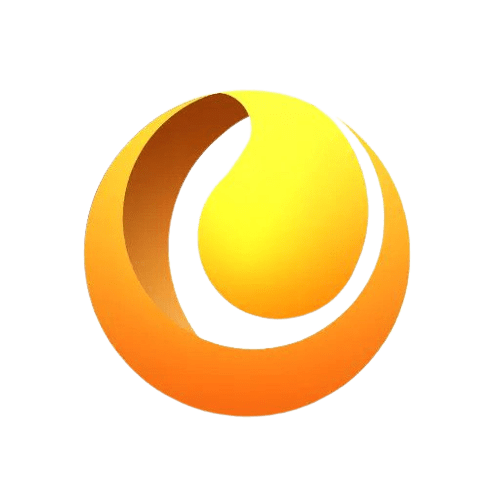Having a tough time managing your projects, you might need a customer relationship management (CRM) system. This post will show you step by step guide on how to use CRM to make project management easier.

Introduction
With the fast pace and highly competitive environment of business today, everyone wants to work smarter, be more efficient, and go beyond the expectations of its customers. Aiding all of these objectives can be done with CRM Systems and Project Management tools. Each is powerful on its own, but their combination can create a synergy that significantly enhances productivity and overall business success.
In our post, we learn about the integration ofCRM with project management, and all the associated benefits, and offer some practical application tips and best practices. You will learn how this kind of integration may change the way of run a business, make your workflows smoother, and assure long-term growth.
Understanding CRM & Project Management Tools
Let's talk about the basic functionalities of CRM & project management tools.
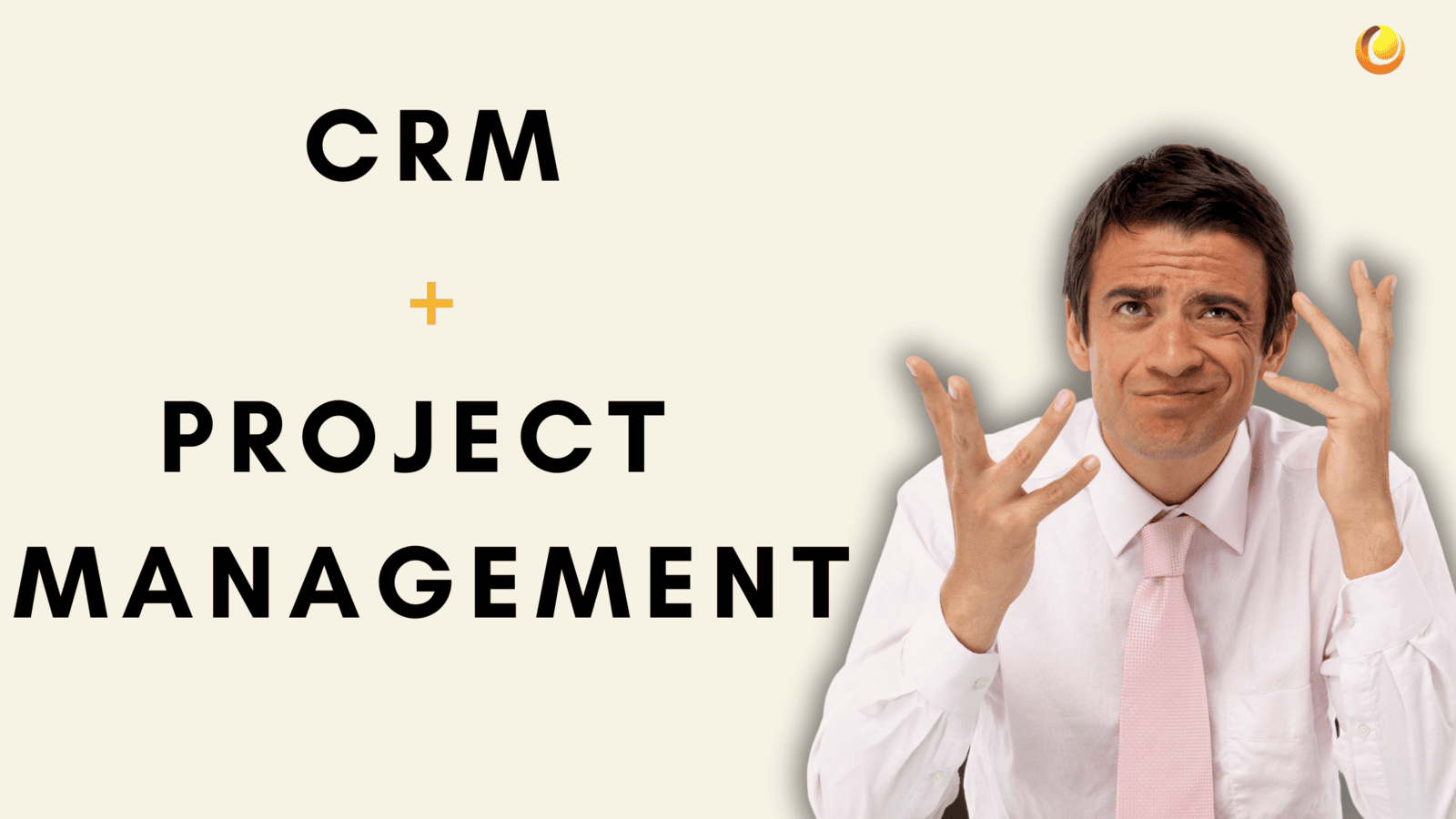
CRM is a technology whose primary objective is to centralise and manage all customer interactions and relationships. The primary focus would be boosting customer relationships by keeping your business connected, smoothening operations & increasing profitability.
Some of the features of a CRM:
Manage contacts: Storing customer contact information and organising it accordingly.
Track the sales pipeline: Track each current sales opportunity at every step from lead to close.
Customer service and support: This comprises questions, complaints, suggestions, and feedback the customers put across.
Marketing Automation: Automates tasks that include email campaigns and lead nurturing.
Analytics and Reporting: Provides insights into customer data to know how to better strategies and performance.
Project Management Tools:
It is software designed to help businesses and their respective teams in the stages of planning, execution & monitoring for projects. These tools help you organise tasks, monitor progress, manage resources, and allow collaboration among the team members.
Some of the features of the Project Management Tools
Task creation and assignment: Set tasks to team members, and track if they are completed.
Gantt charts and Timeline views: Visualising the Project timeline with tasks and their dependencies.
Resource Allocation: Resource Allocation of the People, Materials, etc. required for the task.
Time tracking: The time spent on tasks and projects to analyse efficiency.
Collaboration Features: This serves the team with communication, file sharing, and posting in discussion threads.
Progress reporting: This function enables a regular update on project milestones, successes, and challenges.
Once these foundational aspects are understood, it makes provision for effective features of project management tools integration and supply chain management in CRM to ensure operational efficiency and result-oriented business.
The Need for Integration

CRM and project management tools are completely independent tools of each other, and there are several challenges associated with the operation. Such as,
- Data Duplication/Inconsistency: Multiple systems may result in duplicated customer data or inconsistent information across platforms.
- Lack of visibility: There will be a lack of visibility across departments into customer interaction and project progress, ultimately creating a lack of collaboration across the different departments.
- Inefficient communication between sales and project teams: If not integrated, it can result in gaps in the communication between the sales teams who handle client relationships and the project groups who are delivering the projects.
- A challenge to track project profitability: If there is no integration, it can be pretty difficult to track the costs of the projects effectively, timelines, and all the other metrics that measure profitability.
- Customer expectation vs. project delivery mismatch: There could be a misalignment of expectations set with the customer through the CRM tool and actual results achieved during project running by using project management tools.
By integrating into the project management tools, CRM provides a single system for the organisations to solve such problems. This would help in the smooth flow of information and facilitate collaboration between these teams to align what customers want to achieve with what is run by way of projects.
Some benefits of Integrating CRM and Project Management Software
Some of the many benefits that come with the integration of CRM and project management can make a great deal of difference to the business' effectiveness and, therefore its bottom line. These include:
- Better customer experience: By integrating CRM data in your project information, it gives a full overview of the customer journey to customer-facing teams. This overview gives them better ways to communicate and deliver personalised service.
- Improved Planning and Execution: The Project Managers, enabled by the CRM's customer data, develop a clear understanding of the requirements, and preferences, and, coupled with that, the ability to scope and plan projects much more accurately.
- Unified Communication: Integration will remove all the manual data transfer across the systems and reduce errors, providing unified and productive work among teams with access to the very latest information. For instance, if you are using Zoho CRM then you and your team can also use Zoho Cliq for productive communication.
- Improved Productivity: The less time members spend switching between different tools and searching for information, the more they can focus on their core responsibilities.
- Better Resource Allocation: There is an accurate view of customer demands and the requirements of a project that assists managers in effectively performing resource allocation across the organisation.
- Improved Forecasting and Decision Making: Combined data from Grating CRM and project management enables a clearer view of forecasting sales, needs of resources, and project outcomes.
- Enhanced Collaboration: This facilitates easier collaboration among the sales, customer service, and project teams for more integrated operations.
- Increased Profitability: Organisations can realise improved profitability by aligning customer expectations to project delivery and enhanced efficiency.
While assessing the integration of CRM and project management software, look for solutions that must package these features, namely:
- Bi-directional Data Sync: It makes sure that there is perfect two-way integration of data between CRM and project management tools. It makes sure that no inconsistencies across systems.
- Automated Workflow Triggers: Ability to automate workflows that create actions within one system as a result of a trigger or an event in another. For instance, when a deal is closed in the CRM, it should spin off a new project automatically.
- Unified Dashboard: One unified dashboard for CRM and project data provides real-time insight into customer relationships and project status in one view.
- Custom Field Mapping: You can map any custom field from CRM to project management tools to make sure all data of interest is integrated and accessible.
- Real-time Updates: Real-time data synchronisation will help a team to be updated with the latest information instantly and ensure better teamwork and decision-making.
- User Permission Management: It has robust permission settings from users, thereby providing granular control over who can view and modify data residing both in the CRM and within project management systems.
- Reporting and Analytics: You can integrate reporting functionalities that pool data from both CRM and project management tools for better and more accurate insights, and thus help in informed decision-making.
- Mobile Access: Finally, it will be mobile device-compatible, thus enabling the team members to access and update information on the move for improved productivity and responsiveness.
- Integration with Other Tools: Consider solutions that integrate with other key business tools, such as accounting software or communication platforms, for increased workflow streamlining.
This assures one that with integrated features, a selected solution will only aid in smoother operations, and increase collaboration, efficiency, and organisational performance.
Learn how to integrate project management tools with CRM in this short video below.

Here are the steps to successfully integrate CRM with project management tools:
Step 1: Assess Your Current Systems and Needs
Independent assessment of the current CRM and project management tools so that their capabilities and their limitations can be understood in detail. Identifying areas of pain points and integration areas will give scope to enhance efficiency and collaboration. The objectives and goals for integration, about business outcomes, will also be well-defined.
Step 2: Choose an Integration Solution that Works
Research Options that Can Be Integrated: Native integrations by companies, third-party connectors, or build a solution. Analyse the solutions on systems compatibility, scalability, cost, and in general ease of implementation. Choose an integration solution that best fits your needs and goals outlined in the definition.
Step 3: Plan the Integration Process
Define the scope of the integration project based on what data is going to be shared between CRM and project management tools, and define procedures that will be automated. Include in it a detailed project plan with key timelines, milestones, and dependencies. Identify all participants, or better, team members involved in the process of integration, and define roles with responsibilities to each one.
Step 4: Get Your Data in Order
Clean and organise data in CRM and project management systems for any inconsistencies. Standardisation of formats with their corresponding naming conventions across both 2 platforms. Check for data conflicts, duplications, or discrepancies that may hamper integration.
Step 5: Configure the Integration
Configure the integration as guided based on the solution you chose for integration.
There should be proper mappings between CRM and project management tools for the easy transfer of data from one to another and its synchronisation.
Configure automated workflows and triggers to create projects from CRM leads or update a CRM based on the completion of project milestones.
Step 6: Test the Integration
Test the integrated system concerning functionality and performance. Run test cases for data accuracy, synchronisation, and workflow automation across different scenarios and edge cases. Ensure the involvement of key stakeholders and end-users in testing to get feedback for its usability.
Step 7: Train Your Team
Conduct effective training sessions with users on how the integrated CRM and Project Management tools work. Document writing, user guides, and FAQs can be referred to from time to time, both for usage and troubleshooting. In the training period, respond to any eminent quires or issues by the members.
Step 8: Deploy and Monitor
Develop a deployment plan or a phased roll-out plan for the integrated CRM and project management system. Monitor system performance and integrity of data post-launch. The user adoption has to be tracked. Attend to any issues or problems that may arise promptly so as not to disrupt the business much.
Step 9: Continuously Improvement
Gather feedback from users and stakeholders on the business process and results of the integration. This shall involve analysing the metrics and performance indicators to know where optimisation or improvements have to be done. Configuration, workflow, or training materials should be periodically adjusted so there can be maximum benefits from the integrated system continuously.
These steps will ensure that this CRM integration is not only done but integrated with the project management tools so that its success reverberates at each point of your organisation, enhancing coordination, making workflow smoother, and maximally effective and productive. If you want to know more CRM and Project Management and especially about automation then, you can check out our latest blog post on "How to Automate project management with CRM?"
Conclusion
What was initially a luxury has turned into a necessity, and that is the integration of CRM with project management solutions for any business to remain competitive. This guide provides procedures and best practices that, when adhered to, allow for the easy adoption of an integrated solution to meet the needs and goals of a company. Going through this may sometimes bring along complications in the integration process, but the long-term benefits always outweigh the initial challenges.
Advanced technologies will further leverage integrated CRM and project management systems in times to come, making it possible for organisations to fine-tune operations and offer an exceptional level of value to the customer.
Successful integration of CRM and project management is much more than a technological step—it involves how an organisation puts together a cohesive, customer-oriented approach to business operations. Enterprises that work in this integration stand and are better positioned to succeed in a competitive and changing business environment. You can get more output from CRM if you work with the expert consultants and you should know about characteristics of an expert CRM consultants.
At IT Solutions Solved, we specialise in CRM consulting, improving, and installing CRM solutions that help businesses achieve outstanding operational efficiency and customer satisfaction. Our expertise ensures that organisations can reap key benefits to enable strategic objectives.
We value our time and hope you do, too; therefore, we appreciate your time and hope that you find this material very valuable as you contemplate the transformational possibilities SaaS CRM can do for your business.