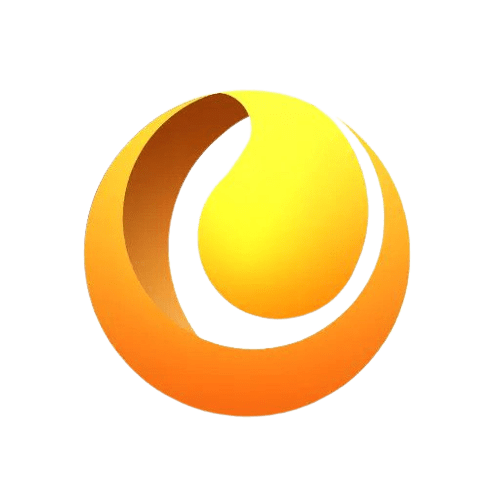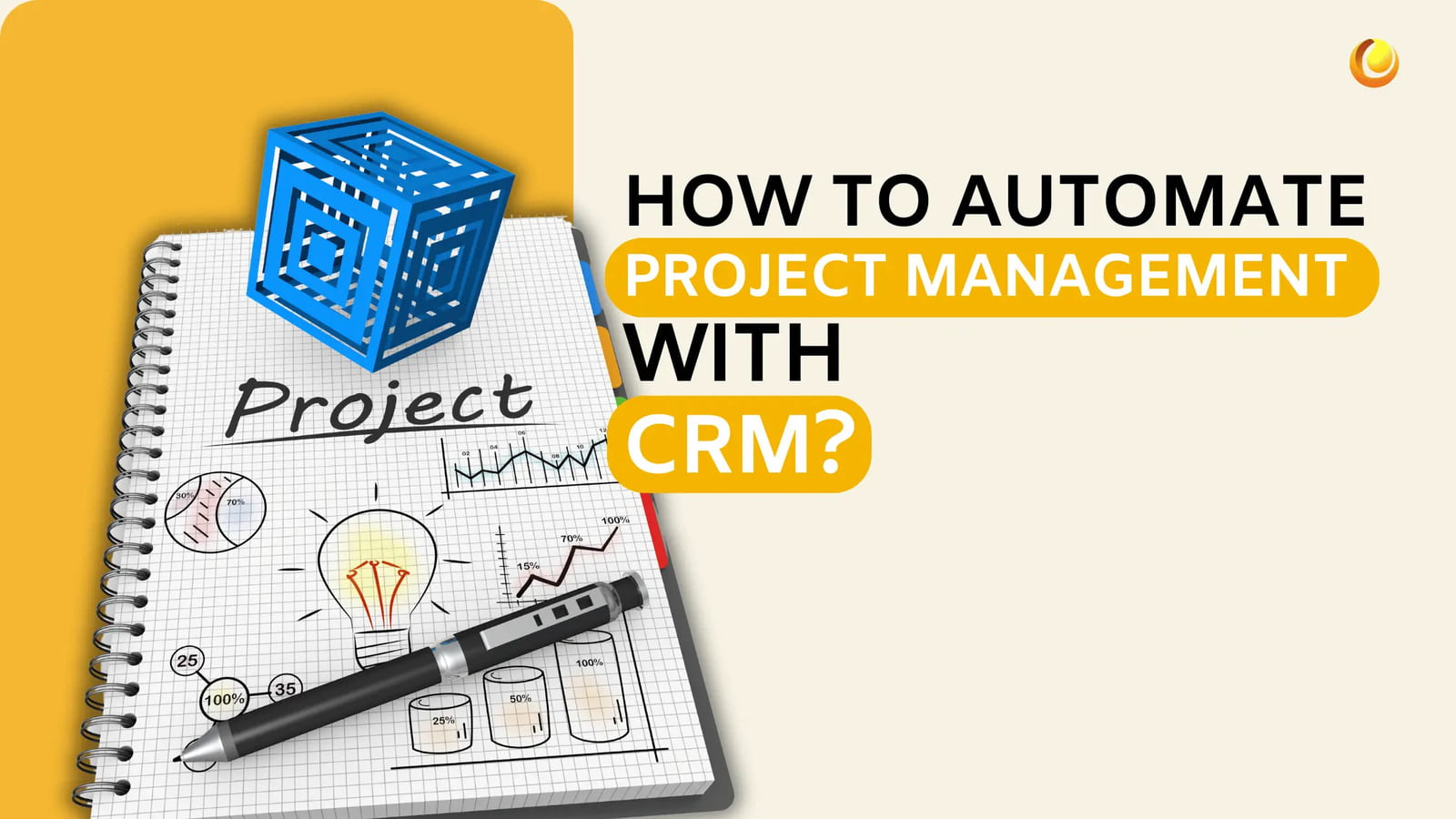
Table of Content
Introduction
To stay competitive, it is necessary to be efficient. Project and customer relationship management (CRM) systems are two key elements that help an organisation or business streamline operations, heighten customer satisfaction and achieve its goals. The downside of manually managing projects and customer relationships is its inefficiency and wastefulness. However, Automation can be "contagious" where technology is involved!
This will change the way businesses work. Automation in CRM and project management saves time, eliminates manual mistakes and ensures consistent processes across all areas of your organisation. This article looks at how CRM and project management are being integrated, focusing especially on the use of Zoho CRM combined with Zoho Projects. By the time you have finished reading this piece of work, you will be able to see how automation can make a company more efficient and effective.
Understanding CRM and Project Management

What is CRM?
Customer Relationship Management, or CRM in short, is a technology-based business approach which deals with the interaction and relationship of the company with its present and potential customers. The CRM system helps an organisation manage and simplify processes, build customer relationships, enhance sales, increase customer service, and boost profitability. With the consolidated data, your team will have a full 360-degree picture of your clients and thus will enable more personalised experiences to shape interactions.
Key features of CRM systems:
Contact Management: The CRM provides a record of every contact, communication history, and preference piece of data about a customer.
Sales Management: This addresses the facilitation of tracking sales activities, opportunities, and performance.
Customer Service: This is where all customer inquiries, support tickets, and service requests are dealt with.
Marketing Automation: It automates the marketing activity of running e-mail campaigns, nurturing leads, and segmenting lists.
What is Project Management?
Project management deals with the planning, organisation, and control of resources aimed at accomplishment within a set limit of time, budget, and scope. The whole concept of project management is that projects should be delivered on time, within budget, and to necessary quality standards. It consists of five major phases: initiation, planning, execution, monitoring, and closing.
Key components of project management include:
Task Management: Projects are divided into smaller tasks and assigned to team members.
Resource Allocation: Resources available include people, tools and materials that are put to work effectively.
Time Tracking: The time used in performing tasks is tracked to meet the deadlines targeted.
Budget Management: Project cost-tracking includes the management of budgetary financial resources.
The Convergence of CRM and Project Management
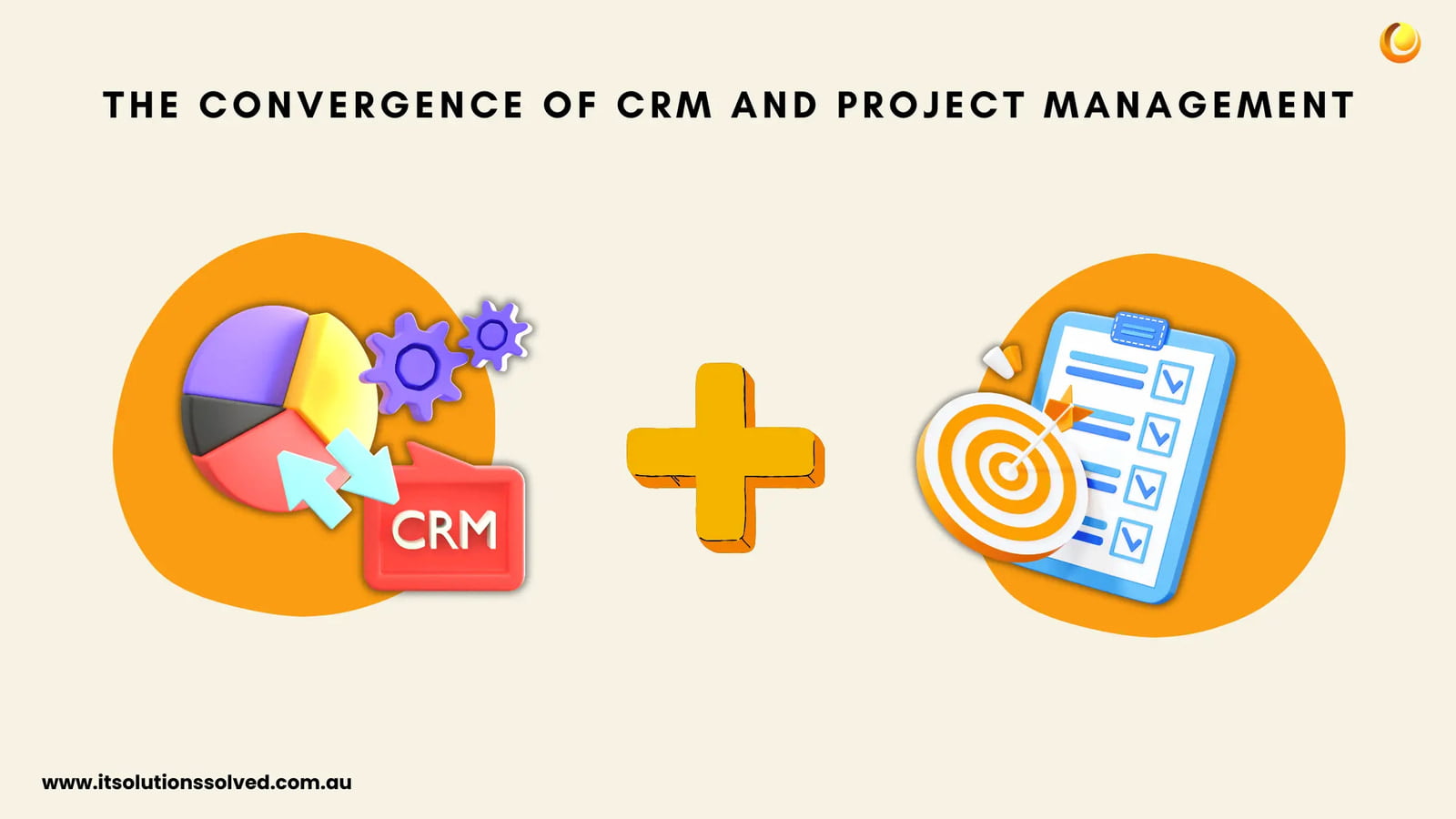
The ability to combine project management software with CRM can increase overall corporate efficiency. In such a situation, customer data would align with the project tasks so that customer needs can be satisfied across a project's life. Such integration will, therefore, enable these teams to track the progress, manage the resources, and communicate in a better way to achieve improved project outcomes and advance customer satisfaction.
Benefits of Integrating CRM with Project Management:
Better Alignment: It links project activities with customer information and therefore helps an organisation to be in a better position regarding the alignment of the project objective with customer expectations.
Ease in Communication: Since systems are integrated, project teams and customer-facing departments have smooth communication that ensures no room for miscommunication.
Better Resource Management: Understanding CRM data on the project management tool helps one manage resources more effectively and efficiently at work, especially in light of customer priorities coupled with the demand for the project.
Improved Customer Satisfaction: With an improved insight into project status and customer requirements, you can deliver projects that meet or even exceed customer expectations.
The Role of Automation in CRM and Project Management
Automation is really a game-changing element for CRM and project management. Such automation enables business owners to free their time by reducing human errors while maintaining standard practices throughout the operations, owing to the automation of routine administrative chores and redundancy.
Key Benefits of Automation:
Time-Saving: Automation will free up your employees from the burden of manual data entry and task management to more strategic and creative activities.
Consistency: Automation makes repetitive tasks in processes, so every time something is done, it is done the same way. Automation reduces errors, and therefore quality increases.
Efficiency: Workflow automation increases the level of smoothness within a business's operation. It reduces all forms of congestion, therefore giving room for projects to be completed faster and productivity to increase.
Scalability: Automation allows a business to scale up the workloads without increasing the proportional workload; therefore, managing larger projects or dealing with more customers will not be quite as cumbersome.
How to Automate Project Management: Examples from Zoho CRM and Zoho Projects?
Zoho possesses a suite of tools that could enable businesses to automate project management and CRM processes. Zoho CRM can thus be considered an incredibly powerful tool for managing customer relationships. Zoho Projects, on the other side, is a ticket to streamlining the labour of project management workflows. Through this, business automation and processes could further be streamlined and, in turn, become much more effective when both work together.
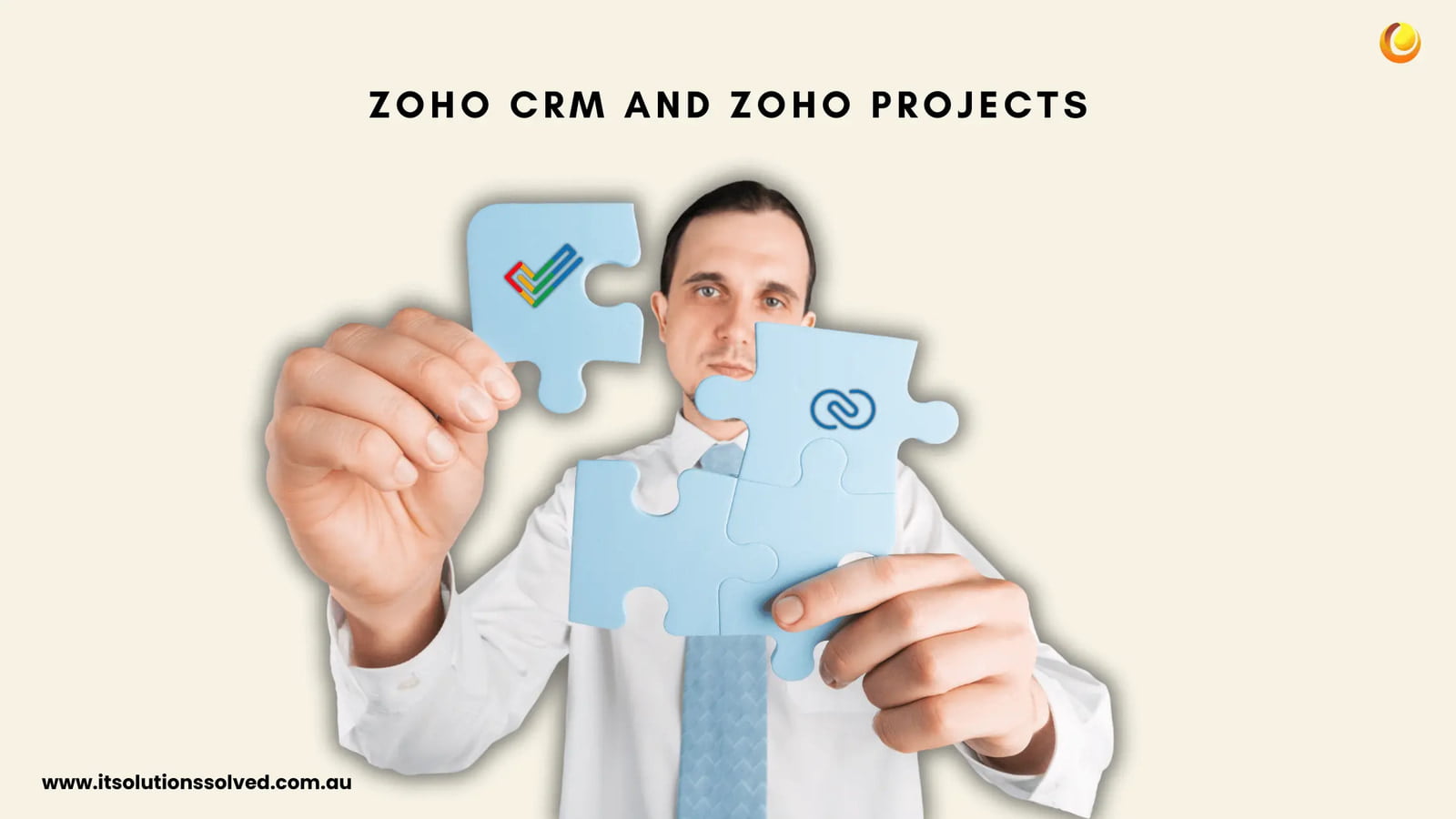
Zoho Projects can automate a lot of routine tasks by setting up workflows and integrating them with other apps. Here's how Zoho can help your business:
Projects can help automate project management:
Workflow Rules:
A workflow rule defines and automates the set of actions that occur for a project when its set of conditions and triggers arises. You can, therefore, set it up to automatically assign the project to any selected team based on the project owner, or it will update the status of your project when certain criteria are met.
Example Use Case: A construction company's project manager must keep updating all the worker records, and also detail completed hours and progress of work. If a project's budget is over $2 million, then set this as the Highest Priority Project and assign it to someone (in this case John Doe) Additionally, when the project owner is John Doe then the associated team should automatically be set to 'Team A'. This functionality is implemented at Zoho Projects with workflow rules that can automatically update project fields and notify relevant team members.
Email Alerts and Webhooks
Zoho Projects also supports email alerts and webhooks. Real-time notifications with other applications can thus be integrated using these features of Zoho Projects. Email alerts can be configured to notify team members about tasks which are late, e.g., when a project is marked as a strict project. Webhooks, on the other hand, can be used to send data from Zoho Projects to third-party applications, automatically crossing platforms.
Example Use Case: Suppose that in the HR department, there is a new project that started and after a few months, it generates an employee hiring process. It should be marked as a strict project, and each user who fits within the category of the project should be informed. On Zoho Projects, using the workflow rules, automated email alerts to all users can be sent as soon as the enable option for a strict project is performed. This allows all concerned with any given project's priority and timeframe to realise it.
Use Cases Across Industries
- Software Development/IT: When a new feature needs to be developed, a group of developers must be assigned under a project manager. Workflow rules can be set up to automatically update the team field based on the selected project manager.
- Manufacturing: A car company manufacturing its spare parts in different places in the world can make a workflow rule that automatically selects the country of manufacture for some spare parts once it is typed in some field. This is so that the right location is selected in case manufacturing is without human intervention.
- Marketing: When the content is ready for a marketing pamphlet, then the status is 'Design'. You can set up a rule here where on the change of this status to 'Design', the date of completion should be seven days ahead of the current date so as not to delay the project.
Setting Up Workflow Rules in Zoho Projects:
Select a project from the Recent Projects section or the Projects tab.
Click on 'Automation' in the upper right corner and select 'New Workflow Rule'.
Enter a rule name and description, and associate the rule with a project layout.
Choose the triggers for the rule (e.g., project created, updated, commented, deleted, document attached).
Add criteria and actions for the rule, such as updating fields, associating webhooks, or triggering email alerts.
Save the rule and activate it to automate the desired project tasks.
With the automation provided by Zoho CRM, you and your team can easily automate CRM processes or integrate applications created by third-party providers. Some of the most powerful automation things in Zoho CRM are custom functions: scripts written in Deluge Script that automate certain actions given the interpretation of workflow rules.
1. Custom Functions with Deluge Script:
In Zoho CRM, custom functions are ways to instantly update data across any CRM module or integrate an application. Functions, in integration with the rules of workflows, may be set up to trigger at any point in time when certain conditions are satisfied.
Example Use Case: A firm hopes to pull in the total revenue from every vendor by totalling its completed agreements. Instead of having to design reports laboriously, a custom function could automatically sum up the amount per property for any transaction that turns 'sold'. This gives staff in real time the all-important total turnover at the account level, allowing sales teams to more easily spot lucrative customers and less desirable ones alike.
2. Integration with Third-Party Applications:
Zoho CRM also provides custom functions that will enable integrations with third-party applications, data synchronisation, and updating in several systems. The deal, along with the contact and account information, can be sent to Zoho Books or any other accounting program using a custom function. This maintains all systems in sync and enables CRM to instantly update the transaction record when the invoice's status in accounting software switches to "paid."
Example Use Case: You can enable this through a custom functionality that will ensure Zoho CRM, in case of any change to the mailing address on the parent account, picks it up immediately for the contacts. With this, all updated information will appear on each contact record, which saves the headache of updating the data by hand.
3. Lead Management Automation:
Zoho CRM also provides automation of lead management, thus allowing companies to acquire, develop, and convert leads effectively. Workflows and custom functions can be utilised to create an automation that sends follow-up emails to the sales personnel regarding lead assignments, changing the Status of a lead based on the engagement level.
Example Use Case: The company, which sells software, uses Zoho CRM to manage its incoming leads from Internet forms, webinars, and trade exhibits. It had a set-up workflow rule that automatically assigns the lead to the sales personnel based on their geographical location. Alongside that, it automatically triggers an email follow-up sequence once the lead is marked "qualified," thereby increasing the possibility of conversion with targeted follow-up emails over some time.
4. Automation of Sales Process:
You can increase your team efficiency with certain operations like quote provisioning, proposal creation, and even follow-up reminders, to pay more precious time to selling, rather than doing administrative labor.
Example Use Case: Automation can have prebuilt templates for the proposal documents and dispatch them to a client if there is a sales representative who moves a deal stage to "Proposal Sent." It can also be built to automatically send a follow-up task to the sales agent if the client fails to respond within any pre-specified number of days.
Integrating Zoho CRM with Zoho Projects
Integrating Zoho CRM with Zoho Projects enhances an automation strategy by creating a seamless flow of information between your customer management and project execution. Such integration will let a business connect records from CRM, such as deals and contacts, directly with projects, tasks, and timesheets in Zoho Projects.
Automated Project Creation from CRM Deals: Perhaps the strongest capability that is enabled for automation with Zoho CRM and Zoho Projects is the creation of projects on closed agreements. This means that any time some deal moves to a particular stage, such as "Closed Won" - associated with it should be a project created in Zoho Projects, complete with pre-fabricated work lists and templates.
Task and Milestone Synchronisation: This connection allows all the milestones and tasks in Zoho Projects to instantly synchronise with CRM data associated with them, such as contacts or deals. For both the sales and customer support teams to engage with clients more effectively, real-time access to the status of a project will be ensured.
Automate Time Tracking and Billing: It is important to note that time tracking and correct billing are the cornerstone features of any service-based organisation. Zoho Projects will enable the integration of time-tracking features that, in turn, can be integrated with Zoho CRM for the automation of the billing process. This will make it easier to invoice and ensure accuracy with timeliness in billing.
Reporting and Analytics: It allows reporting and analytics, integrating data from Zoho CRM and Zoho Projects all at once. Reports on resource usage, customer satisfaction, and project profitability, among a myriad of other subjects, could now be generated from one interface. So due to this fact, they will see more comprehensive things that can help them make judgments and let them find areas for development.
Best Practices for Implementing Automation with Zoho CRM and Zoho Projects
Best Practices for Implementing Automation with Zoho CRM and Zoho Projects.
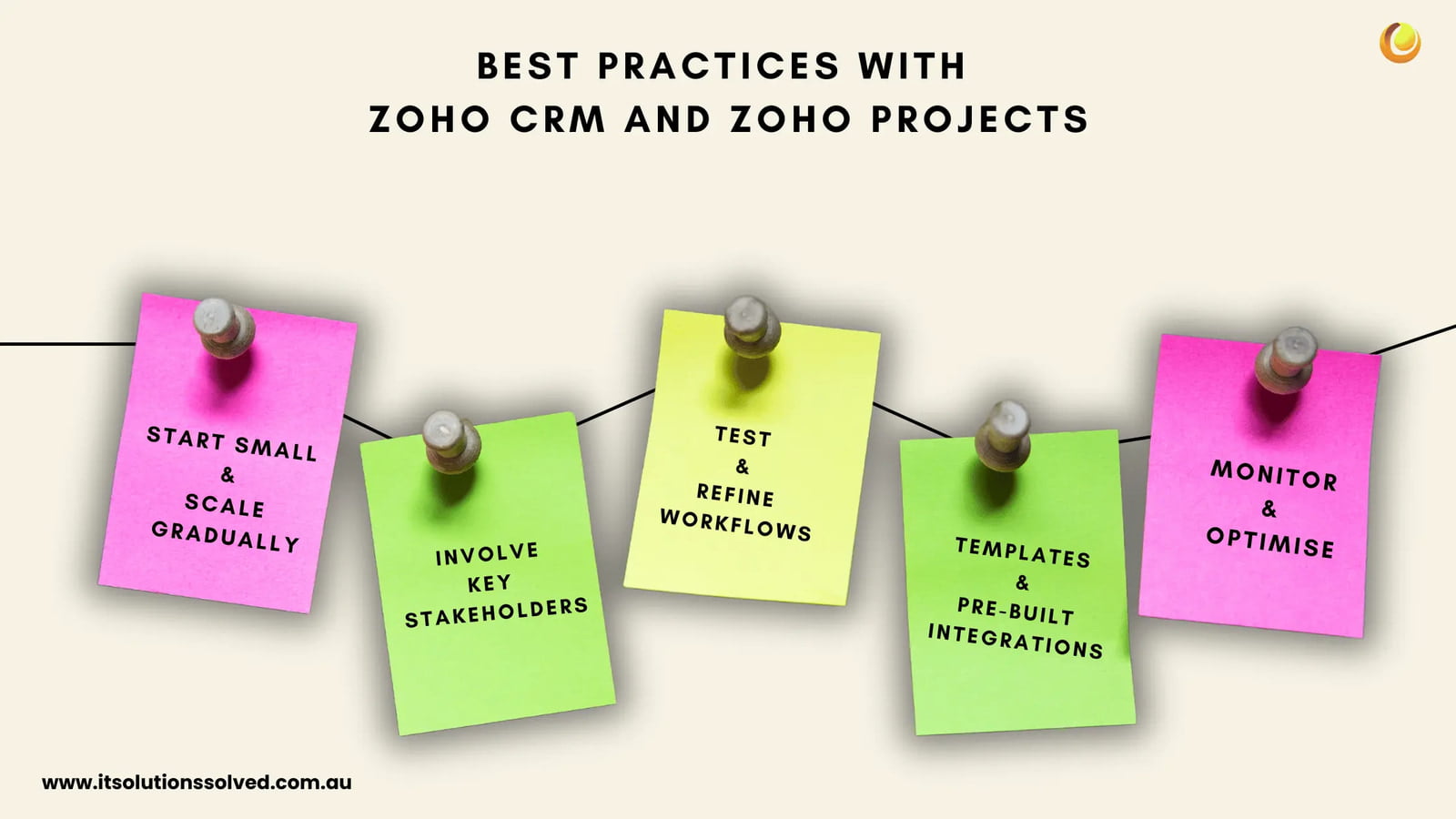
Start Small and Scale Gradually:: If you try to incorporate too much automation at once, that may be overwhelming. You first start with reasonable, small-scale automation that targets specific areas of pain in your business processes. It's while you gain proficiency with the tools that you expand the scope of your automation endeavours to include increasingly intricate procedures.
Involve Key Stakeholders: In practice, automation is effective only when key stakeholders from sales, project management, IT, and customer support are involved to their fullest. In other words, you front-end engage your stakeholders in this process, ensuring that the automation plan will meet the specific needs of each department while achieving corporate objectives.
Test and Refine Workflows: Your team can run tests on this automated workflow execute it and see the output. Identify problems in workflows that malfunction based on the identity of potentially mismatched triggers or missing data. Lastly, revisit workflows regularly to ensure that they keep up with evolving business processes.
Leverage Templates and Pre-Built Integrations: Zoho CRM and Zoho Projects are already chock-full of templates and integrations that will save you a lot by reducing the complexity of setups for automation. You will leverage these templates to set up standardised workflows quickly and customise them as needed.
Monitor and Optimise: Guarantee the realisation of efficiencies. Establish analytics and reporting that are tracking key performance indicators: customer satisfaction, error rates, and time saved. Train your team and always keep applying what is learned to automate even more, with that, you will gain maximum effect and efficiency.
Conclusion
Automating project management and CRM functions using tools such as Zoho CRM and Zoho Projects can significantly improve the overall efficiency of your businesses. It also the need for manual intervention (that saves a lot of time), and thereby enhances customer experiences as well. When integrated into each other, these systems will allow a seamless flow of information from customer management right through to project execution, enhancing alignment and communication among teams.
Automation's success recipe is a pretty simple one: know your business processes, identify inefficiency, and use the powerful features offered through these tools to smoothen workflows. Simple tasks or complex, multi-system workflows-whichever the case, Zoho CRM and Zoho Projects both have you covered with a sturdy platform.
Automation could expand even more, giving businesses the facility for more innovation and improvement than any competitor. It positions your business today for even more success tomorrow.
I hope you enjoyed reading this post. For CRM implementation and extending the efforts of your sales team, you can reach out at any time for consultation with IT Solutions Solved.