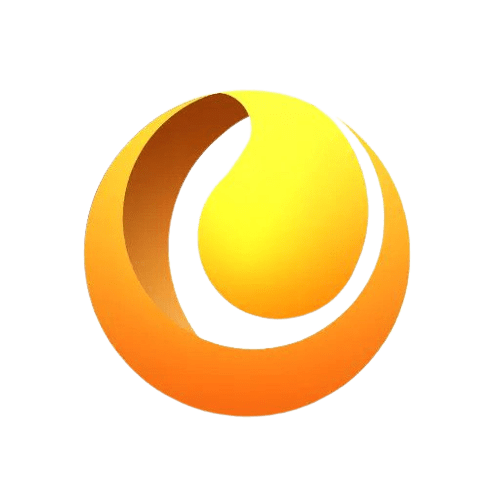Are your online accounts genuinely secure? In today's digital age, more than relying on passwords is required. Discover the game-changing power of Zoho OneAuth App—a comprehensive authenticator app that enhances your business security with simplified multi-factor authentication. Protect your accounts like never before.