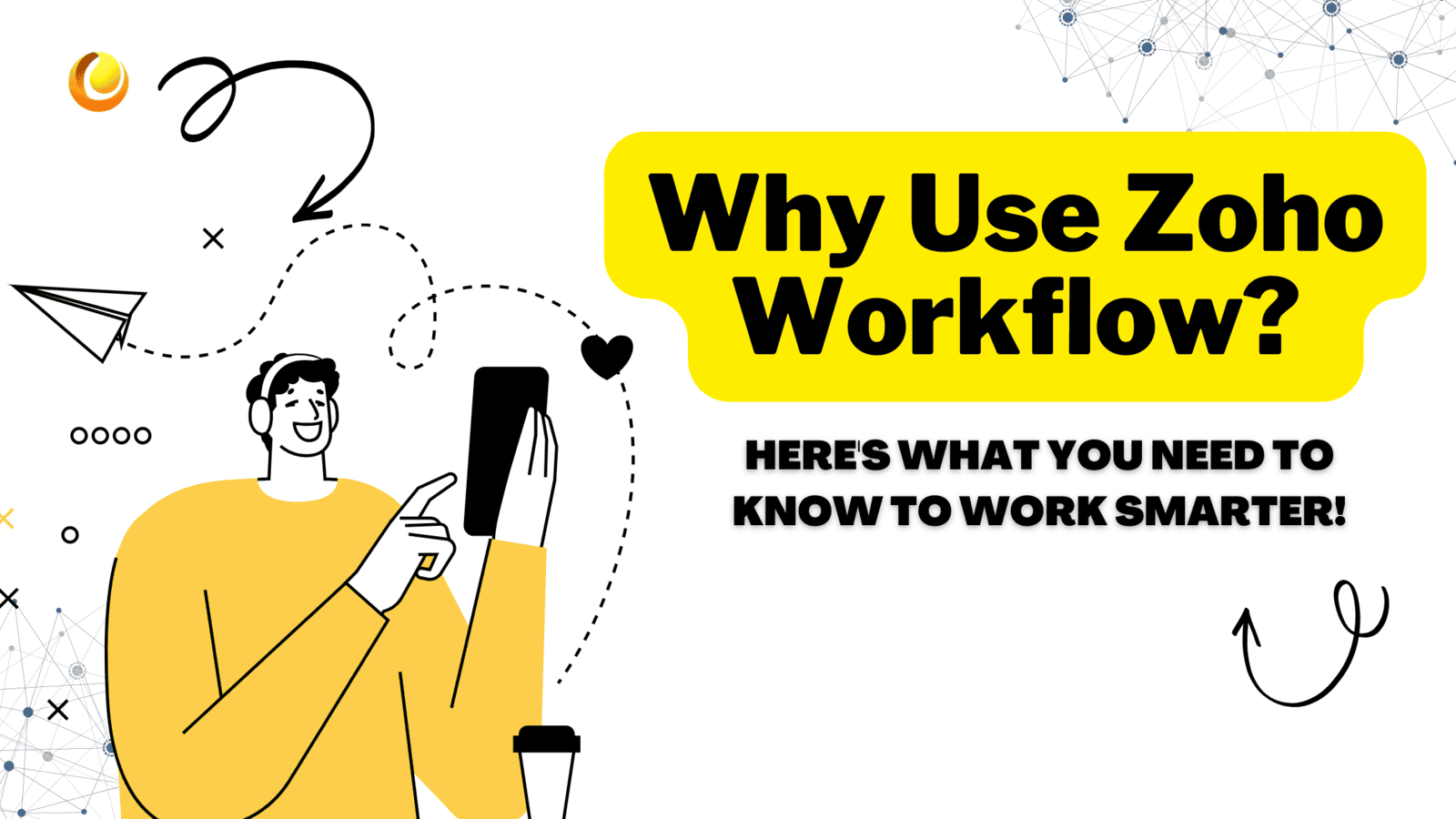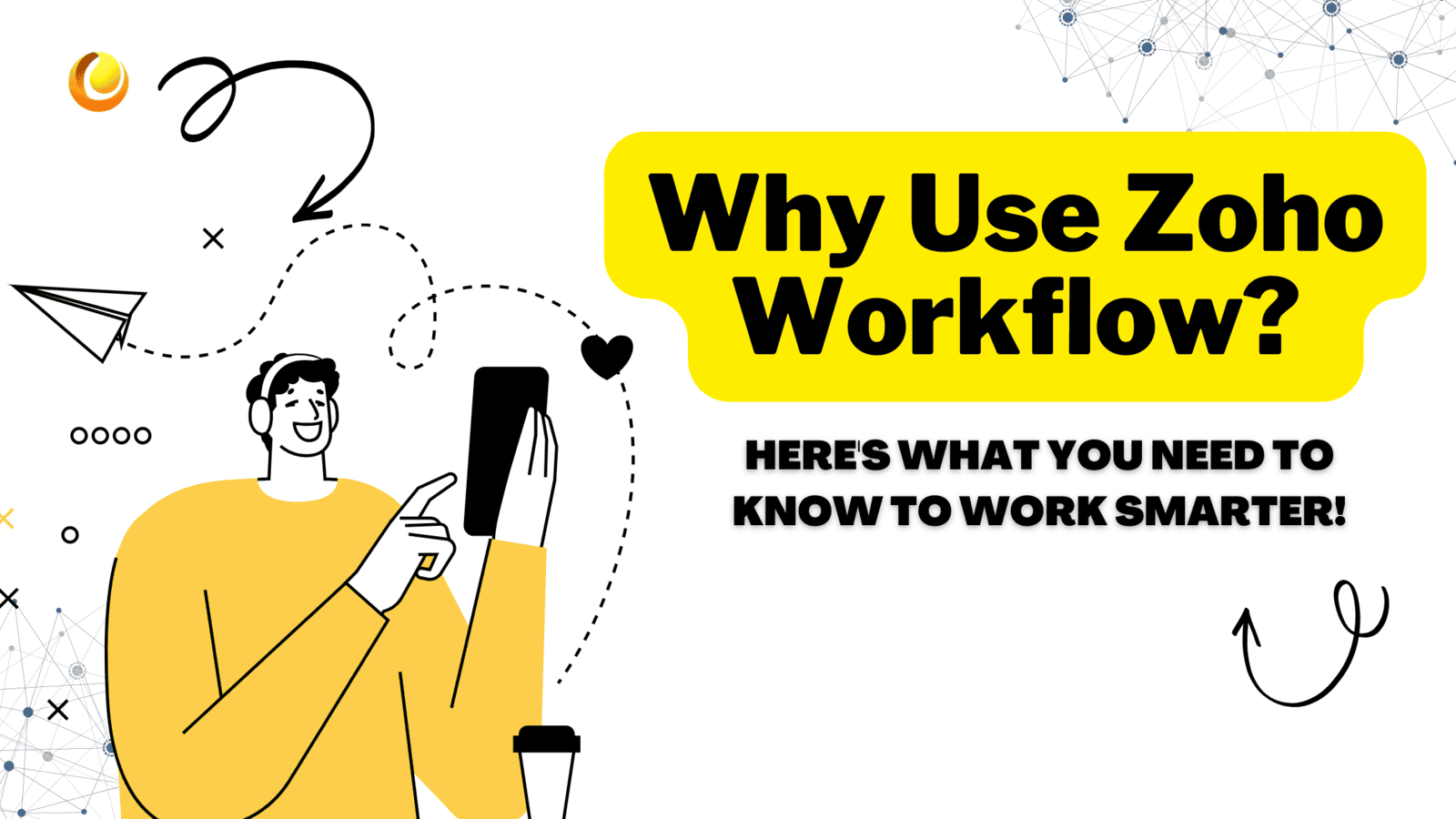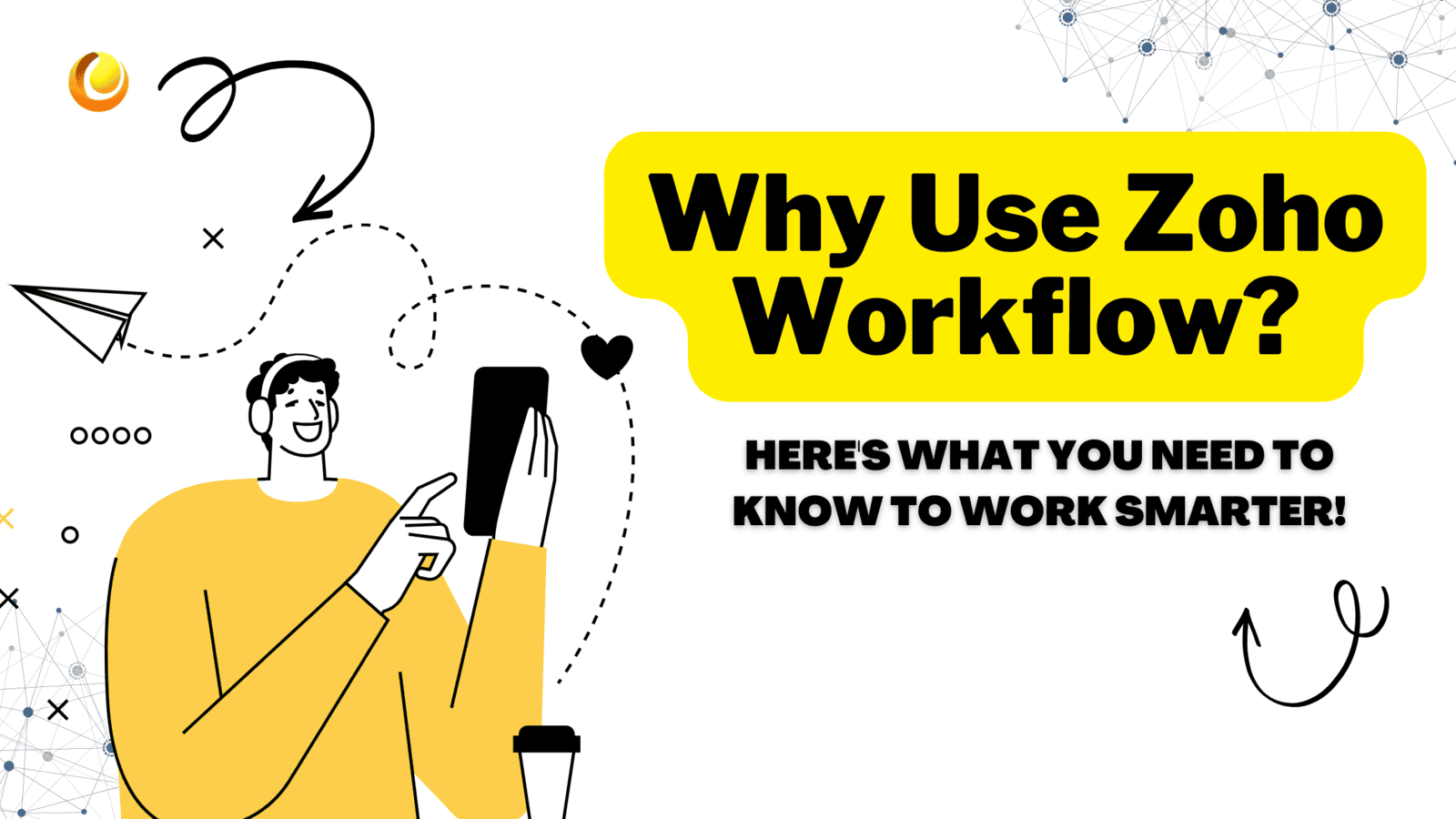Let's delve into how workflow automation functions within
Zoho CRM. Picture your business operations - a myriad of tasks from sending emails to updating records and assigning responsibilities. It can feel like a lot to handle, right? Enter Zoho CRM's workflow automation - a sophisticated solution tailored to streamline your processes and alleviate the burden.
Consider it your digital assistant, meticulously organising your tasks behind the scenes. With Zoho's intuitive drag-and-drop workflow rules builder, setting up automation is a breeze.
So, how does it operate? You establish rules, conditions and triggers to automate actions based on predefined criteria. Whether dispatching emails, modifying record fields, or delegating assignments, Zoho CRM executes your instructions seamlessly.
But it's not just about task automation. Zoho CRM offers valuable insights into your workflow's performance, allowing you to track and evaluate effectiveness. Furthermore, by leveraging AI technology, you can gauge the impact of any rule adjustments.
In essence, Zoho CRM's workflow rules automation serves as your dependable ally, freeing you from mundane tasks to focus on strategic endeavours. It's a testament to efficiency, effectiveness and the cornerstone of operational excellence. For it's effecient utilisation either you have to hire an expert or
master Zoho workflow rules all by yourself.
Features and Functionality
let's talk about the cool stuff - the features that make workflow automation in Zoho CRM a game-changer for your business. Imagine having your assistant, but instead of fetching coffee, it's streamlining operations across all your departments. That's what Zoho CRM's workflow automation tools do.
First up, we've got this slick drag-and-drop workflow builder. Think of it like playing with digital blocks. You can piece together your workflow with ease, with no coding required. It's as simple as dragging the pieces into place to automate those repetitive tasks that usually eat up your time.
Now, let's dive into the nitty-gritty. We're talking workflow rules, conditions, triggers and actions. It sounds fancy, but it's all about setting up rules for when things should happen automatically. Need to send emails, update record fields, or assign tasks? Easy peasy. Just set up your rules, sit back and let Zoho CRM do the heavy lifting.
And here's the best part - customisation. You can tailor your workflows to fit your unique business needs. Whether it's scheduling actions for instant or later execution, adding multiple conditions within one rule, or analysing each rule's performance with AI technology, Zoho CRM gives you the flexibility to make it work just the way you want.
So, in a nutshell, workflow automation in Zoho CRM isn't just about making your work life easier - it's about making it more efficient, more effective and dare I say, a little bit fun. It's like having a supercharged assistant who's always got your back, freeing up your time to focus on what matters: growing your business.
Short Implementation Guide
Alright, so you're ready to dive into the world of workflow automation in Zoho CRM. Great choice! Let me walk you through how to set up those handy workflow rules like a pro.
Basic Details:
First things first, let's lay down the groundwork. You'll need to provide some essential info about your rule. Think of it as setting the stage. This includes details like what type of record the rule applies to, a catchy name for your rule and a brief description to remind you later what it's all about.
Rule Triggers:
Now, let's talk triggers - not the kind that set off car alarms, but the ones that kick your rule into action. You've got options here, like choosing when the rule should be triggered - whether it's when a record is created, edited, or even deleted. You can also get fancy and base it on the value of a date field or the score of a record.
Workflow Rules Conditions:
Want to get a bit more specific? No problem. You can add multiple conditions to your rule. These conditions help you define exactly which records should trigger the rule based on certain criteria. It's like setting the criteria for your dream job - only this time, it's for your workflow.
Actions:
Now that your rule knows when to spring into action and who it should affect, it's time to decide what exactly it should do. You can set up instant actions, like sending email notifications or updating fields right away, or you can be a bit more laid-back and schedule actions for a specific time. It's like having a personal assistant for your CRM tasks!
With these steps, you'll have your workflow up and running smoothly in Zoho CRM, taking care of those repetitive tasks. Now, let's automate and streamline those processes like a pro!
Workflow Rules Scenarios You might like to know
Zoho CRM's automation tools act like your assistant. They help you out with all the repetitive things so you can focus on closing deals and keeping your customers satisfied.
Here’s an example: You’ve just closed a deal and marked it as “Closed Won.” Wouldn’t it be great if a task appeared automatically for the right person to take over? Plus, a friendly follow-up email to the sales rep a week later wouldn’t hurt either, right? With Zoho CRM’s workflow rules, you can set all of this up smoothly.
Start by naming your rule and adding a brief description. Then, choose the module—let’s use “Potentials.” Next, set the trigger as “On record action” when a new potential is marked as “Closed Won.” The key here is to set the condition as “Potential Stage is Closed Won” but leave the box unchecked to execute the workflow only once. This ensures it won’t trigger again. Lastly, set up actions—attach the task to the workflow rule and schedule a follow-up email for a week later.
With this setup, closing deals means tasks are automatically assigned and your sales rep gets a gentle reminder to follow up. It’s like having an assistant built right into the CRM! But that’s not all. What if you’re tired of chasing customers for subscription renewals? Wouldn’t it be handy if Zoho CRM could send them a polite reminder a couple of days before their subscription expires? You can do that too!
Name the rule, pick the module—this time let's go with "Contacts"—and set the trigger as "On a date/date time" based on the subscription renewal date. Set it to trigger two days before the renewal date. If you prefer, you can select “All records” for the criteria. Then, set up an action to send out the reminder email. Two days before the subscription renews, Zoho CRM will send a reminder to your customers, helping keep your renewals on track. See how easy that is? With workflow rules, automating tasks and communications becomes a breeze. Whether it’s assigning tasks after closing deals or sending timely reminders to customers, Zoho CRM’s workflow automation tools make your life much simpler!
Implementation Checklist for Workflow Management.
Now we will learn about getting your workflow management up and running smoothly with Zoho CRM. Think of this as your handy checklist to ensure everything's in place before you hit the ground running.
First off, we've got Workflow Rules. These are the backbone of your automation strategy. They dictate what happens when certain conditions are met, like magic elves taking care of business in the background.
Then, there are Workflow Alerts. These are like your personal notification system. When a rule triggers, these automated emails swoop in to keep everyone in the loop, whether it's your customers, team members, or even yourself.
Next up, Workflow Tasks. Think of these as your digital to-do list. When a rule kicks in, tasks get assigned automatically, making sure nobody drops the ball.
Oh and let's not forget Workflow Field Updates. These are the little tweaks and adjustments happening behind the scenes. When a workflow rules triggers, certain fields in your records can be updated automatically, saving you from manual data entry headaches.
for the tech-savvy folks out there, we've got Functions.
Now, onto some important notes. We've got a few usage limits and considerations you'll want to keep in mind. You know, like making sure your emails don't flood inboxes or actions aren't queued up forever.
But hey, don't worry, we've got you covered with some handy tips and tricks to navigate through it all. Just think of this checklist as your trusty companion on your journey to workflow automation mastery with Zoho CRM.
So, ready to streamline your processes and boost productivity? Let's check off those boxes and get started!
Workflow automation in Zoho CRM isn't just about saving time; it's about streamlining your processes, empowering your team, and ultimately, driving success for your business. By harnessing the power of workflow rules, conditions, and actions, you can automate repetitive tasks, improve efficiency, and ensure nothing falls through the cracks.
But it's not just about the features - it's about understanding the nuances of execution criteria, rule criteria, and time-based actions. It's about optimizing your workflows to fit your unique needs and challenges.
So, whether you're automating task assignments, sending email reminders, or updating field values, remember that workflow automation is more than just a tool - it's a strategic advantage. With Zoho CRM's comprehensive platform and user-friendly interface, you have everything you need to take your business to the next level.
In the end, workflow rules automation isn't just a convenience; it's a game-changer. So go ahead, dive in, and see how Zoho CRM can transform the way you do business. You will thank yourself for it later.
As consultants specialising in CRM solutions, we understand the challenges businesses face in optimising their CRM workflows effectively. Whether you're a seasoned CRM user or just starting, our expertise can provide invaluable assistance. We offer professional help tailored to your specific needs, ensuring that your CRM system operates at peak efficiency.
To kickstart your CRM journey, we invite you to take advantage of our offer for a
complimentary 45-minute CRM consulting session. During this session, we'll delve into your CRM requirements, address any queries you may have and provide actionable recommendations to enhance your CRM strategy.
Don't let CRM complexities hold you back.
Reach out to us today to schedule your free CRM consulting session and discover how we can elevate your CRM experience. Your success is our priority and together, we can unlock the full potential of your CRM system.