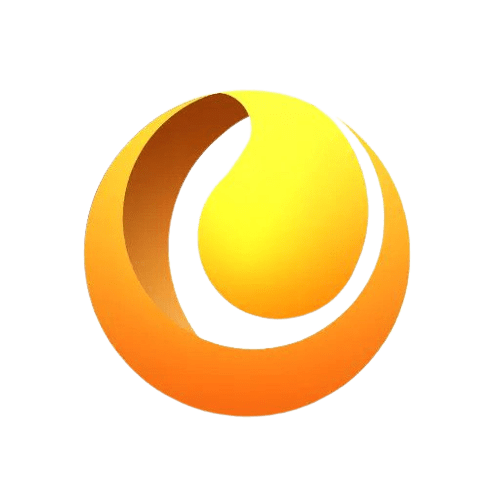Introduction
Zoho CRM is like a super helpful tool for businesses. It helps them keep track of all the people they talk to (leads and customers) and manage their sales process efficiently.
Now, to make Zoho CRM even more powerful, it's important to connect it with other software you use. This connection is what we call integration. Think of it like making all your apps work together smoothly.
Why is this important? Well, when you connect Zoho CRM with your other apps, it becomes the central hub where all your customer information and interactions come together. This means you can keep everything organized, work faster, and avoid mistakes. In this guide, we'll show you step by step how to connect Zoho CRM with different apps you might use, like email, project management tools, and marketing tools. This way, you can share information between these apps, automate some tasks, and have a clear picture of how your customers are interacting with your business.
In simple terms, Zoho CRM integration is about making your software tools work better together, helping your business run more smoothly and provide a better experience for your customers.
List of Content
Before diving into the integration process, let's go over the prerequisites you need to consider.
Prerequisites for Zoho CRM Integration
Before you can successfully integrate Zoho CRM with Zoho Campaigns, it is important to meet the following prerequisites to ensure a smooth integration process:
1. Standard Admin Role in Zoho Campaigns: To access the required settings, it is essential to have a Standard Admin role in your Zoho Campaigns account. This role provides the necessary permissions and privileges to configure the Zoho CRM integration effectively. 2. Administrator Account in Zoho CRM: To set up the integration seamlessly, you need an Administrator account in Zoho CRM. This account will grant you the appropriate permissions and access levels required for configuring the integration between the two platforms.
3. Single Integration: It is important to note that only one Zoho Campaigns account can be integrated with a single Zoho CRM organisation. Multiple integrations between different Zoho Campaigns accounts and the same Zoho CRM organisation are not supported. Therefore, ensure that you have a clear understanding of your requirements and choose the appropriate Zoho Campaigns account for integration. Now move forward to the Zoho CRM integration guide.
These requirements serve as a foundation for a successful integration between Zoho CRM and Zoho Campaigns, enabling you to streamline your customer relationship management and marketing efforts effectively. By ensuring that you meet these prerequisites, you can proceed with confidence and avoid any complications during the CRM integration process.
Now that you're familiar with the prerequisites, let's proceed with the integration process. If you don't know what is Zoho Campaign, click here to know about it.
Integrating Zoho CRM with Zoho Campaigns
For seamless Zoho CRM Integration, connect your Zoho Campaigns account with Zoho CRM, just follow these straightforward steps:
1. Begin by locating the Settings icon in the top-right corner of your screen. Give it a click to proceed.
2. Within the Settings menu, navigate to the Integrations section and select "Apps" from the available options.
3. Look for Zoho CRM among the list of apps and hover your cursor over it. Once located, click on the "Connect" button associated with it.
Fantastic! By following these steps as our guide for Zoho CRM integration, you have now successfully established the much-awaited integration between your Zoho CRM and Zoho Campaigns accounts. With this connection in place, let's explore the wide array of activities and possibilities that become available to you.
Syncing Your Zoho CRM Data with Zoho Campaigns
By synchronising your Zoho CRM data with Zoho Campaigns, you can guarantee the consistency and accuracy of your contact information throughout both platforms. This seamless Zoho CRM integration empowers you to effortlessly access and leverage your CRM data within Zoho Campaigns, thereby streamlining the management of your marketing campaigns and enhancing their effectiveness.
With this synchronisation in place, you can maintain up-to-date and reliable customer data, maximising the impact of your campaigns and ensuring that your marketing efforts are targeted and successful. The integration between Zoho CRM and Zoho Campaigns is a valuable tool for optimising your marketing strategies and achieving superior results with the Zoho CRM Integrations.
Update Sent Email Campaigns to Zoho CRM
By seamlessly integrating your sent email campaigns with Zoho CRM, you gain the advantage of monitoring and analysing customer interactions and engagement within the CRM platform itself.
This integration empowers you with invaluable insights into the efficiency and impact of your email campaigns, enabling you to make well-informed, data-driven decisions and fine-tune your marketing strategies for optimal results.
By centralising your email campaign data in Zoho CRM, you streamline your workflow and enhance your ability to measure campaign success. With this holistic approach, you can harness the power of data to continually optimise and refine your marketing efforts, ensuring maximum effectiveness and ROI.
Update Campaign-Related Activities to Zoho CRM Integration
Activities like opens, clicks, bounces, and unsubscribes can seamlessly sync from Zoho Campaigns to Zoho CRM, providing valuable insights into customer behaviour. This synchronised information empowers you to comprehend your audience's actions and adjust your marketing strategies accordingly. With a comprehensive overview of campaign-related activities at your disposal, you gain the ability to refine your approaches and enhance customer engagement with greater efficacy.
By leveraging this synchronised data, you can optimise your marketing efforts and ensure targeted interactions that resonate with your audience. The integration between Zoho Campaigns and Zoho CRM fosters a more informed and personalised approach to marketing, facilitating stronger connections with customers. That’s the easiest part of our Zoho CRM Integration guide.
Setting Up Sync with Zoho CRM
To establish a seamless synchronisation of contacts and leads between Zoho CRM and Zoho Campaigns, adhere to the following step-by-step instructions:
1. Initiate the process by navigating to the Contacts section within Zoho Campaigns. Upon arrival, locate and click on the "Sync Services" option.
2. Within the Sync Services interface, identify and select the "Create Sync" button, which is positioned under the Zoho CRM category.
3. At this stage in Zoho CRM integration, it is essential to determine the specific module that requires synchronisation. Zoho CRM offers multiple options, including Leads, Contacts, and Custom Modules. Choose the module that aligns with your requirements.
4. As the synchronisation process continues, you will need to identify the target location for the synced records. Select the appropriate mailing list and/or topic to which you desire the records to be synchronised.
5. To comply with consent regulations and effectively manage email marketing, it is crucial to specify the subscription type for the synced contacts. You can categorise them as either "marketing" or "non-marketing" based on their consent to receive marketing emails. This may not sound like a part of the Zoho CRM integration process but believe us, it is also very important.
6. If your organisation has implemented GDPR-compliant email marketing practices, it is imperative to select a lawful basis for communication. Additionally, update the consent status from Zoho CRM to ensure adherence to the applicable regulations.
7. For enhanced data management and optimisation, take advantage of the advanced customisation options available. This includes the ability to exclude opt-out contacts and remove opt-out CRM records, contributing to a more streamlined and efficient process.
8. After completing the necessary configurations and customisation, proceed by clicking the "Next" button to advance to the next stage of the synchronisation process.
By meticulously following these step-by-step instructions in this guide for Zoho CRM integration, you can effortlessly enable the synchronisation of contacts and leads between Zoho CRM and Zoho Campaigns. This integration ensures that your customer data remains up to date, empowering your marketing efforts and enabling more effective engagement with your leads and contacts.
Mapping Fields for Sync
After you have initiated the sync process between Zoho CRM and Zoho Campaigns, it is important to map fields to maintain consistency and accuracy of data. Follow the steps below to ensure a seamless Zoho CRM integration:
1. Begin by navigating to the Contacts section in Zoho CRM and select "Sync Services" from the dropdown menu. Then, choose "Zoho CRM" and the specific sync you wish to work with.
2. Upon entering the sync settings, you will notice that basic details have already been pre-mapped. However, if you require additional data syncing, you can add new custom fields.
3. To map more fields, simply click on the "Map more fields" button. This will allow you to establish connections between specific data points in Zoho CRM and Zoho Campaigns.
4. Once you have finished mapping the desired fields, click on the "Initiate" button to initiate the sync process. This will start the transfer of data between the two platforms, ensuring that the information remains up-to-date and accurate.
It is worth noting in the process of this Zoho CRM Integration that certain fields cannot be mapped due to their nature or purpose. These fields include "Modified By," "Created By," "Modified Time," "Layout," "Wizard," "Lookup" "Multi-user lookup," "Profile/record image," "File upload," "Subform," "Image upload," "Data Processing Basis," "Last Follow Up By," "Territories," and "Consent Status." These fields are either system-generated or have specific functionalities that restrict their mapping.
By following our Zoho CRM integration guide and taking note of the non-mappable fields, you can ensure a smooth and reliable synchronisation process between Zoho CRM and Zoho Campaigns. This integration allows you to maintain consistent and accurate customer data across both platforms, empowering you to effectively manage your marketing campaigns and customer relationships.
Sync Detail View and History
To access the sync details and history, you can follow these steps:
1. Navigate to the "Contacts" section and locate the "Sync Services" option.
2. Then, click on the "Active syncs" tab to proceed.
3. choose the specific sync you want to explore from the list of syncs displayed. This will grant you access to comprehensive information, allowing you to modify settings, examine detailed data, or pause/resume the sync operation.
4. By reviewing the sync history, you will gain insights into the contacts that were synchronised, newly added, updated, or omitted from the process.
By following these instructions in our guide for Zoho CRM integration, you'll be able to easily access and manage the sync details and history of your contacts.
Configuring Sync Settings
To ensure seamless data synchronisation and improve your overall customer experience, you can configure sync settings for continuous contact updates by following these steps:
1. Navigate to the Contacts section, then go to Sync Services and select Zoho CRM from the options. Proceed to Active Syncs.
2. Click on "Setup" to access the sync configuration editing options.
3. Enable specific options, such as updating opt-out contacts in Zoho CRM and updating lead scores to Zoho CRM.
By completing these steps, you will be able to integrate Zoho CRM with Zoho Campaigns effectively. This integration guarantees smooth data synchronisation, ultimately enhancing your customer experience and delivering improved results.
With the rapid advancement of technology, sales professionals must adopt innovative methods to stay ahead of the competition.
As CRM experts, we specialise in CRM implementation and provide consultancy services to help businesses optimise their sales processes.
Zoho CRM Integration with your various applications, including Zoho Campaigns, is crucial to ensure a smooth customer journey. By seamlessly synchronising data, optimising email campaigns, and mapping fields, you can enhance workflow efficiency, boost marketing effectiveness, and extract invaluable insights from your CRM platform. This article offers a comprehensive, easy-to-follow guide that enables you to effortlessly establish integration with Zoho CRM. By leveraging its full potential, you can propel your business towards success and stay ahead in today's competitive market.
Additionally, we offer a free consultancy session where you can book a Zero-cost dedicated time slot to discuss your CRM challenges and goals. During this session, our experienced consultants will provide valuable insights and recommendations tailored to your specific business needs.
Embrace the power of Zoho CRM integration and leverage it for your business. Remember, even small improvements can significantly drive your sales numbers and forge lasting customer relationships. Get ready to revolutionise your sales approach and embark on a journey of increased productivity and profitability with Zoho CRM. You can contact us to schedule your free consultancy session and advance your sales performance.
Quick recap and doubts regarding the Zoho CRM integration and Zoho Campaigns.
1. Is it possible to integrate Zoho CRM with multiple Zoho Campaigns accounts?
No, the integration allows only one Zoho Campaigns account to be connected with one Zoho CRM organisation. Integrating multiple accounts is not supported.
2. What role is required in Zoho Campaigns for integrating it with Zoho CRM?
To access the necessary integration settings, you need to have a Standard Admin role assigned in Zoho Campaigns.
3. Can I track customer interactions from email campaigns in Zoho CRM?
Absolutely! You can conveniently monitor customer interactions and engagement within the CRM platform by updating the sent email campaigns in Zoho CRM.
4. Which activities can be synced from Zoho Campaigns to Zoho CRM?
The synchronisation process allows activities like opens, clicks, bounces, and unsubscribes to be synced from Zoho Campaigns to Zoho CRM. This synchronisation provides valuable insights into customer behaviour.
5. Can I customise the sync settings between Zoho CRM and Zoho Campaigns?
Certainly! You have the flexibility to configure sync settings for ongoing contact updates. This includes options for updating opt-out contacts and lead scores in Zoho CRM.
I hope you enjoy this guide. Thank you once again for your time. Follow us on social media and subscribe to the blog for more educational content.