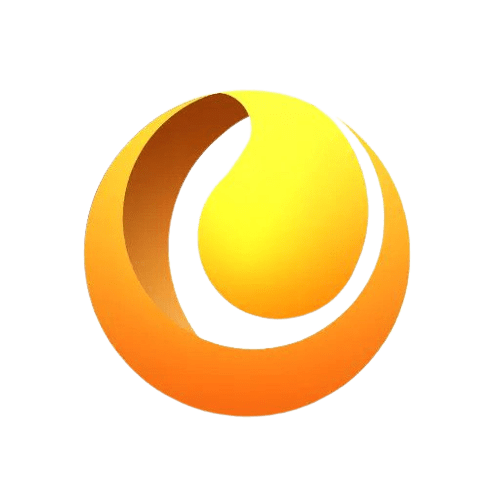Why might Salesforce CRM be the right fit for your business needs? Explore its innovative features that can transform your business operations, elevate sales and fuel business growth. Let's discover if Salesforce is new for you!
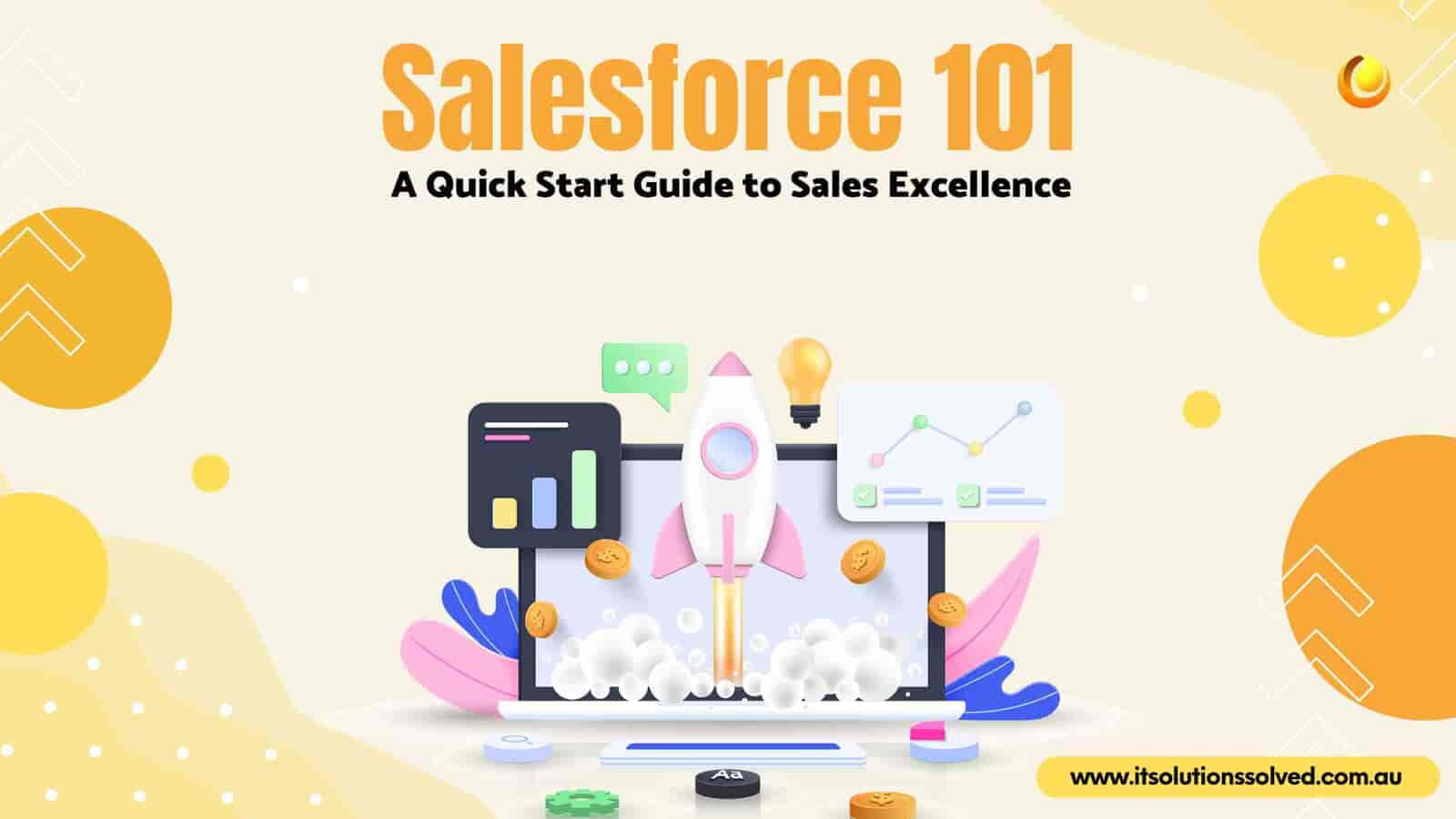
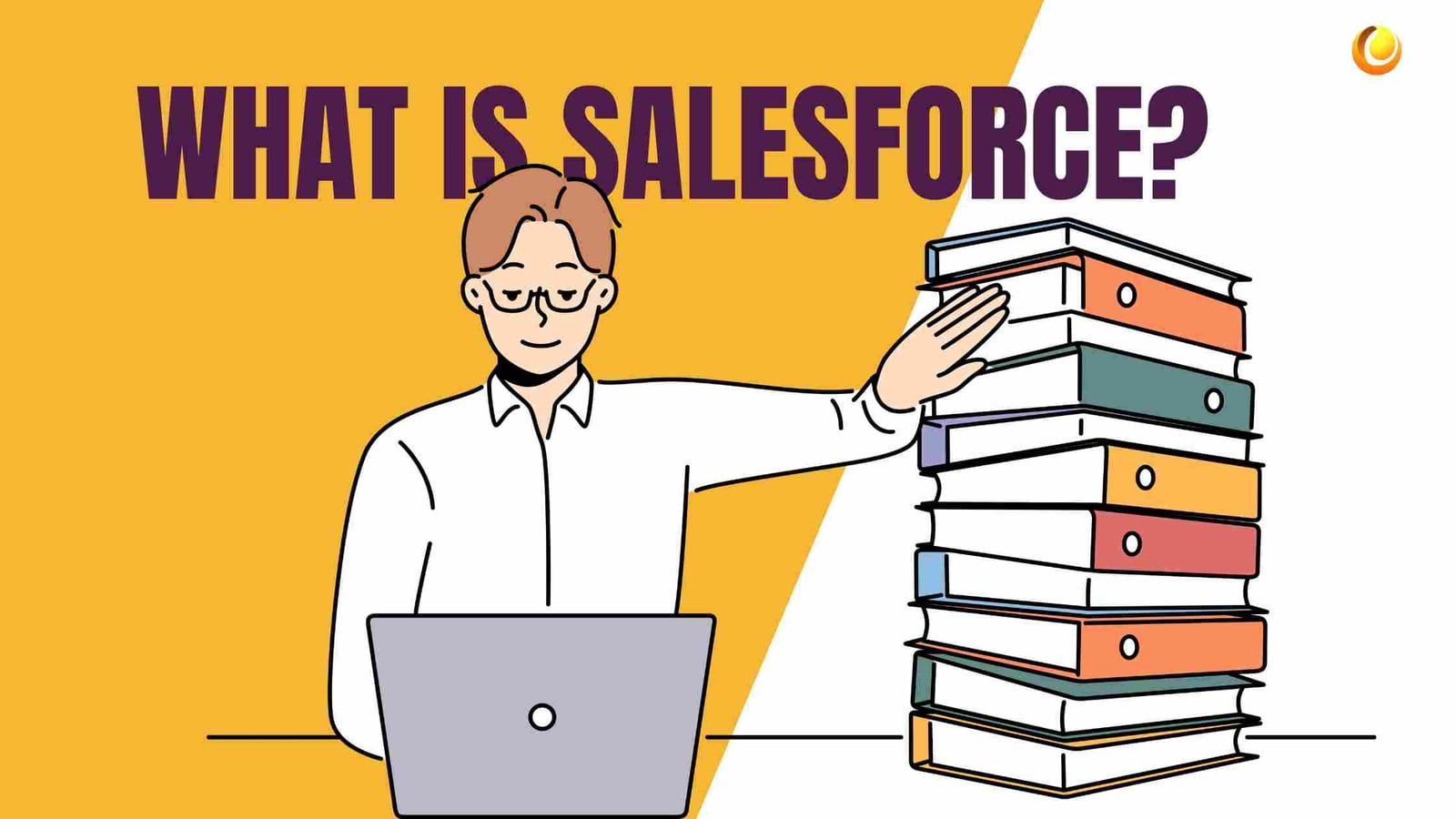
What is Salesforce CRM and what does it actually do?
Salesforce CRM is the pinnacle of cloud-based customer relationship management (CRM) systems. It enables businesses to easily manage client data, optimise sales processes and carry out focused marketing campaigns. Salesforce is a customer relationship management platform specifically designed to meet the needs of modern businesses. It is quite a useful tool in several areas, including marketing, sales, finance and commerce, service and IT.
Salesforce CRM is more than just a database. With its intelligent and proactive solutions that use one of the best AI systems for information, it must make the most optimal decision. Salesforce puts the needs of its customers first and assists businesses in forging enduring alliances. As such, it forms the basis of the most customer-focused companies in the world.

Why Choose Salesforce CRM? Explore the Benefits
1. Automation Tools: In all businesses, effective communication is a determinant of success or failure. With the help of automation tools provided by Salesforce CRM, time lapses are eliminated and there are no delayed responses anymore. Real-time communication through website chats ensures your customers can reach you at any time.
2. Data Analytics Tools: To know who you deal with, you have to understand your clients very well. Salesforce CRM equips you with powerful data analytics tools which are used to dive deep into previous records and find out what customers expect from your company. This insight will aid in developing targeted marketing campaigns and strategies that should drive better customer engagement.
3. Tracking Customer Activity: These days, customer retention is dependent on knowing their behavior more than anything else. The Sales Cloud feature of Salesforce CRM allows exhaustive tracking of customer records so as to fine-tune strategies for optimal performance.
4. Data Syncing: This makes it easier for one to pool data together from various sources through the use of the Salesforce Mobile App; it provides an easy interface for integrating data from multiple applications thus making analysis easier for a higher level of effectiveness.
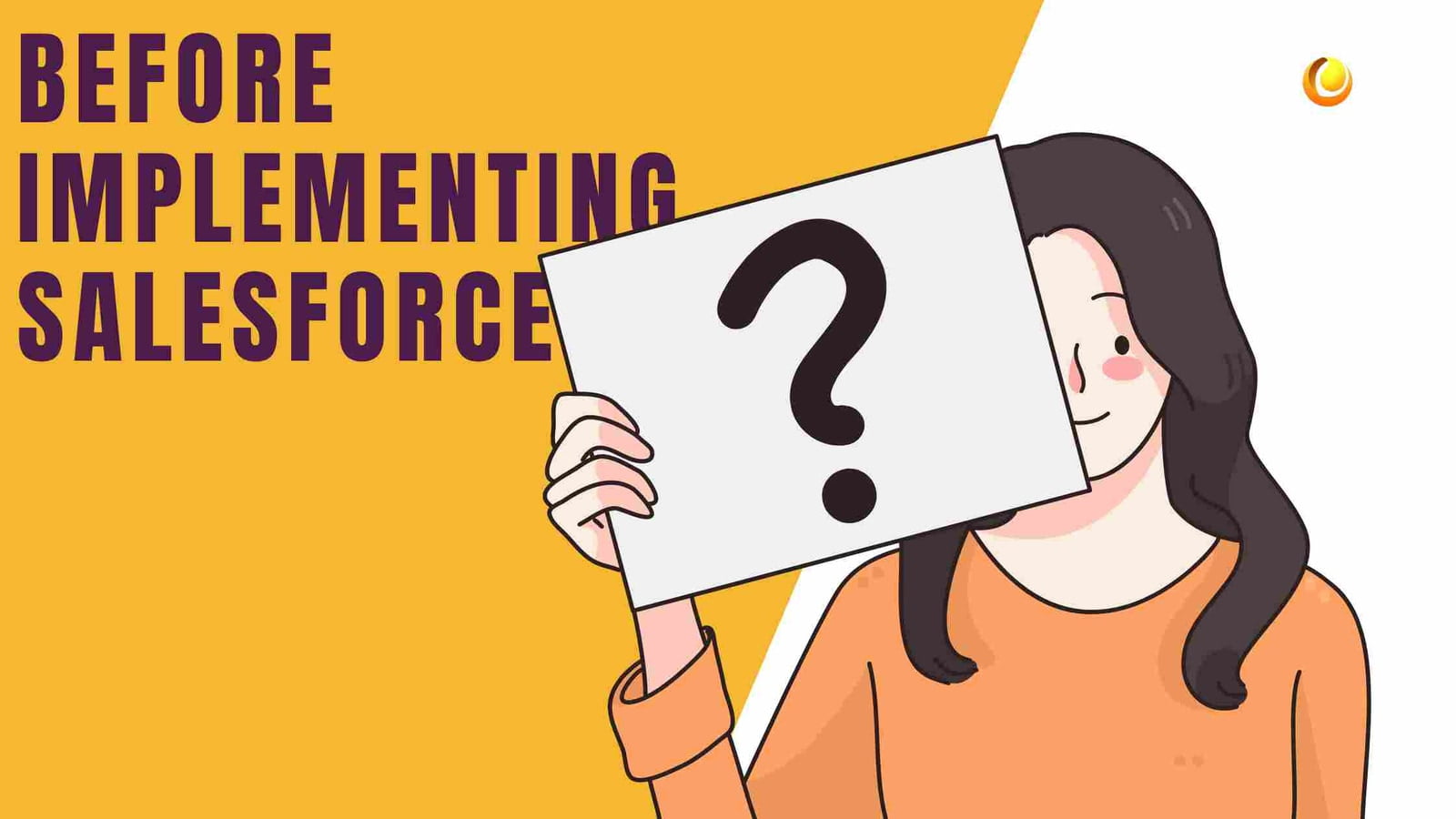
Some Questions to Consider Before Implementing Salesforce CRM
These questions are made to give you a full understanding of the implementation process enabling you to effectively prepare for its integration into your business operations.
1. You should establish an implementation team
Setting up an implementation team that can execute Salesforce efficiently is important to achieving CRM objectives without any major issues. This will include overseeing the installation through testing & final adoption. The team should consist of a Pilot Group testing system functionality, an Executive Sponsor who should handle decision-making, a Project Manager who will handle strategic direction and an Administrator who will help you in handling technical setup.
2. You should determine Business Processes and Objectives
Setting clear goals and objectives for enhancements requires a thorough review of current business practices and operations before Salesforce CRM integration. Some Specific goals that correspond with Key Performance Indicators (KPIs) within the recently developed CRM framework make implementation easier. Generally, they serve as benchmarks for determining return on investment and demonstrating value to stakeholders, including hitting adoption targets or reducing reaction times.
3. You should think about the data organisation
Before implementing CRM, you need to consider how your business' data will be organised. It's imperative to ensure that only clean, relevant data is imported. Evaluate existing data structures, whether stored in Google Sheets, Excel, CSV files, or another CRM system. You have to familiarise yourself with standard Salesforce objects and fields such as Accounts, Contacts, Opportunities, etc. Custom objects or fields may be necessary for data that doesn't fit into standard categories.
4. You have to work on Implementation Timeline
Sometime you need to become little bit patient especially when you are considering the implementation timeline, which typically ranges from 1 to 3 months depending on organisational needs and complexities. Some advanced customisations may extend the timeline. A well-defined implementation team, with clear CRM goals and a realistic timeline are key components of successful Salesforce CRM implementation.

1. You should establish User Profiles and Configuration: Customised user profiles to match organisational roles and permissions, guaranteeing access to necessary data and tools based on departmental needs and hierarchy.
2. You need to customise Salesforce Interface: Personalise Salesforce CRM to mirror your organisation’s identity and workflows, encompassing branding elements like domain, logo and color palette. You have to implement duplicate rules, Lightning apps and filtered list views for a seamless user experience.
3. You should configure objects and fields: Standard and custom objects and fields to meet organisational requirements, considering some factors such as record types, field types or object relationships for comprehensive data management.
4. You should optimise Page Layouts: Crafting intuitive and good looking page layouts to enhance user interaction, prioritising information while maintaining visual clarity. Scrutinise required fields and validation rules to uphold data accuracy.
5. You need to think carefully before data Import or Migration: Execute a smooth data migration process using the Data Import Wizard, ensuring a structured transfer with clear data connections and hierarchy. Weed out redundant or obsolete data to sustain database efficiency.
6. Sometimes you have to Integration Implementation: Identify and integrate third-party solutions seamlessly with Salesforce, whether it be email services, payment processing platforms, or document management systems, to augment functionality and operational efficiency.
7. You have to develop Reports and Dashboards: Design tailored reports and dashboards to analyse data comprehensively, addressing the needs of diverse stakeholders and facilitating informed decision-making at all levels.
By following these meticulously crafted steps, your business can embark on a successful Salesforce CRM implementation journey, harnessing the full potential of the CRM platform to drive growth and efficiency.
Conclusion