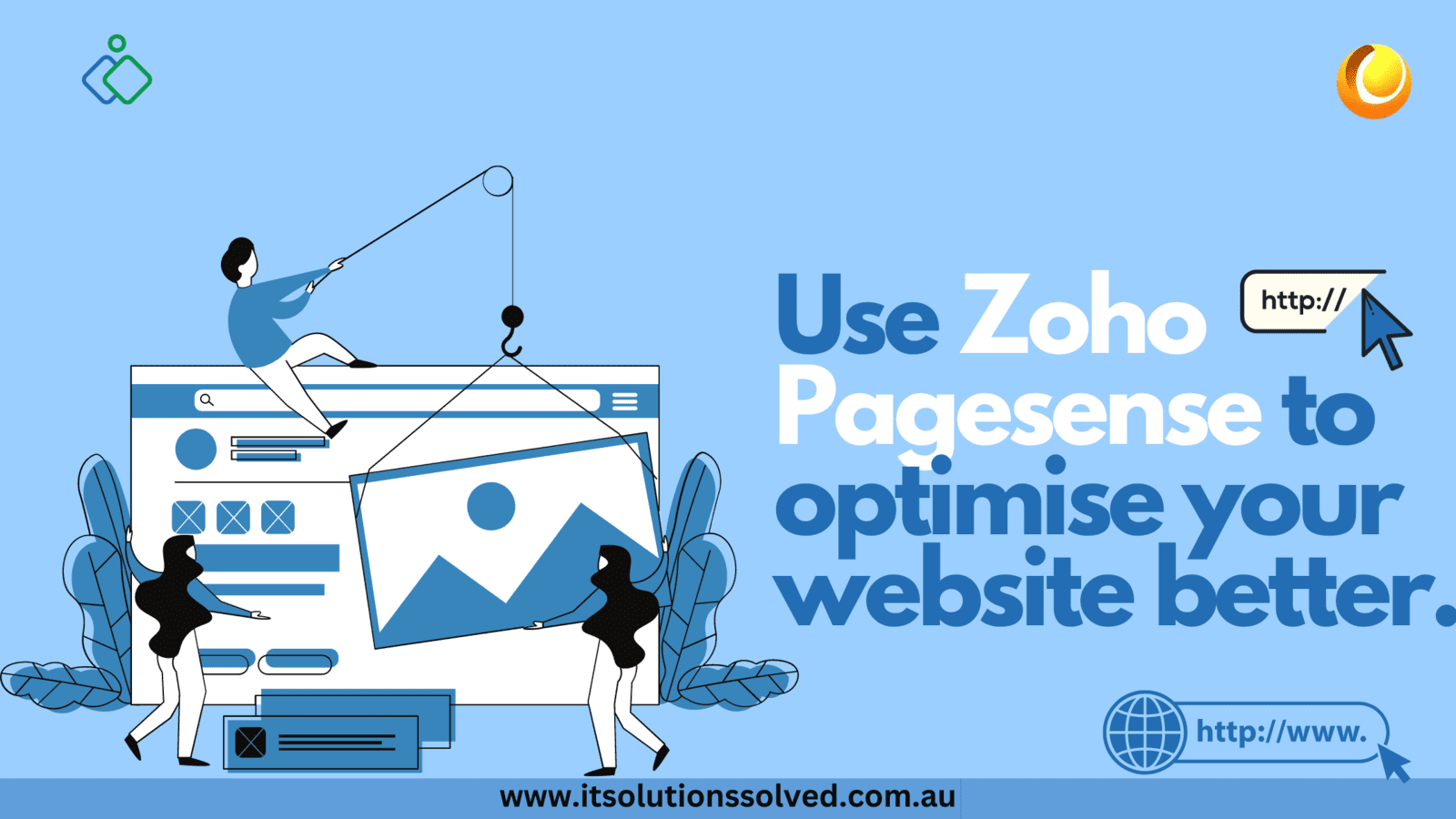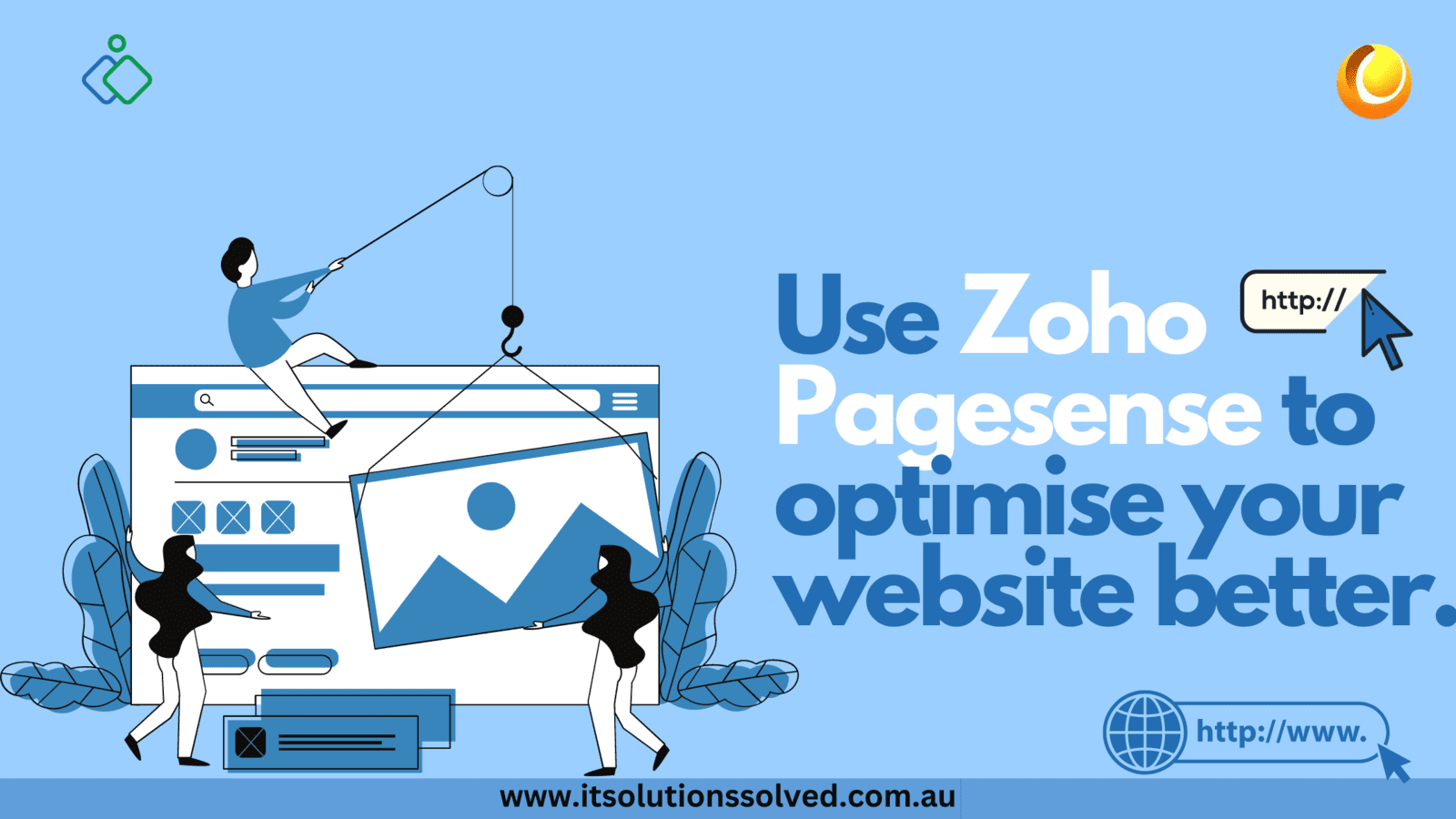List of Content
Zoho Pagesense is a web optimisation tool designed to help businesses improve their website performance and increase online conversion rates. In this article,
we’ll provide a comprehensive guide to using it to optimise your website and achieve better results. Getting Started with Pagesense
The first step to using it, is to set up an account. This is a straightforward process that involves creating an account with Zoho, selecting a plan that suits your business needs, and adding your website to the platform. Once your website is added, you can start optimising your website using the platform’s various features and functionalities.
It offers a range of features and functionalities to help businesses optimise their website for better user experience and higher conversion rates.
These include:
1. Heatmaps: Heatmaps provide a visual representation of how visitors interact with your website. It offers to click, scroll, and move heatmaps to help you understand how visitors are engaging with your website’s content.
2. A/B Testing: It allows you to easily set up and run A/B tests to compare two or more versions of a web page and see which version performs better. This can help you optimise your website for better conversion rates.
3. Funnel Analysis: Funnel analysis tracks how visitors move through your website and identifies areas where visitors drop off. The funnel analysis feature allows you to create custom funnels to track specific user paths, set up conversion goals, and identify bottlenecks in your conversion process.
4.
Form Analytics: It's form analytics feature helps you track how users interact with your website’s forms, such as contact forms or checkout forms. This feature provides insights into how users are engaging with your documents, where they’re dropping off, and how you can optimise your forms for better conversion rates. You should learn how to
leverage analytics especially when you are using CRM.
5. Session Recording: It's session recording feature allows you to record and replay user sessions on your website. This feature provides insights into how users are interacting with your website, which can help you identify and address any issues that may be preventing visitors from converting.
6. Personalisation: It’s personalisation feature allows you to create targeted experiences for your website visitors based on their behaviour, location, device, or other criteria. This can help you provide a more personalised experience for your visitors, which can lead to higher engagement and conversion rates.
7. Surveys and Feedback: It’s surveys and feedback feature allows you to gather feedback from your website, and visitors, to understand their needs and preferences. This feature provides insights into how users are engaging with your website and can help you make data-driven decisions to improve user experience and conversion rates.
8. Webhooks: It's webhook feature allows you to integrate with other tools and platforms to automate your workflows and streamline your web optimisation efforts. This feature allows you to send data to third-party tools or trigger events in other tools based on user behaviour on your website.
With these features, It also offers a comprehensive set of tools for businesses to optimise their website for better user experience and higher conversion rates.
If you are looking for assistance in implementing CRM for your business? You can contact us to get started. Zoho Pagesense vs. Other Optimisation Tools
Zoho PageSense is a premium product that has excelled in optimizing your website to achieve higher conversion rates. This is an in-depth comparison of PageSense with other well-known optimisation tools that highlights what makes it unique and feature-rich for your needs.
Here are a few reasons to opt for Zoho PageSense.
- An all-in-one solution
- Smarter analytics to make smarter choices
- Interact more meaningfully with the users
- Reasonably priced
- Tailor-made support for an uninterrupted experience
You're embracing a tool and not a complete conversion optimization solution by using Zoho PageSense. This is everything the emerging entrepreneur as well as the seasoned pro needs to know their audience, optimize their website, and reach measurable results.
Zoho Pagesense Integrations
This application integrates with a range of other tools and platforms, including Google Analytics, Mixpanel, and KISSmetric. This means businesses can easily connect to their existing tech stack and streamline their web optimisation efforts.
Zoho Pagesense is a powerful web optimisation tool that can help businesses improve their website performance and increase online conversion rates. By using its features and functionalities, businesses can identify and address issues that may be preventing visitors from converting, and optimise their website for better user experience and higher conversion rates.