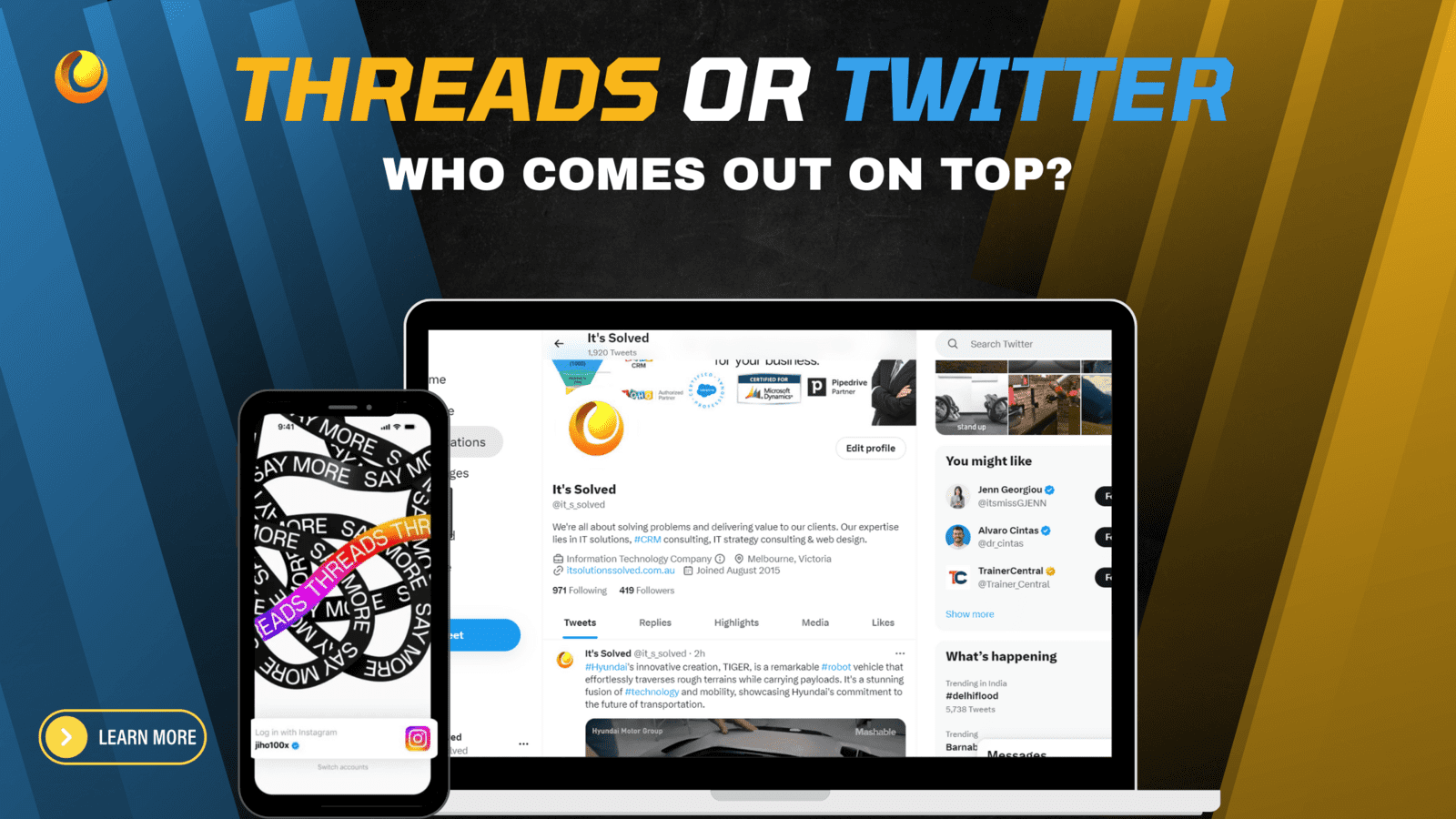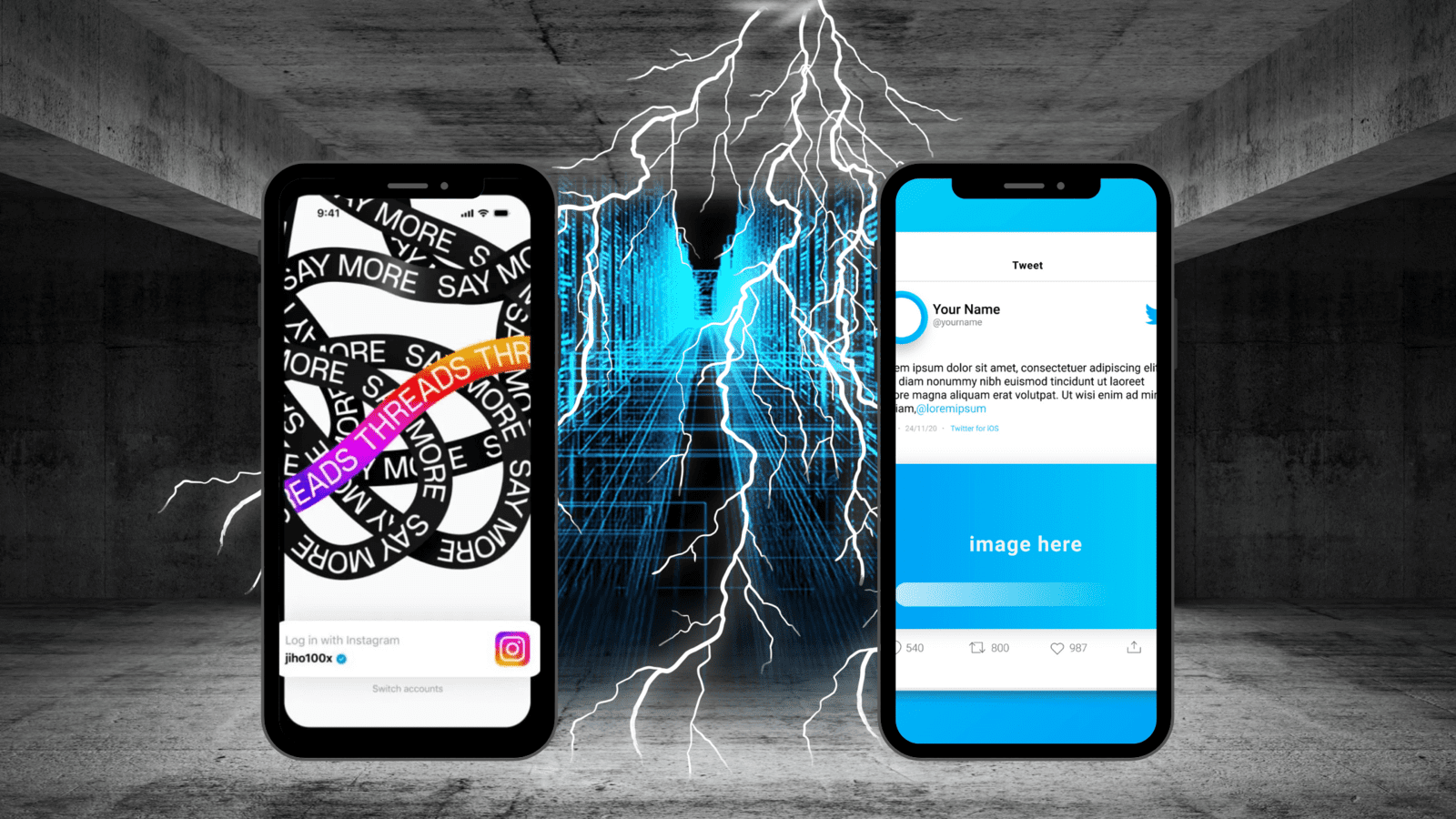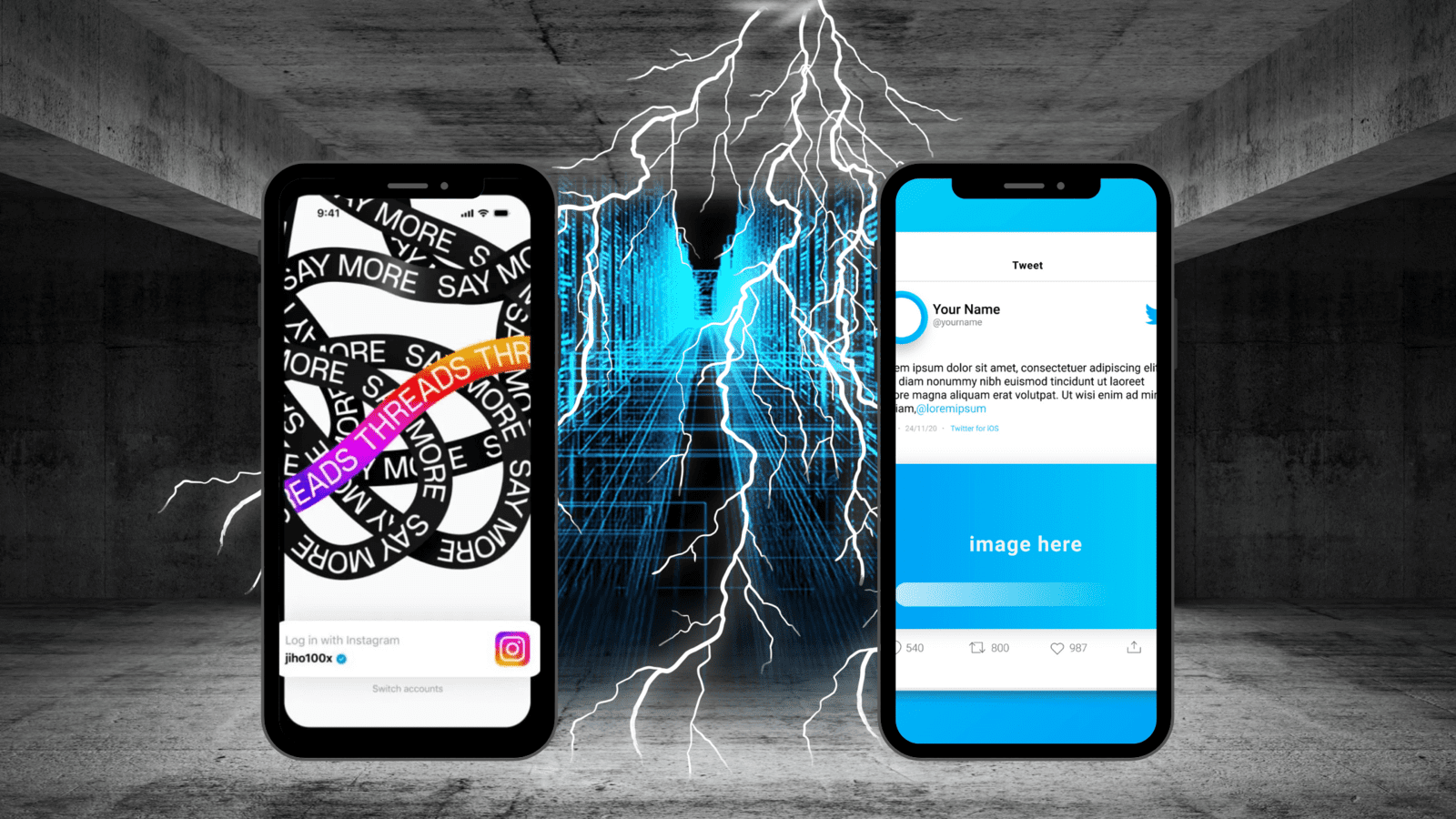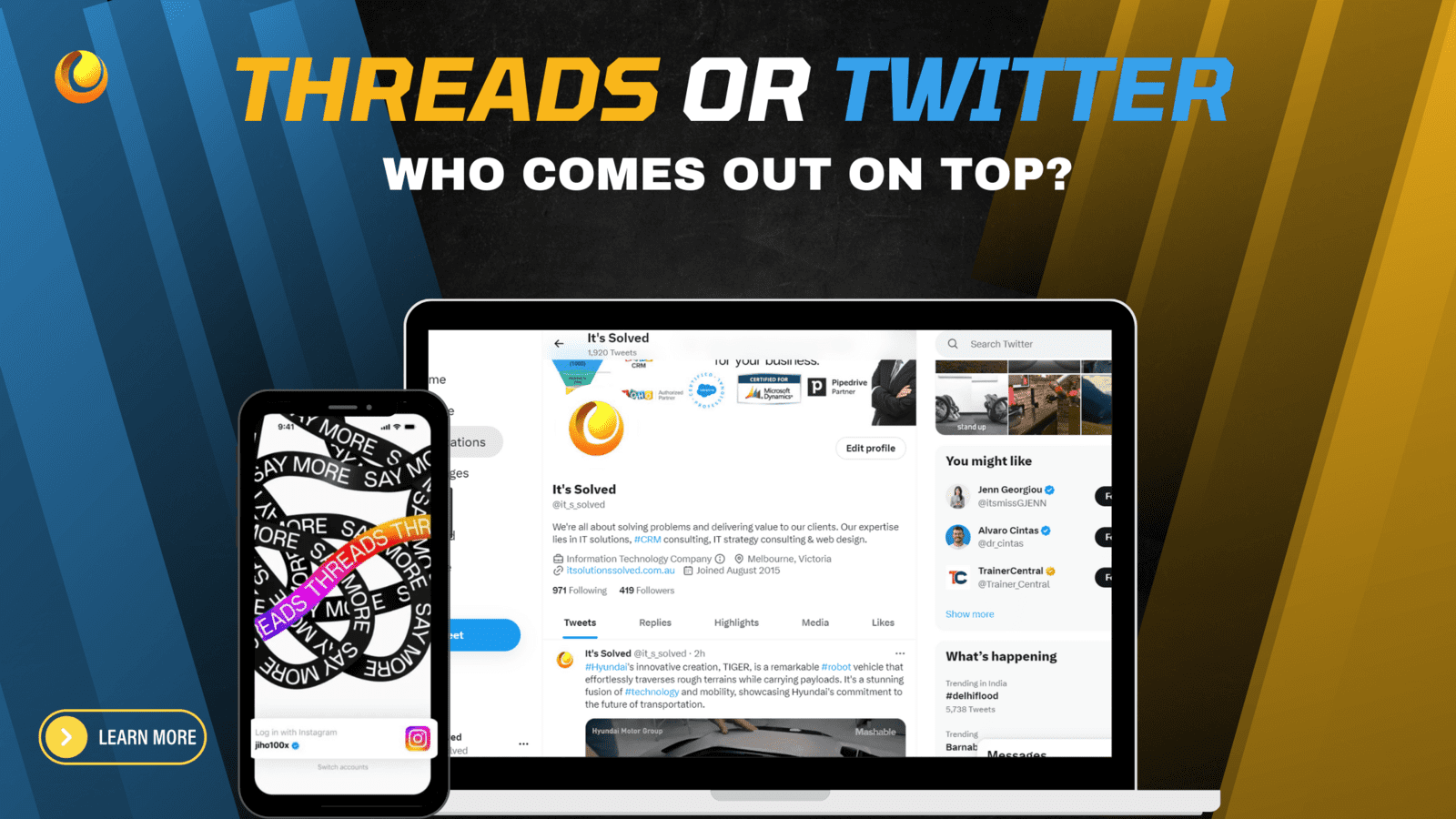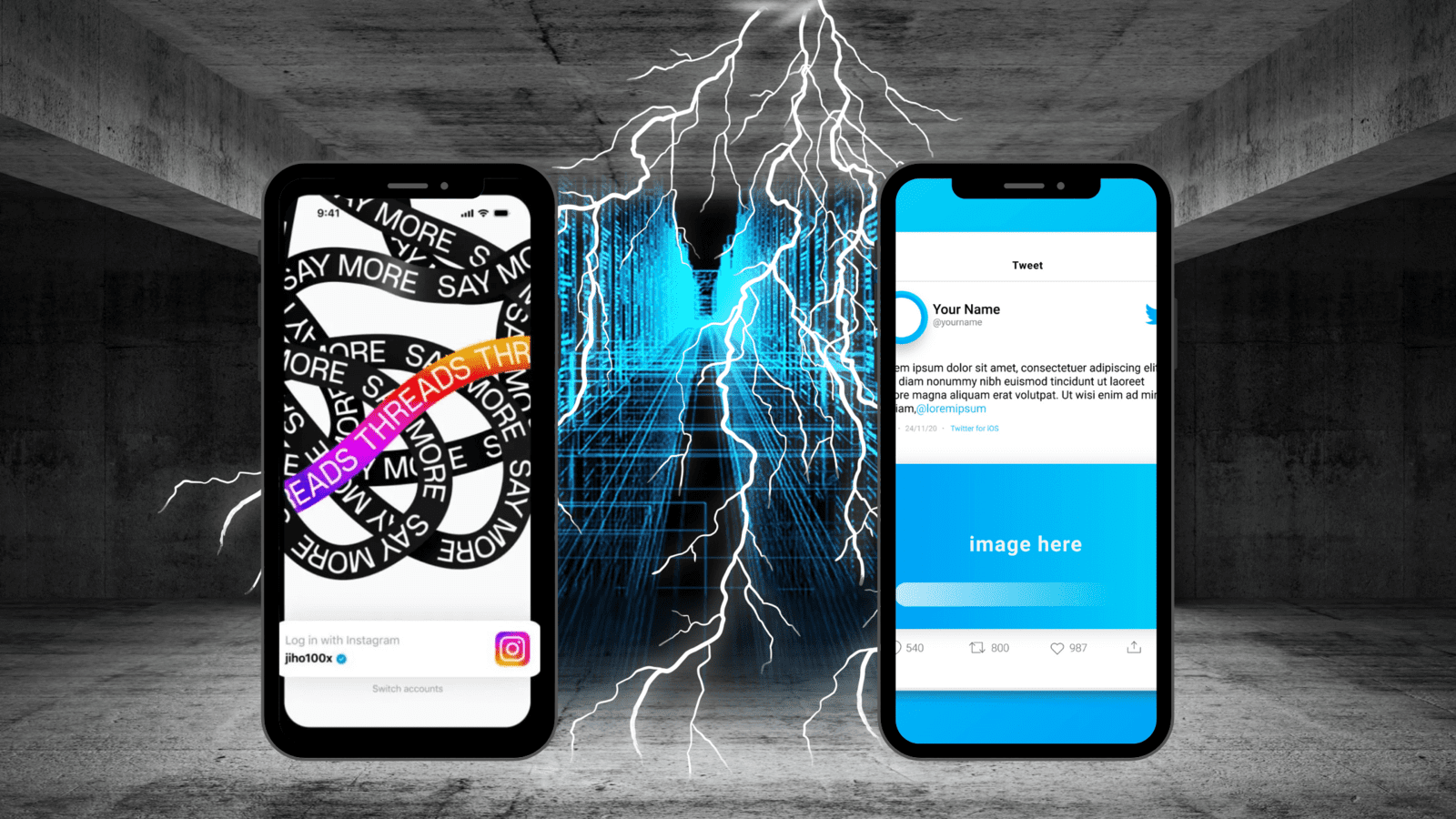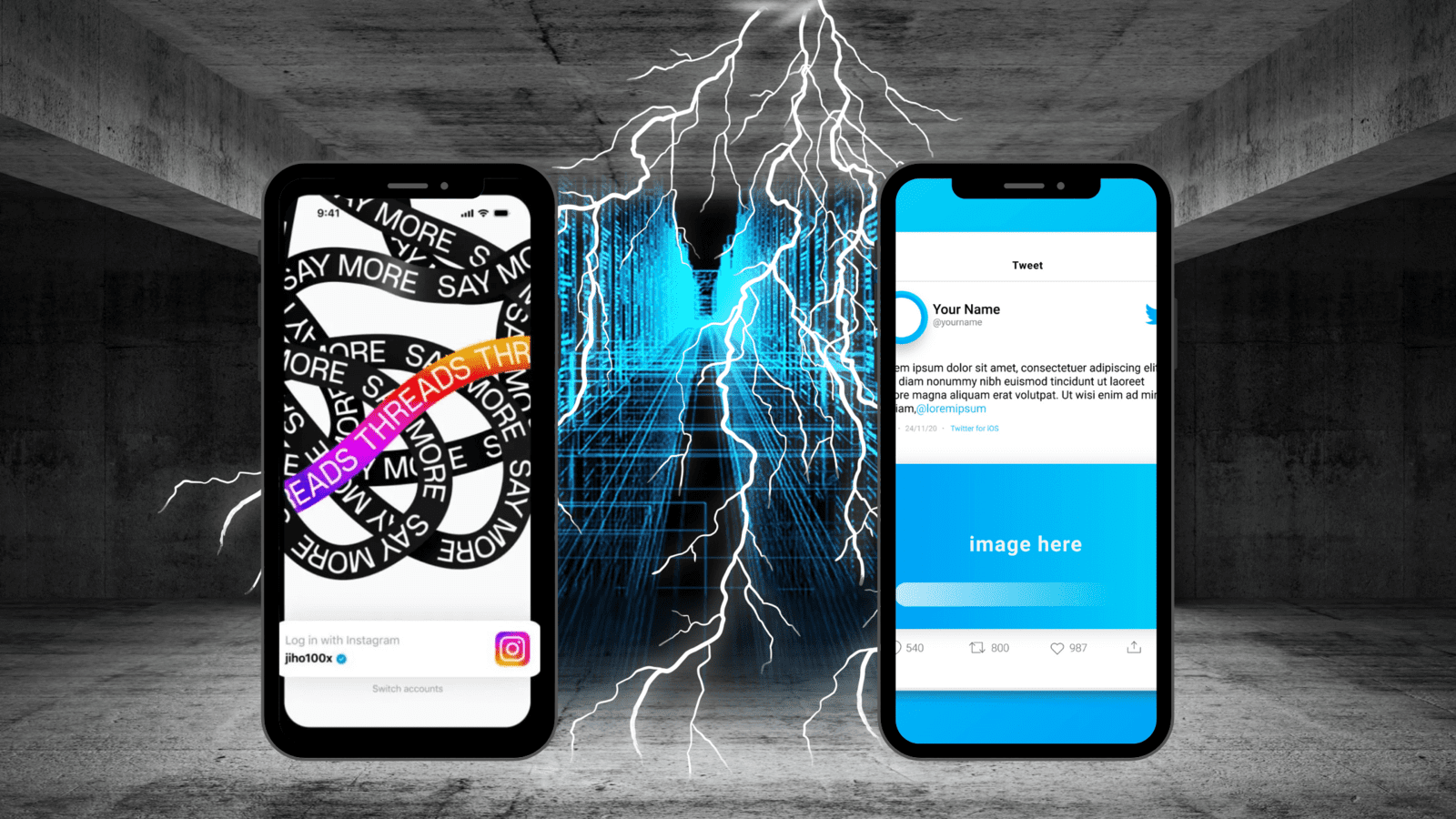2.1 Character limits
The main appeal of these two micro-blogging apps is the character limit they impose. With a restricted number of characters, each one becomes invaluable, demanding precision in your messages. What are the character limits for Threads and Twitter?
Twitter, for instance, sets a limit of 280 characters. Once you reach this threshold, you have the option to either continue your post in the same thread or start a new one.
On the other hand, Meta’s Threads allows for a more generous character limit of 500. This means you can write more and convey your thoughts more effectively compared to Musk's app on Meta.
2.2 Account Creation
Account creation is very different in Threads and Twitter. If you want to join Threads, you gotta have an Instagram account. When you're setting up your Threads account, the app will ask you to pick the Instagram account you want to use for signing up. This can be good or bad for Meta because it means Threads can only tap into the existing Instagram user base.
Now, Twitter is a whole different story. No strings attached there! It's a standalone app where you can sign up directly without any requirements. So, you're free to jump right in and start tweeting.
2.3 User Experience
When it comes to user experience, Threads and Twitter offer their distinct advantages. Meta’s Threads provide a seamless experience with its straightforward approach to starting a new thread. Just a simple tap on the New Thread button, and you're ready to compose your message. The ability to add attachments and customize privacy preferences for each thread adds an extra layer of convenience.
On the other hand, Twitter also makes creating a tweet a hassle-free process. By tapping on the Plus (+) icon, you can instantly begin expressing your thoughts within the tweet box. It's a quick and efficient way to share your ideas with the world.
In terms of interface, both platforms, Meta’s Threads and Twitter excel in showcasing relevant content without any clutter. However, some users find Threads' interface more refreshing and engaging. Perhaps it's the sleek design or the focused nature of the platform that adds to its appeal.
One aspect where Threads has an advantage over Twitter is the absence of ads. While Threads remains ad-free, Twitter tends to incorporate blocks of ads throughout its pages. This can disrupt the user experience, as ads can divert attention from the main content.
2.4 Account Deletion
You know what's got people fired up about Meta’s Threads? Well, if you ever decide to bid farewell to your Threads account, you'll also have to wave goodbye to your Instagram account. It's like a bundled deal - no going back on your decision. Talk about making a serious commitment!
But here's the deal with Twitter: deactivating or deleting your account is a piece of cake. All you gotta do is deactivate it, and if you don't reactivate it within a straight 30 days, poof! It's gone forever. It's as simple as that!
2.5 Username
Guess what? When it comes to Meta’s Threads, your username is tightly intertwined with your Instagram account. They go hand in hand, which means if you want to switch up your Threads username, you'll also need to give your Instagram username a little makeover. They're like two peas in a pod!
Now, let's talk about Twitter. It's a whole different story. No restrictions, no ties, just pure freedom. You can change your Twitter username as often as you please, without any additional hoops to jump through. It's a breath of fresh air, giving you the flexibility to express yourself however you want. Isn't that great?
2.6 Search
When it comes to search capabilities, Meta’s Threads and Twitter are in different leagues. Twitter has stepped up its game and now offers more advanced search features. You can search for not just accounts, but also hashtags and tweets. It's like a treasure trove of information at your fingertips!
On the other hand, Threads has a more limited scope when it comes to searching. It's primarily focused on finding accounts, so you won't have as many options to explore. It's like comparing a massive library with endless shelves of books to a smaller bookstore with a more limited selection.
Hashtags are a no-go in this part of the 'fediverse'. And here's another thing: the feed on Meta’s Threads shows posts from everyone, whether you follow them or not. Unlike Twitter, where you have the option to choose between a curated feed based on your preferences and another one that shows posts from the accounts you follow. It's a bit of a letdown, don't you think?
So, if you're looking for a comprehensive and versatile search experience, Twitter is the way to go. But if you're mainly interested in finding specific accounts, Threads can still come in handy, even though its search capabilities are narrower.
2.7 Video Limit
Meta’s Threads offer the cool feature of letting you upload videos up to 5 minutes long, which is pretty awesome, right? However, if you happen to be using Twitter, the maximum video length is limited to just 2 minutes and 20 seconds. That restriction can make a significant difference for many users. Who knows, maybe in the future, Twitter will decide to extend its video limit as well.
2.8 Reshare
The reshare feature on both Threads and Twitter is pretty much the same, with just a slight difference in what it's called. On Twitter, you can choose to "retweet" something, either as it is or with a quote. And guess what?
In Meta’s Threads, you have the option to "repost" a thread, just like on Twitter. You can do it as it is or add your quote. So, it's the same concept with different names!
2.9 Messaging
You know, one of the key aspects of social media is being able to connect directly with your followers. It's like a must-have feature for every platform out there. It's a bummer though that Threads doesn't have a messaging feature. Unlike Twitter, where you can slide into someone's DMs, with Meta’s Threads, your only option is communicating through comments.
2.10 Multimedia Post
You can post all kinds of stuff on both platforms! Links, videos, images—you name it. But here's the deal: if you want to post a GIF on Threads, you gotta save it to your camera roll first. No biggie, though.
Now, here's where Threads takes the lead: you can go all out with multiple images and videos in a single post. Twitter, on the other hand, puts a cap on four items per tweet. But wait, there's more! Meta’s Threads allows you to share up to 10 items in a single post, just like those fancy carousel posts on Instagram. How cool is that? So, go ahead and share your multimedia goodness with the world!
2.11 Verified Badge
You probably already know that getting verified and earning that coveted blue badge on Twitter and Instagram comes with a price tag. However, Threads takes things up a notch by offering you the opportunity to take your Instagram blue badge along with you on Threads, completely free of charge.
So, if you're already verified on Instagram, you'll automatically be verified on Meta’s Threads too. It's as simple as that! This is the biggest plus point of Threads in Threads and Twitter competition.
2.12 Availability
There are people out there who love using social media on their laptops or computers. Twitter nailed it when it comes to accommodating this preference by making its platform accessible across different devices.
Now, here's the catch with Meta’s Threads: they can only be accessed using smartphones or tablets. So if you're hoping to dive into those engaging discussions, you'll need to grab your handy mobile device.1.2.