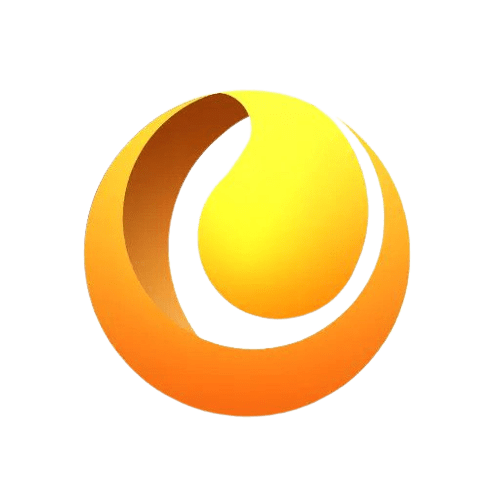Understanding Zoho SalesIQ with ChatGPT
Before going into that tech integration part, I need to make it a point to understand what we're talking about.
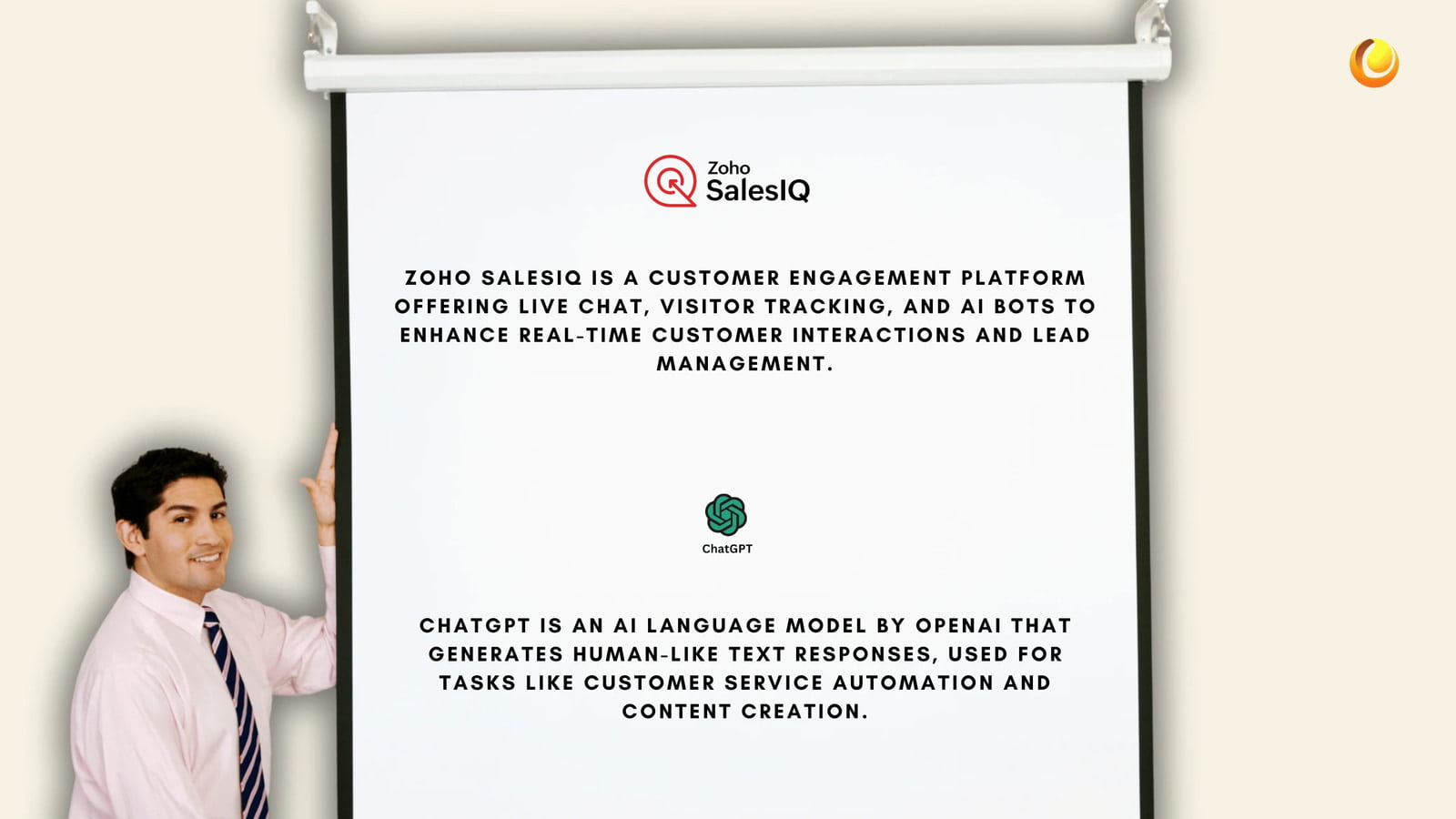
What is Zoho SalesIQ?
Zoho SalesIQ is a great live chat and customer engagement tool from Zoho. This tool allows businesses to track visitors on their site in real time, communicate directly, and walk them through the sales process. In addition to the features that it encompasses for live chat, SalesIQ has visitor tracking, lead scoring, and analytics. But the feature of SalesIQ that makes it an amazing app is its capability to integrate with smart chatbots to answer queries and automate conversations. SalesIQ has a built-in framework for its chatbot called Zobot, extremely capable in being able to automate interactions while still not compromising on customer satisfaction.
What is ChatGPT?
ChatGPT is a generative AI model from OpenAI that talks like a human. Due to its capability to process natural language, it becomes proficient in generating thoughtful and responsive answers to inputs from users. This makes the model awesome in customer service because it can dig into complicated queries, provide contextually aware responses, and learn from interactions to get even better with time.
Combining Zoho SalesIQ with ChatGPT is a perfect harmony in which customer engagement is taken to new levels, while the bulk of it is handled by conversational AI, and all the engagement data is kept track of by Zoho SalesIQ.
Benefits of Integration of Zoho SalesIQ with ChatGPT
Integration of Zoho SalesIQ with ChatGPT has numerous benefits for businesses. Here are the main benefits.
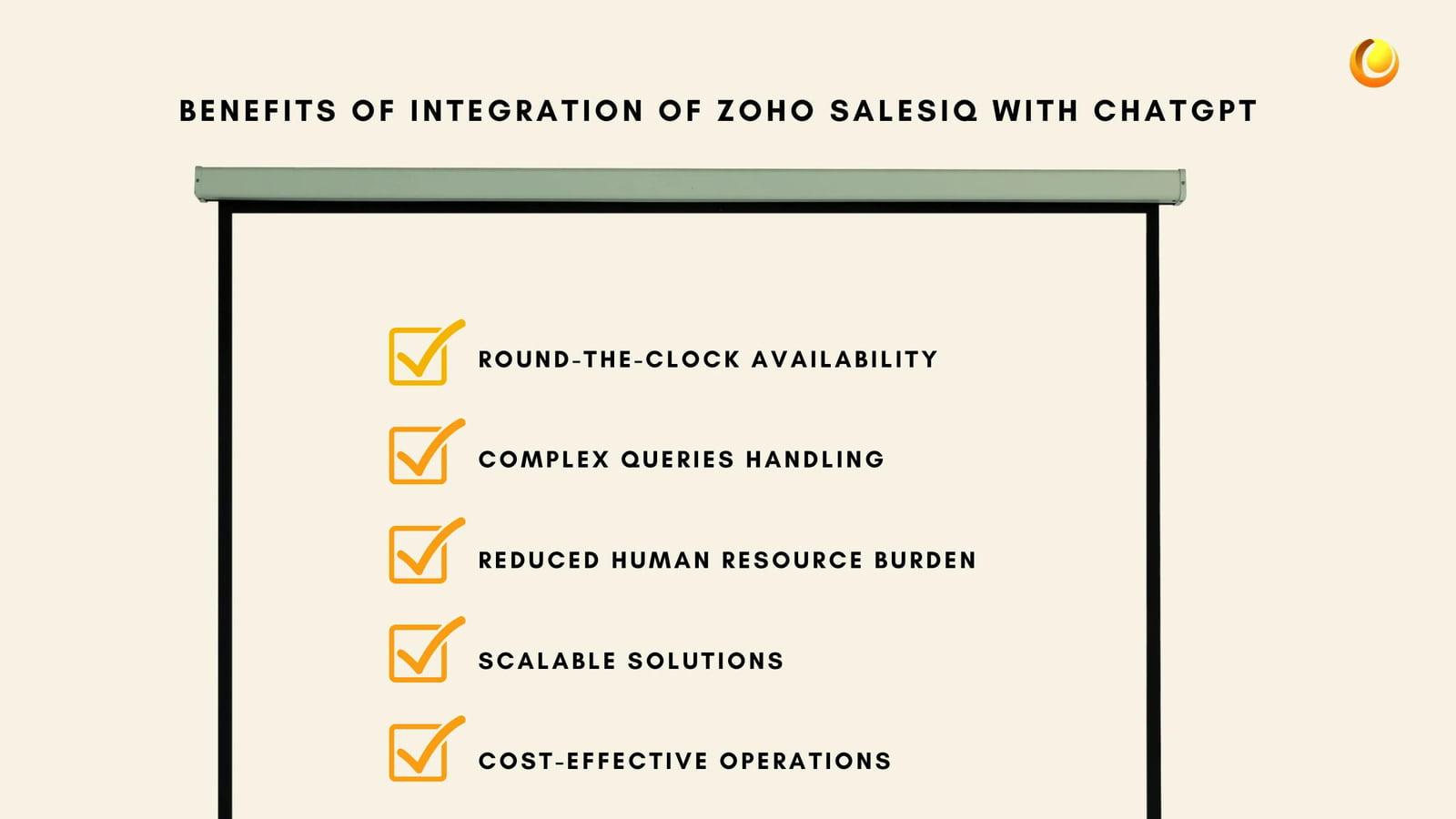
Round-the-clock Availability: The chatbot, powered by ChatGPT, is round-the-clock operational, enabling you to give your customers round-the-clock support without any limitations. This will ensure that no query goes unanswered and provide an immediate reply to potential leads, which increases a high possibility of converting the lead into revenue.
Complex Queries Handling: Unlike simple chatbots, which can only respond to defined scripts, ChatGPT can handle much more complicated or, in some cases, very unexpected questions. It can understand and provide context-driven responses, thereby making the whole customer experience much better.
Reduced Human Resource Burden: The implementation of ChatGPT in the system reduces the burden of human agents because routine queries and first-line customer interactions are automated. The live agents can participate in higher-level processes, and ChatGPT can provide common questions about products, services or processes.
Scalable Solutions: With such growth in your business, the number of customers also increases. Your business then needs more customer support. ChatGPT can support thousands of conversations at once, meaning the more clients your clients get, the more scalable your support can be without needing to constantly expand on your team.
Cost-Effective Operations: The ChatGPT-like AI-powered chatbots have greatly reduced the overall cost of doing business with them because they have significantly diminished the need for a human agent to take care of most of the queries. Therefore, doing business with these AI-powered chatbots does not burden the concerned businesses with labour costs while ensuring appropriate interaction with customers.
Key Features of the Zoho SalesIQ with ChatGPT
The integration brings in several powerful features that enhance the performance of the operator. The features improve customer satisfaction. These tools help in organising and streamlining conversations with customers. Some of the key features follow:
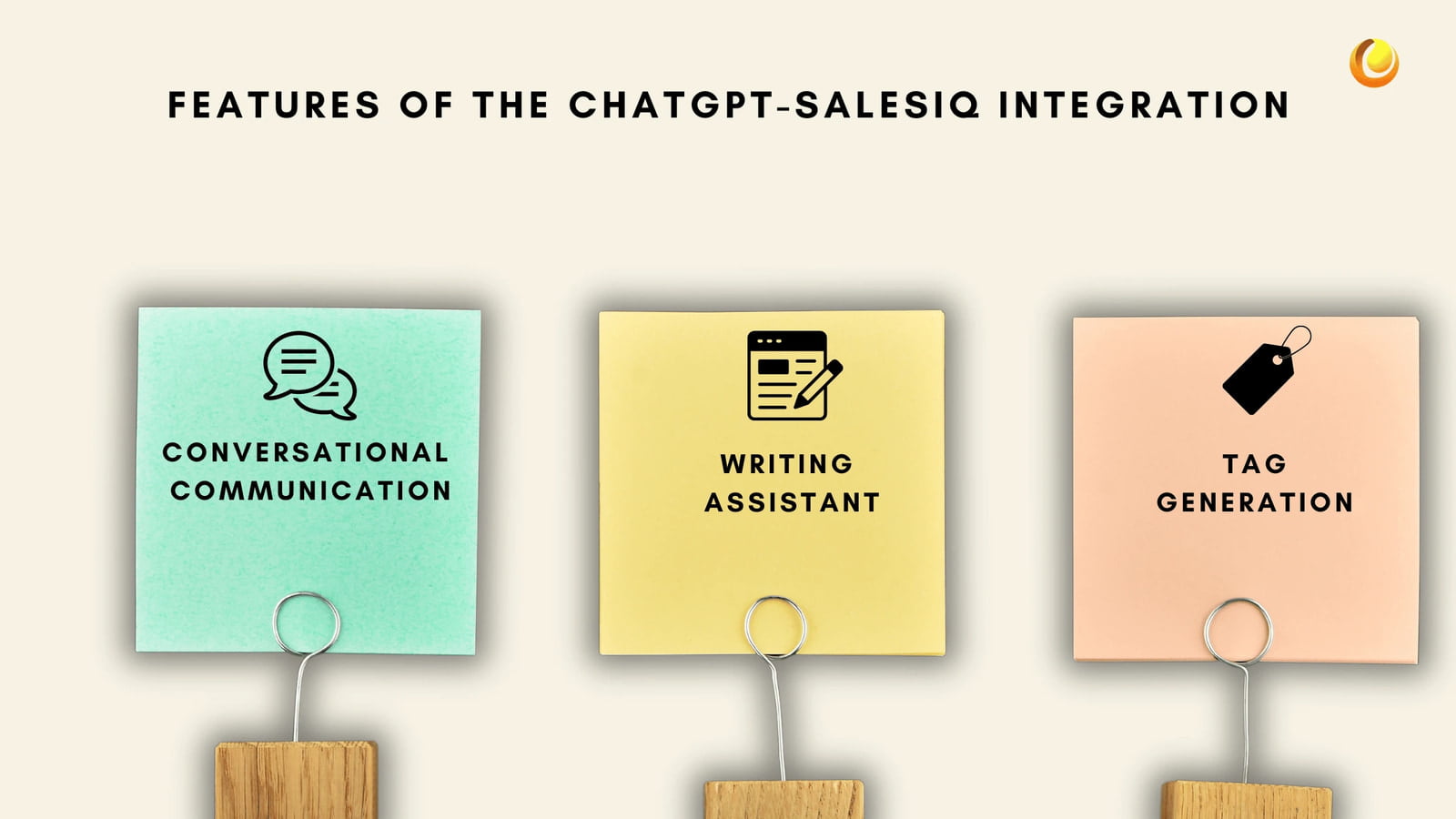
Conversation Summary
The standout feature is the Conversation Summary. That means that all those conversations between the operator and the customer can be summarised previously in a clean compact format. It is then possible for the operators to review previous chats in a flash particularly useful when handling repeat customers or picking up after an earlier conversation.
How to Enable Conversation Summary:
Go to Settings > Global Settings > Operator Interface.
Under AI Tools for Operators, toggle the Conversation Summary option to enable it. Select between automatic or on-click invocation preferences.
Use Case: If there is a repeated issue or a complex question from a customer, then the summary tool can be used by the operators to scan the previous conversation rapidly, and thus one can get to a resolution much faster.
Writing Assistant
Yet another very important feature that comes with the integration of ChatGPT is Writing Assistant, which helps operators paraphrase better by generating clarity, tone, or even grammar usage within their messages. This becomes pretty useful when operators are dealing with complicated queries and want to retain a professional tone.
Operators can choose from several options when using the Writing Assistant:
Revise: Corrects grammar, spelling, and punctuation errors.
Rephrase: Offers alternative phrasing for improved clarity.
Expand: Elaborate on the message, adding more detail.
Shorten: Condenses the message to make it more concise.
How to Enable Writing Assistant:
Go to Settings > Global Settings > Operator Interface.
Under AI Tools for Operators, toggle the Writing Assistant option.
Feature in Action: During an active chat, operators can click the Writing Assistant button to receive suggestions. For example, if a message needs to be more formal, the operator can use the Rephrase option to ensure it’s communicated clearly.
Tags Generation
The Tags Generation feature automatically assigns relevant tags to conversations based on the content of the chat. This is a powerful organisational tool that allows operators to categorise and filter conversations based on their subject matter, making it easier to manage multiple customer interactions.
How to Enable Tags Generation:
Go to Settings > Global Settings > Operator Interface.
Toggle the Tags Generation feature and set the invocation preference (automatic or on-click).
Tags are generated based on ongoing, closed, or missed chats. For instance, if a chat revolves around a specific product or service, ChatGPT can automatically tag the conversation, ensuring that future queries on the same topic are easier to locate.
How to Integrate Zoho SalesIQ with ChatGPT
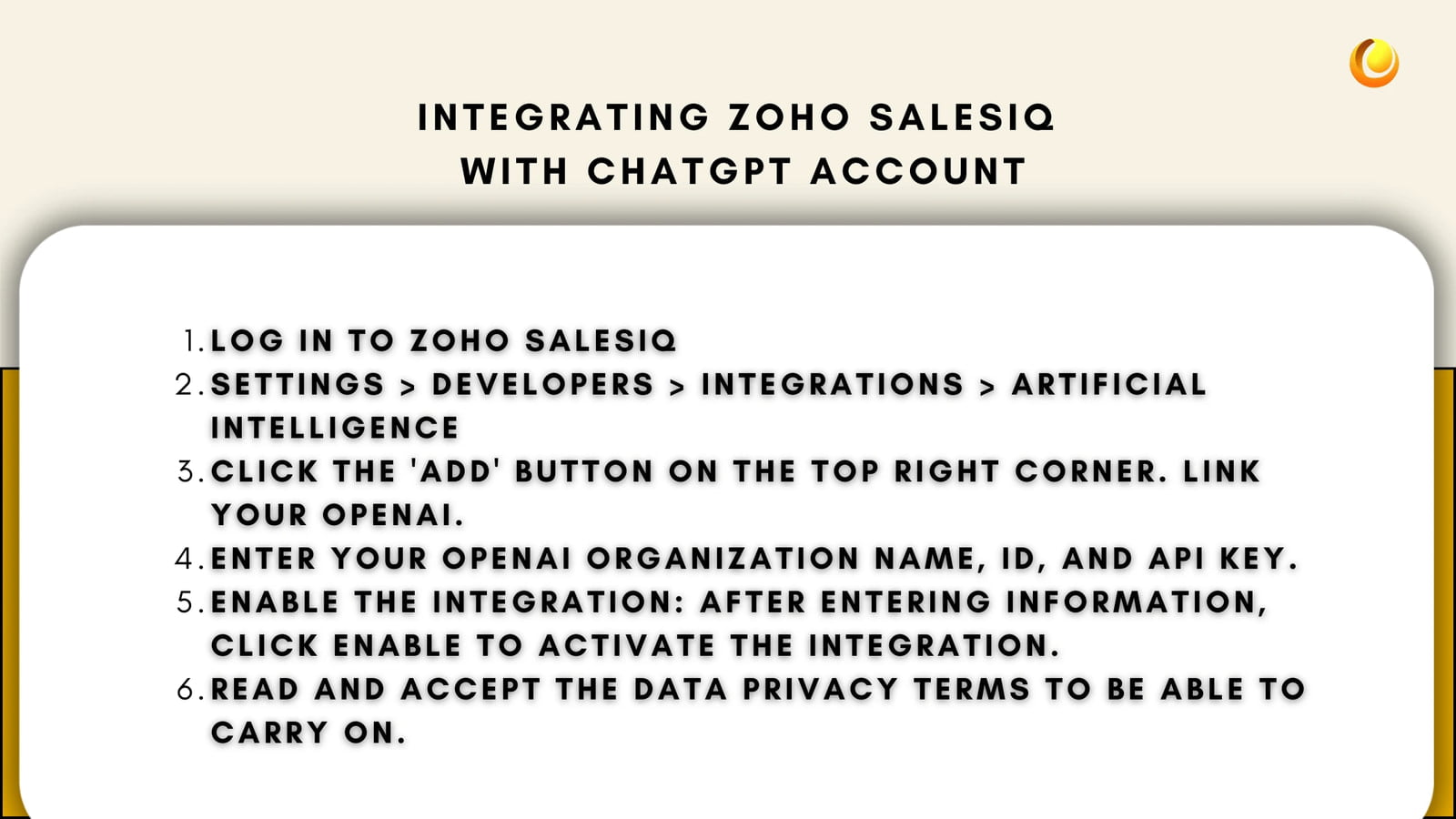
Connecting Zoho SalesIQ with ChatGPT
After you have seen all the benefits and features that this integration has to offer, let's walk through connecting your OpenAI account with Zoho SalesIQ. Here are our Step-by-Step Instructions:
Log in to Zoho SalesIQ: Log in to your Zoho SalesIQ operator console.
Settings > Developers > Integrations > Artificial Intelligence
Add ChatGPT Integration: Click the 'Add' button on the top right corner. Link your OpenAI.
Enter OpenAI Information: Enter your OpenAI organisation name, ID, and API key.
Enable the Integration: After entering information, click Enable to activate the integration.
Accept Data Privacy Notice: Read and accept the data privacy terms to be able to carry on.
Availability of Data Centre
Note that this integration can only work in specific data centres; these include the US, EU, IN, JP, and AU. More about compatibility with the data centres can be found by looking at Zoho SalesIQ's documentation.
Maximise Operator Performance with ChatGPT
What this integration does is not only the automation of conversations but overall improved performance by operators because of the use of features such as Conversation Summary, Writing Assistant, and Tags Generation available for the operator to respond faster with a more polished sound, organising customers better.
As routine tasks decrease, they can spend more time on more complex or higher-value interactions like technical issue resolution and upselling premium products.
Technical Considerations for Integration
Although integration is supposed to be a fairly easy process, there are a few technical subtleties to consider:
API Limits: Zoho SalesIQ with ChatGPT has API usage limits. For example, OpenAI's GPT model has an intrinsic number of tokens it can process within a single API request. Ensuring one knows about these limits is required to keep the two platforms talking fluidly.
Security Protocols: In trying to address the requests of customers, especially if they have personal data, security is essential. Do your best to make sure that any information passed after integrating Zoho SalesIQ with ChatGPT is encrypted and preferably anonymised where possible, when sensitive.
Storage of Data: Zoho SalesIQ captures visitor interaction data, but ChatGPT does not store conversation history as a default setting. Think about whether you would want to store the responses for later reference or analysis and make sure to do so in such a way that you are following rules like the GDPR regarding data privacy. It’s very important to consider after integrating Zoho SalesIQ with ChatGPT.
Custom Response Training
The company can further fine-tune such a model through custom responses that are relevant to the specific industry or service of the company. For example, in case the business requires it, you can train ChatGPT on domain-specific datasets such that whatever response it generates would be within the business context.
Real-Life Use Cases of Integration of Zoho SalesIQ with ChatGPT
- E-commerce: An e-commerce business can leverage Zoho SalesIQ with ChatGPT by applying such a system to answer customer queries related to product details, shipping terms, and even tracking orders. For example, the visitor may ask, "Can I return a product if I do not like it?" ChatGPT will be able to reply with the policy involving returns, and the customer will end up completing his or her purchase.
- SaaS Platforms: This integration will enable a SaaS platform to offer technical support. During queries on the set-up of CRM or its implementation, ChatGPT provides definitive and context-aware answers, and Zoho SalesIQ tracks the user journey to convert leads into paying customers. It’s become very beneficial to utilise Zoho SalesIQ with ChatGPT.
- School/ Colleges: Universities can incorporate Zoho SalesIQ with ChatGPT in the classroom setting to be available 24/7. With regards to answering queries on course registrations, scholarship applications, or deadlines, ChatGPT can respond in real-time, while Zoho SalesIQ keeps a tab on engagement to ensure that the student gets timely answers.
Conclusion
Integrating the power of Zoho SalesIQ with ChatGPT enables businesses to garner deep AI-driven natural language processing with high-quality robust customer engagement tools. Such an integration improves further operational efficiency and enhances overall customer satisfaction conversion rates.
That is the area in which businesses can benefit significantly through automation in customer interactions, handling complex questions, and scaling up effortlessly with this kind of solution.
This can reshape the way you go to market with your customers, whether your business is e-commerce, SaaS, or any other service-oriented business. Now combining the best of Zoho SalesIQ with ChatGPT puts you in a position to deliver unmatched customer experience.
If you want to take advantage of Zoho tools, especially CRM, you can connect with IT Solutions Solved. We are experts in implementing and optimising CRM tuned with your business needs,
Thanks for your valuable time here.