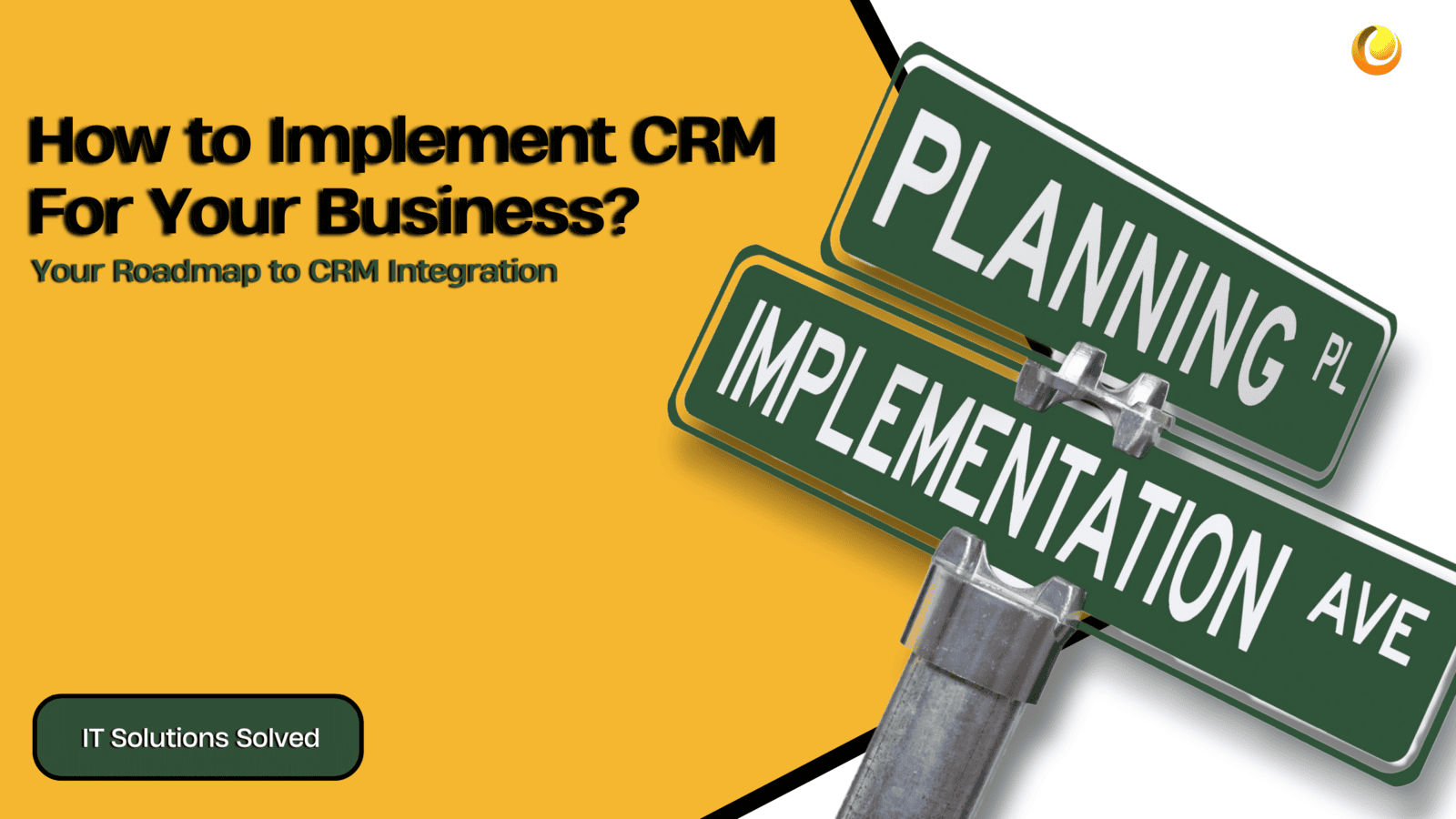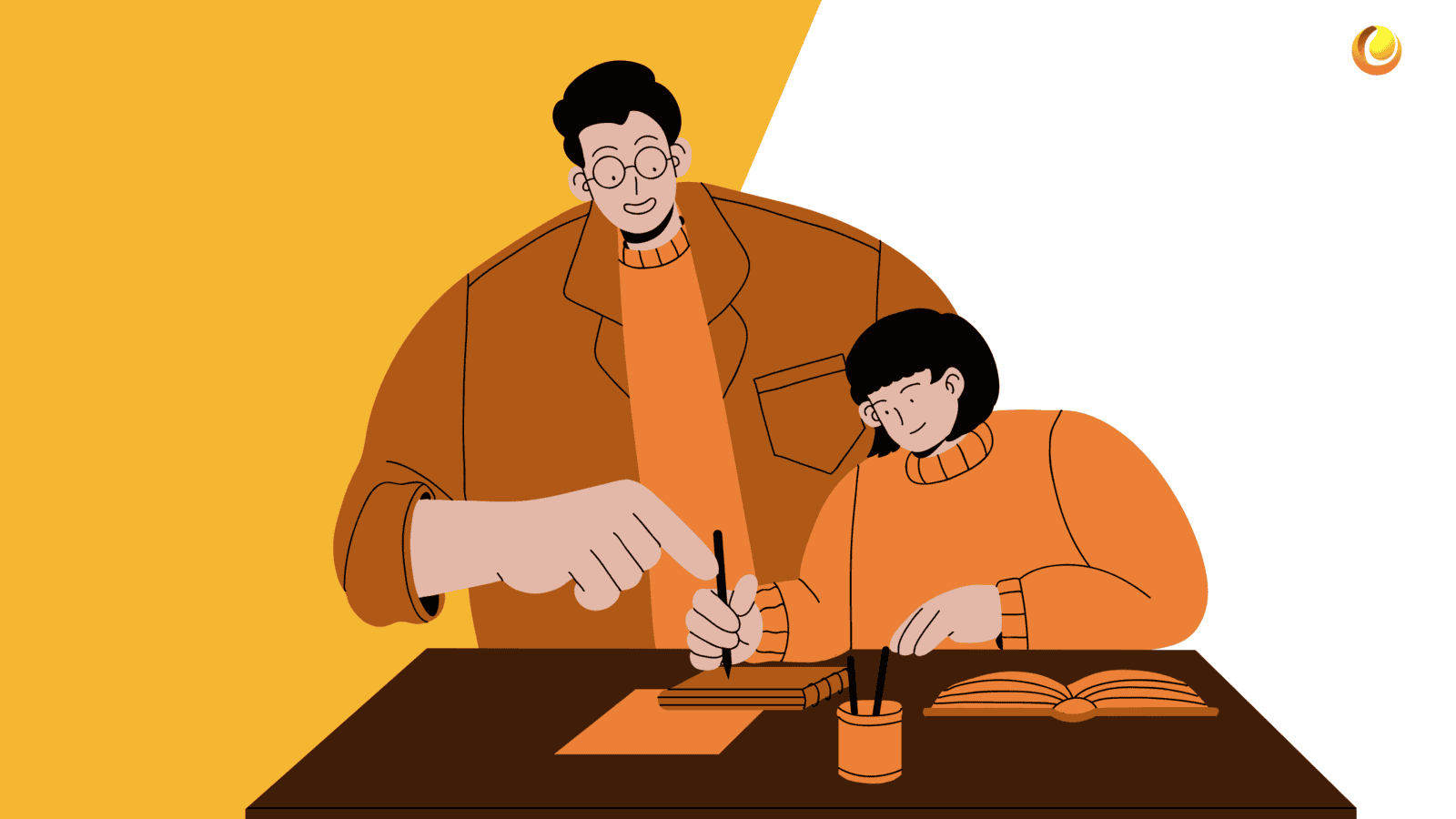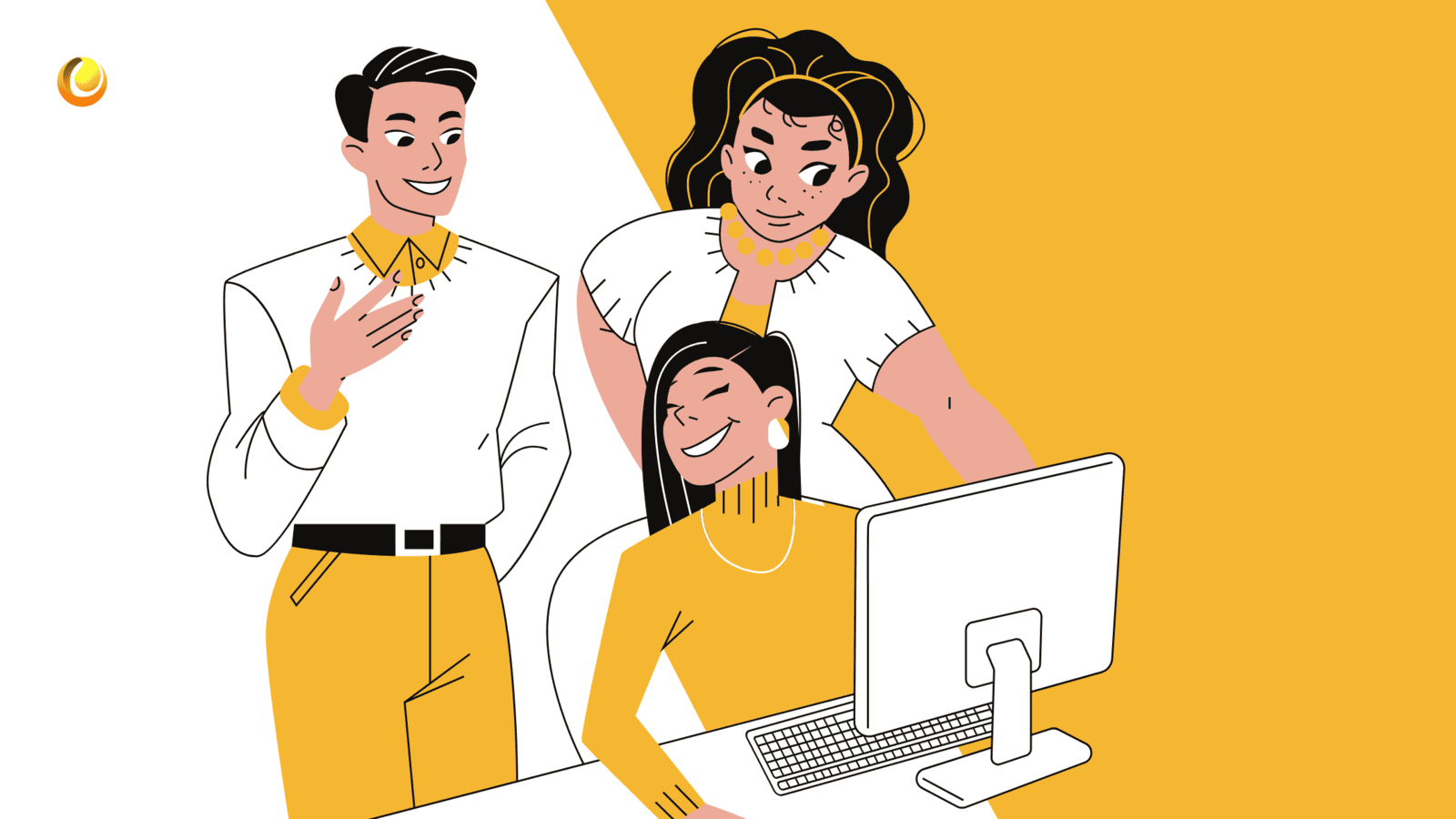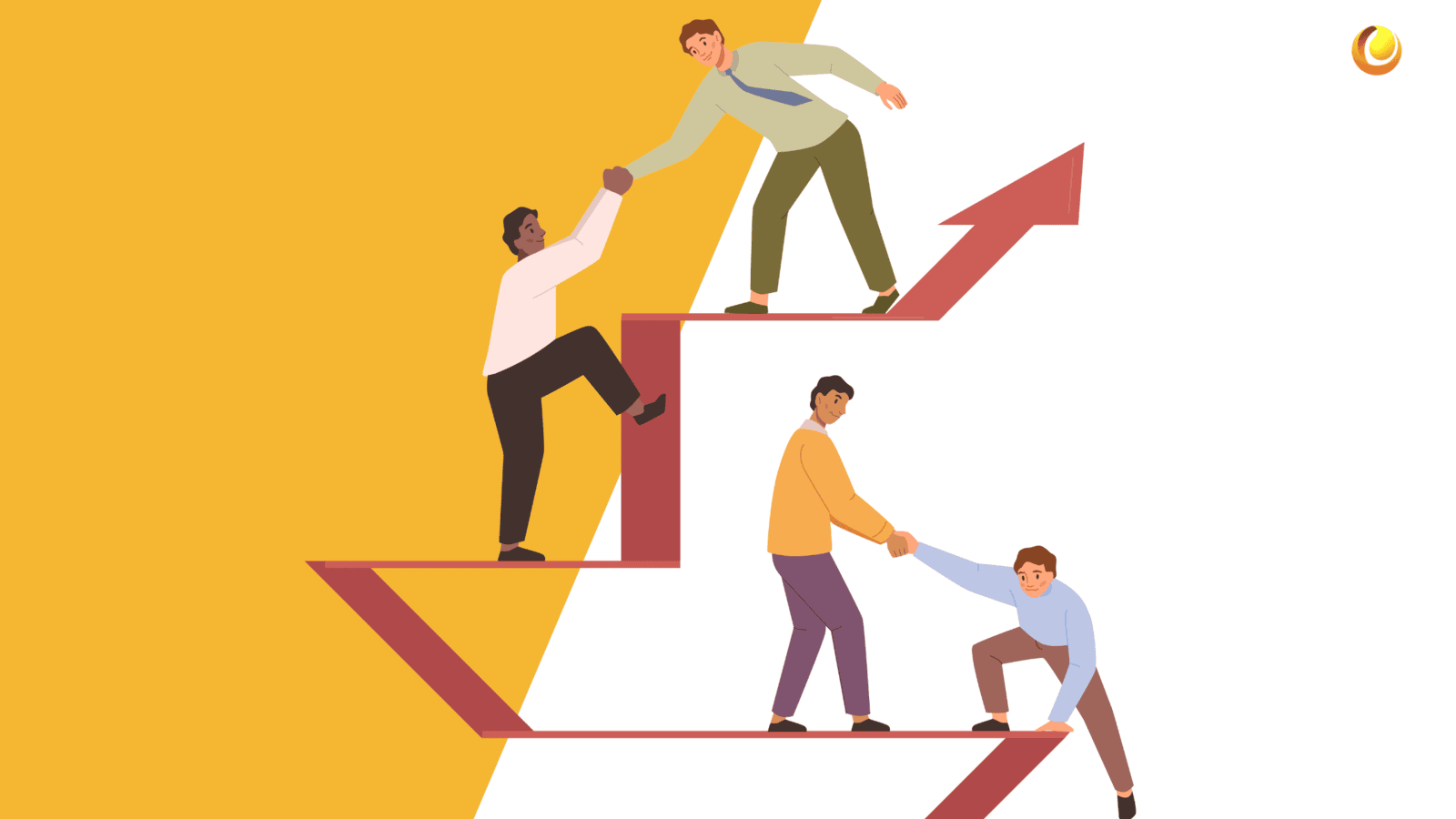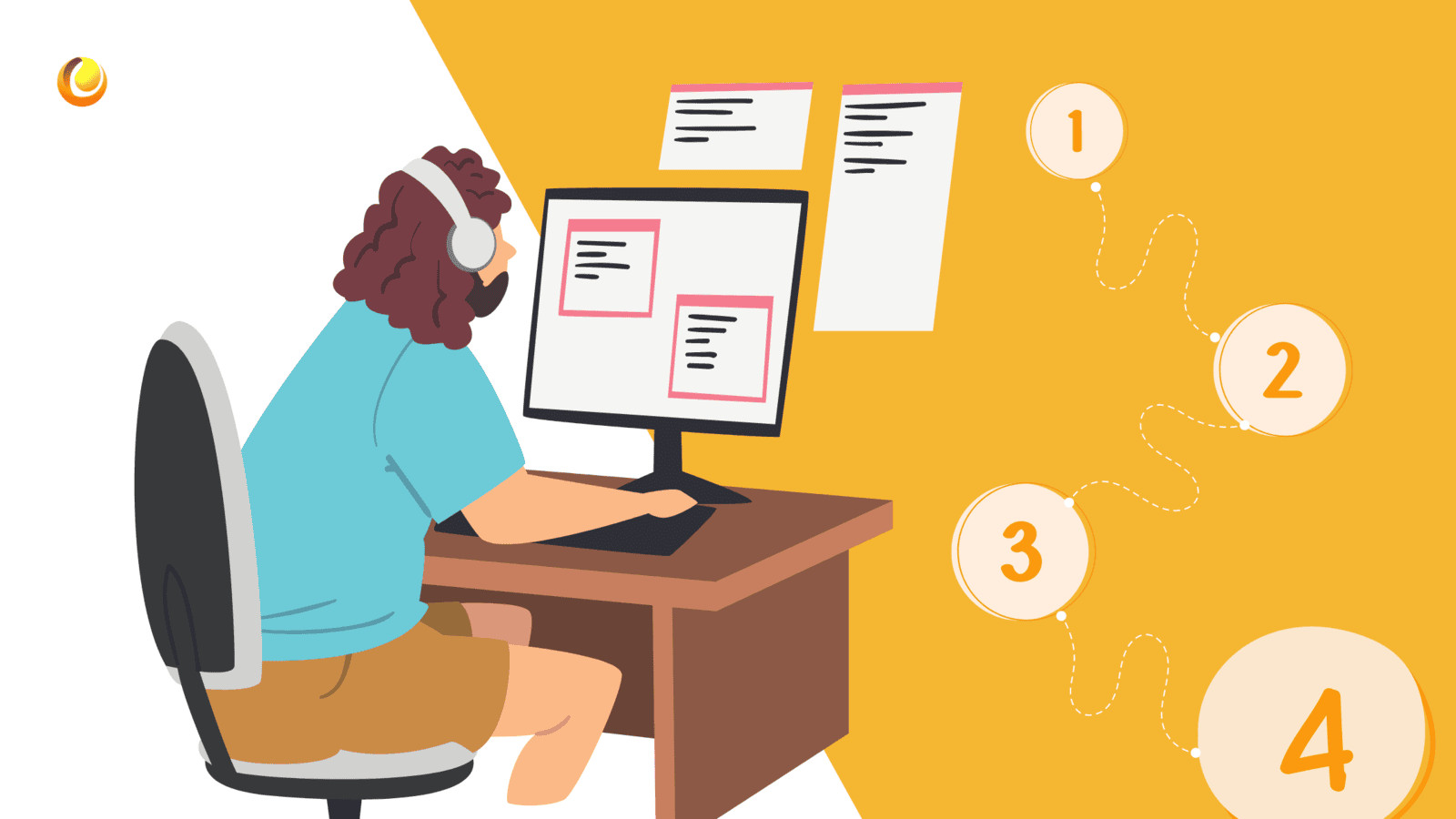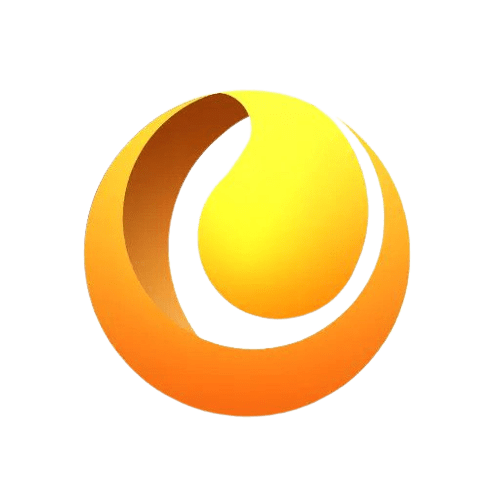It's critical to determine your present needs and problem areas using the business tools that are currently in place before implement Zoho CRM. Knowing these issues can help you develop a focused implementation plan, whether the issue is dispersed data across several platforms, ineffective customer management, or a lack of awareness of sales pipelines.
Spending Limit and Schedule
The breadth and speed of your Zoho CRM setup are heavily influenced by timetable and budgetary restrictions. Prioritising work, allocating resources effectively, and ensuring a seamless rollout without sacrificing quality may all be achieved by evaluating your financial resources and creating a realistic timetable.
Maturity and Complexity of Business
The level of maturity and complexity of your business processes will determine how much customisation and configuration Zoho CRM requires. While larger firms with complex processes would require more substantial customisation and system integration, smaller businesses might profit from capabilities that are available right out of the box.
Combination with Current Instruments
Examine how well Zoho CRM works with the tools you now have and look for areas where you can consolidate. It is possible to establish a smooth workflow and increase overall productivity by integrating Zoho CRM with other crucial business programmes like accounting software, project management software, and email marketing tools.
Alignment with Business Processes
Examine your current company procedures in the areas of finance, operations, sales, and other divisions to make sure they are in line with Zoho CRM. Defining automation potential, pinpointing bottlenecks, and outlining workflows will help optimise the software to support and enhance your business processes.
Team Skills and Training
Take into account the knowledge and expertise of the team members who will be using Zoho CRM. Encouraging a culture of continuous learning, assigning roles and duties, and offering thorough training will enable your team to get the most out of the CRM system.