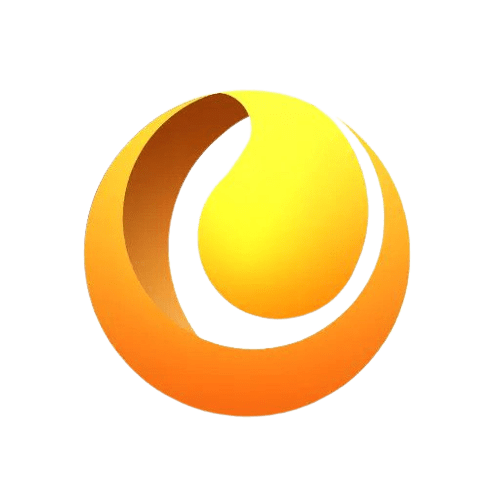Still haven’t added Workflow Management Software to your daily business processes? Either you don’t know about it or you are lacking investment or skill. According to McKinsey research, half of all work can be automated and more than 30% of businesses initiated to automate at least one function in their organisation.
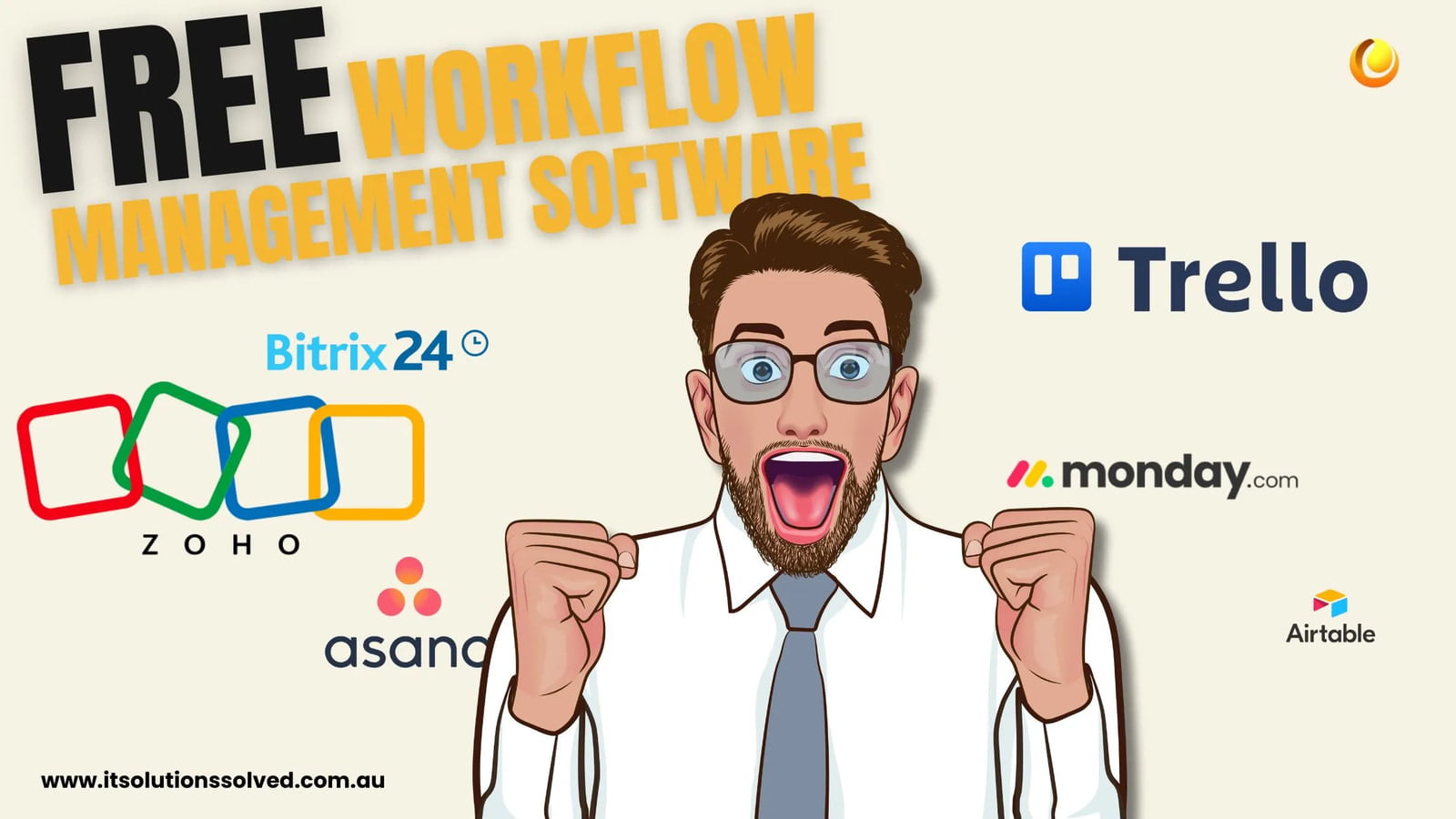
Introduction to Workflow Management software?
What is Workflow?
A workflow is a sequence of tasks that processes data from initiation to completion. It is an end-to-end process that is part of a larger process or objective. It is a path that will say how tasks go from start to completion. It generally consists of three stages: planning, execution and review.
You can use it in multiple fields such as software development and project management. Your tasks can be disorganised or can get lost without the workflow. With Workflow management software, you can keep your business process streamlined. It helps your team to connect to the right data at the right time. Once you set up workflow, information will be organised in a way that is easy to understand and implement.
When should you create a workflow?
Workflow plays an important role at the team level because due to its sequence of tasks. It automatically increases efficiency by providing clarity to meet your objectives. You can create an effective workflow from starting to meet your end goal. It can be onboarding programs for new employees, marketing campaigns or may work like bug tracking and content calendars.
Workflows can be used in various fields such as software development and project management. Workflow management software can help streamline your work processes improving both productivity and efficiency. With workflow management, the risk of getting disorganised or loss of tasks can occur.
Zoho Creator
Zoho Creator is a product from Zoho Corporation. It is a low-code application development platform that helps you in developing and running business software. It is a very powerful automation tool. With its drag-and-drop elements, it's easy to create a workflow such as automating sending emails and updating CRM. It’s an amazing workflow management software especially when you combined it with other Zoho's Products.
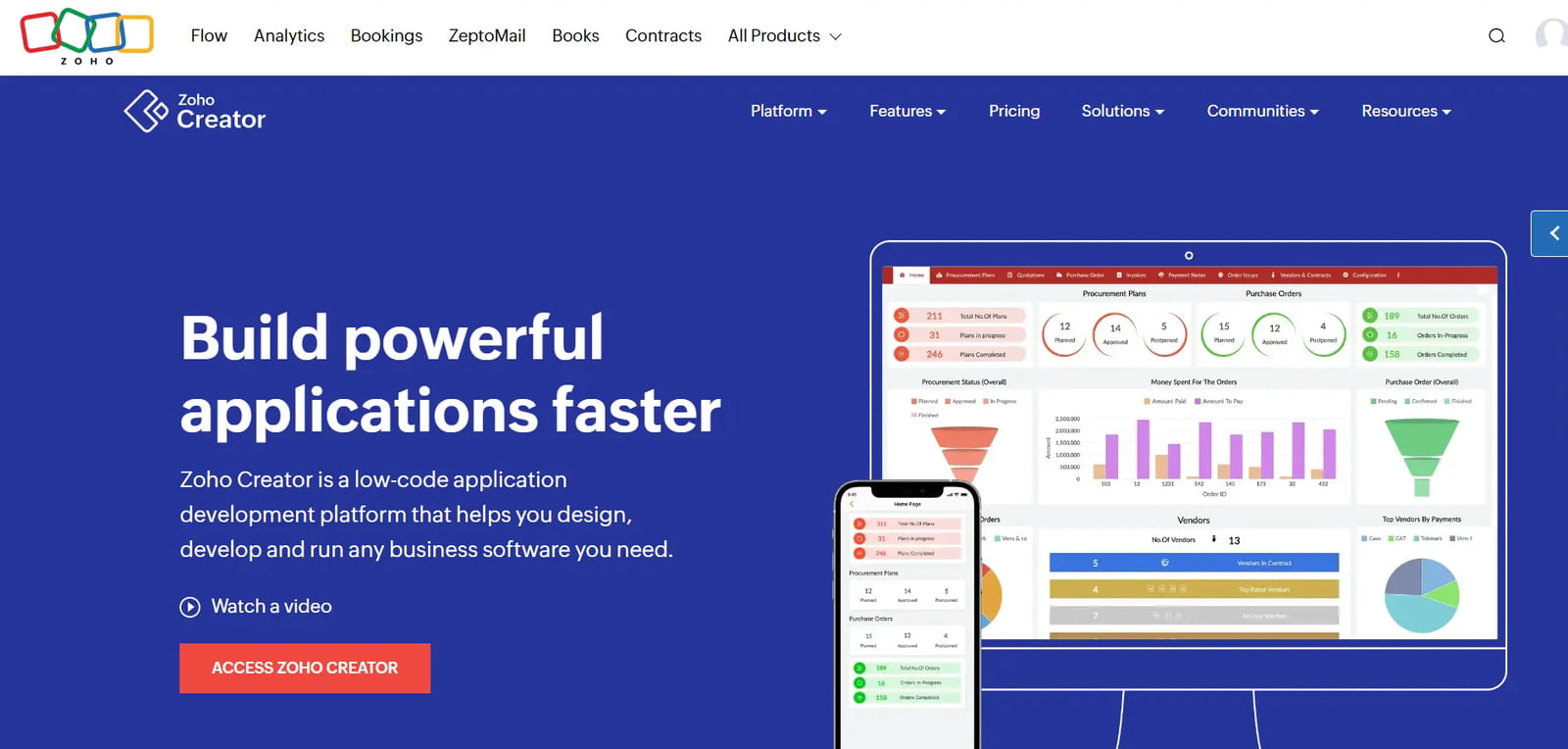
Advantages of Zoho Creator
Ease of Use: It provides a simple drag-and-drop UI to build complicated workflows. Even with minimal technical knowledge, you can easily design and automate workflows for your business processes.
Highly Customisability: You can tailor workflows to your specific business requirements. You can collect data via forms and use logic to automate processes.
Enhanced Collaboration: Your team can design workflows visually and optimise them as well.
Mobility: Zoho Creator is available on both Android and iOS which allows you to access and manage workflows from anywhere in the world.
Integration: It integrates with various applications such as APIs, CRMs, databases and payment gateways.
Cost-Effectiveness: It is a very cost-efficient solution for your business. You can automate your business processes with Zoho Creator efficiently. Millions of businesses already use this platform for business process automation
Disadvantages of Zoho Creator
Dependency on Internet Connectivity: It is a cloud-based platform. So, you will need a stable internet connection
Limited Customisation: If you want to use it for highly complicated and specialised workflows then you will find it a very limited level of customisation especially when compared to custom-build solutions
Learning Curve: It’s a very user-friendly platform but you can feel a learning curve especially if you are less familiar with workflow automation.
Monday.com
Monday.com is a cloud-based workflow management software and it also allows you to create your own application. You can manage your projects, collaborate with your and automate your business processes. It’s a simple platform for managing work processes, projects and tasks. It offers a free plan for up to 2 users.
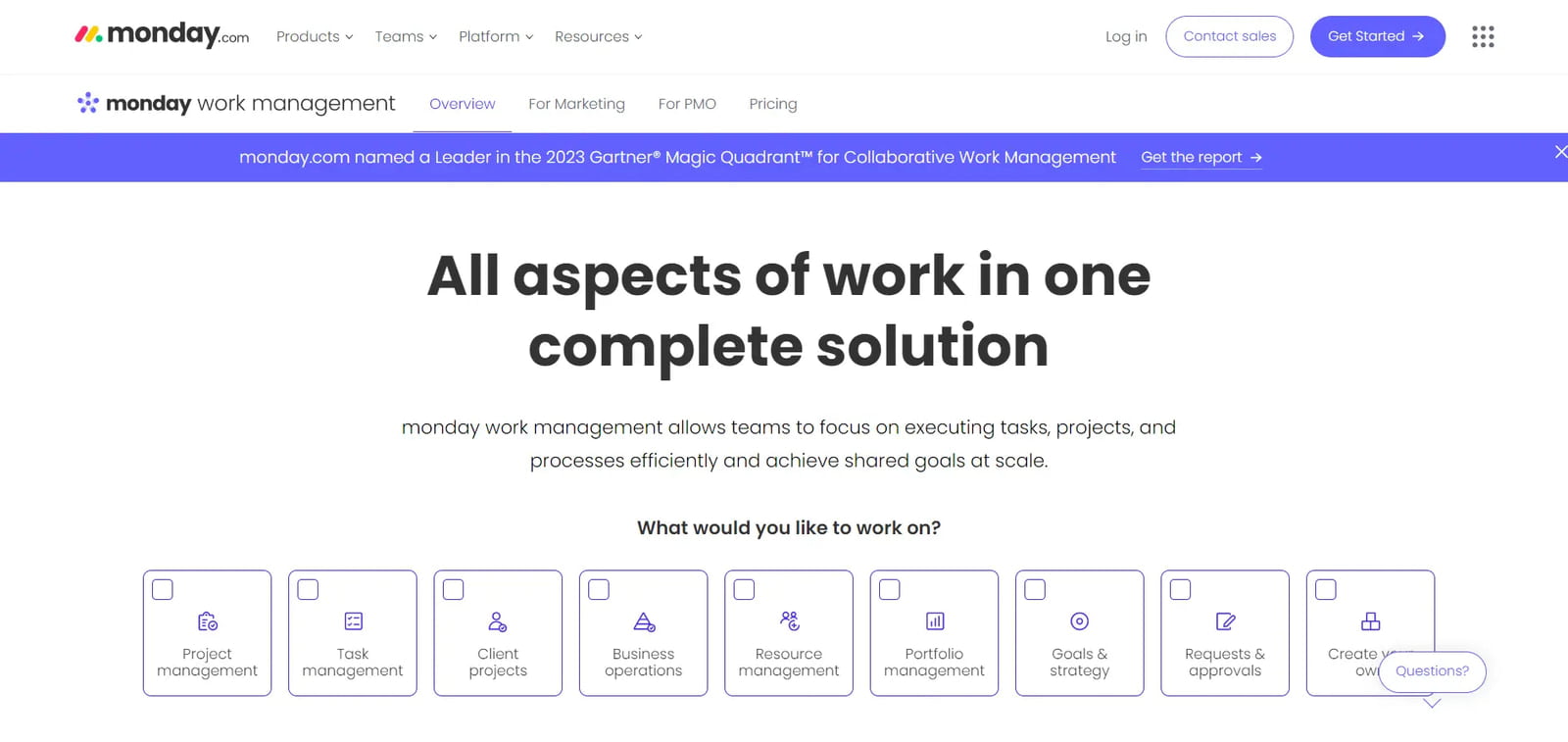
Advantages of Monday.com
Visual Appealing: It’s very intuitive, simple, minimalist and quick to learn
Templates Library: It offers more than 200 customisable templates
Multiple Views: It comes with more than 27 views such as Gantt charts, timelines and Kanban boards.
Low-code automation: You don’t need to learn coding for using Monday.com. With a little bit of common sense, your automation can be set up with a few clicks.
Detailed Analytics: You will get detailed analytics, time tracking and reporting features that can help you in optimising workflows.
Real-time communication: It has features such as notification and task-level discussion that may help you in managing projects much better way.
Integration: It has a huge library of integrations such as Google, Dropbox and Slack
Advantages of Monday.com
Limited Free Plan: It allows only 2 users and will ask you for an upgrade if you want to use its premium features such as Multi-level permissions and Creating a dashboard that combines multiple boards
Expensive Plans: Its paid plan can cost you more compared to its competitors.
Asana
Asana is another popular work management platform. You can track projects and tasks, share docs and communicate with your team with this tool. It is designed for the team and helps them save time and improve productivity. Your team will get more productive with this workflow management software.
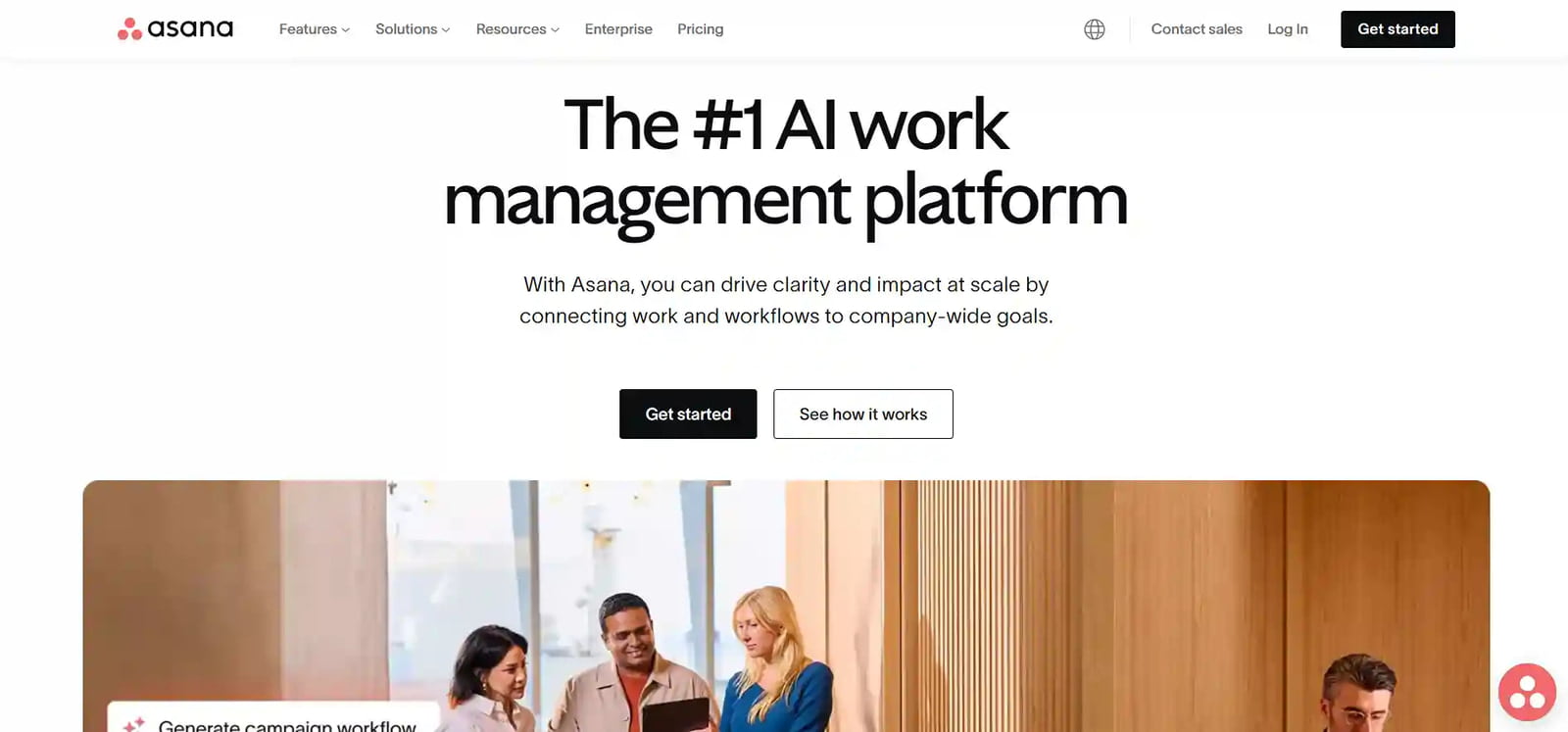
Advantages of Asana
Attractive interface: Its UI is very interactive and fun to use.
Centralised work management: You can manage all your work including projects and tasks in one place.
Customisable workflows: You can customise your workflows to fit your business needs. You can also create templates, automation and views as per your requirements.
Improved collaboration: Your collaboration will be better with your team. It provides features such as shared space for teams and progress tracking for efficient work and collaboration.
Wider Visibility: It provides you with better visibility with features like timelines and a dashboard. You can look better into your team’s work.
Automation: You can use rules and integration to streamline your repetitive tasks. Its automation capability is good enough for modern businesses.
Disadvantages of Asana
Limited free plan: It does offer a free plan but with limited features and sometimes it is recommended for smaller teams. If your business is big you have to switch to its paid plan.
Learning Curve: Like Zoho Creator, It also has a learning curve but helpful resources that make it easier to start.
Complicated methods: Asana has a complex method to track all items across multiple projects. It doesn’t allow multiple people on the same task. It also lacks in the time-tracking domain.
Scrum Support: It does provide Scrum workflows but it's very basic. You have to use third-party integration if you want to use advanced features.
Bitrix24
Bitrix24 is one of the best free workflow management software for businesses. It comes with a lot of features such as project and task management, Customer relationship management, website builder and many more. It is designed to bring your team, tools and all the data for your business in one place in a more intuitive way.
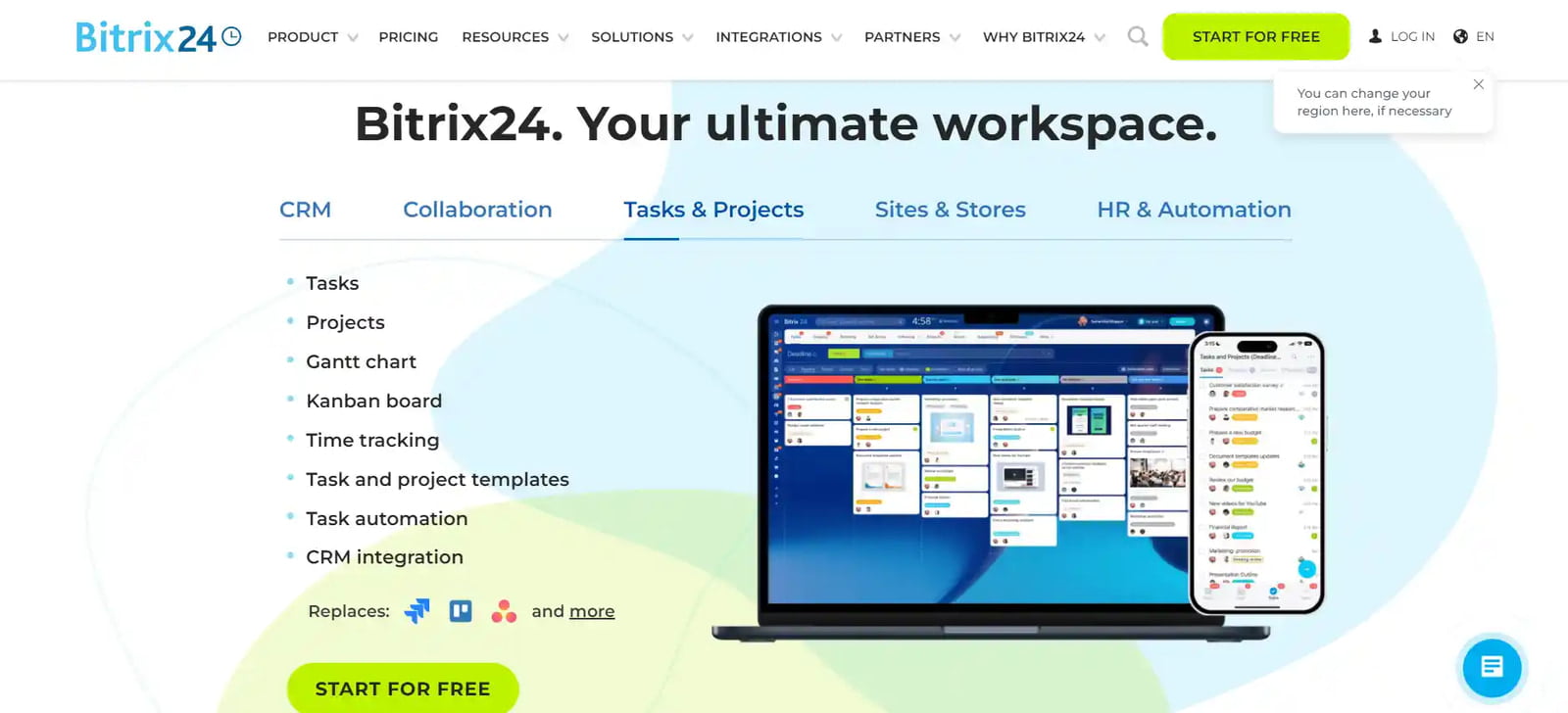
Advantages of Bitrix24
Free Plan: You will get unlimited users in it’s Free Plan
Comprehensive Features: It's an all-in-one CRM including project management, HR management, communication, automation rule, built-in communication, analytics and task management.
Deep Customisation: It allows you extensive customisation options for CRM fields, workflows and processes.
Disadvantages of Bitrix24
Learning Curve: It also has a learning curve. You may take some time to understand it fully as it is a little bit complex initially.
Limited Features: Advanced features are limited to paid plans.your website. Alternatively, when you select a text box a settings menu will appear. your website by double clicking on a text box on your website. Alternatively, when you select a text box
Trello
Trello is considered one of the best, most popular & free visual workflow management software for businesses due to its ease of use and scalability. It empowers your teams to plan and manage their work together in a collaborative, organised and intuitive way. It’s a very simple and easy-to-use collaboration application that organises your projects into boards.
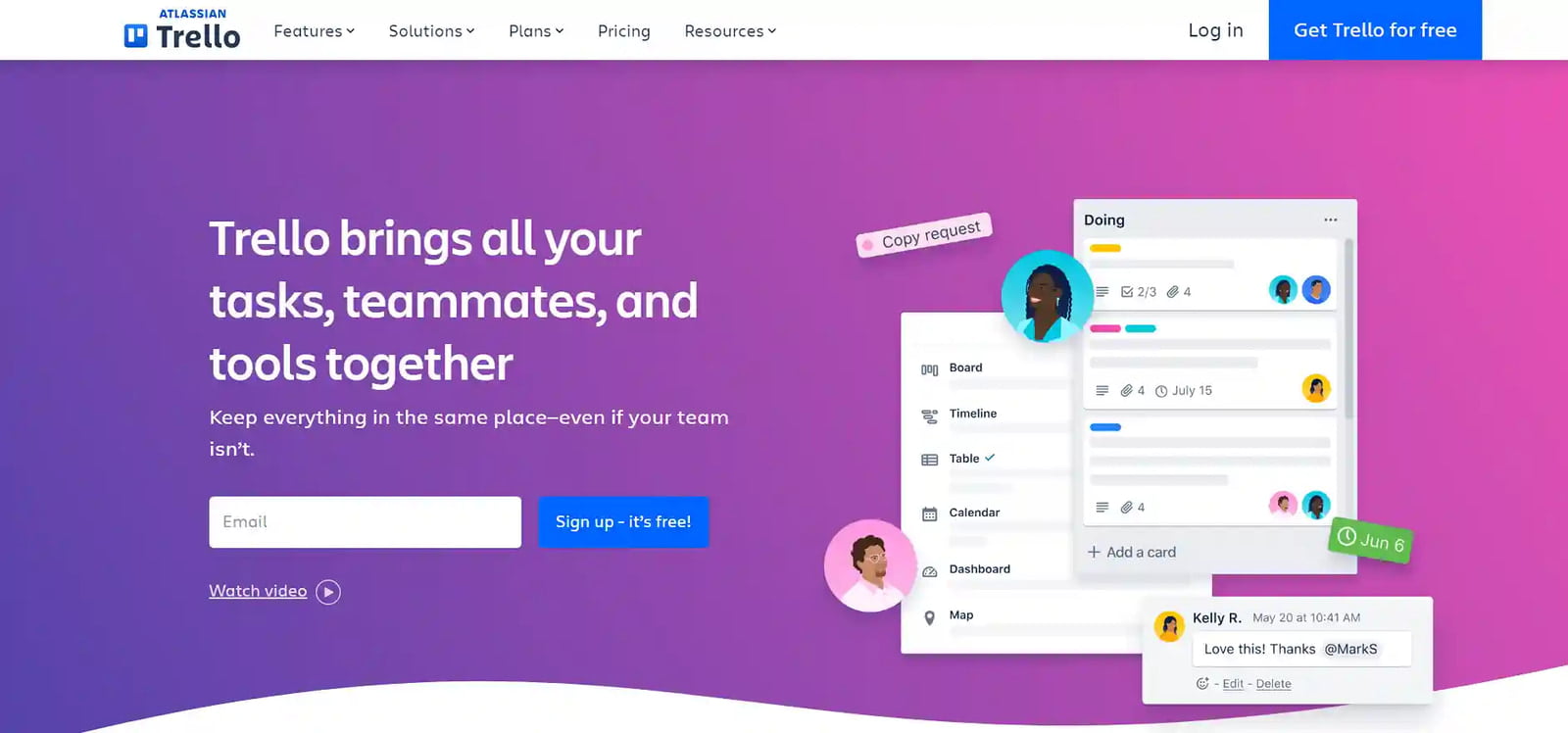
Advantages of Trello
Free Plan: Its free plan is suitable for small teams and small projects.
Intuitive UI: its design is very user-friendly and intuitive and even beginners find it easier to use.
Real-Time Updates: It operates in real-time i.e. any update will be reflected instantly, this makes collaboration seamless.
Visual Organisation: Trello is visually very appealing, its board, card and list are easy ways to organise projects and tasks.
Integration: It integrates with almost every popular tool including Google, Jira and Slack.
Automation: You can automate tasks with its features such as Butler.
Secure: It comes with enterprise-level security including centralised admin controls, single sign-on and two-factor authentication.
Disadvantages of Trello
Limited Customisation: Trello is highly customisable but it is still not enough for complex projects.
Limited Scalability: Trello is good for small and medium-sized teams but not the best fit for bigger teams.
Airtable
Airtable is a cloud-based platform for organising and managing data and can be used as workflow management software. It can be used for numerous things including managing projects, creating to-do lists, tracking expenses and many more. Airtable can be used as a project management tool, CRM tool, Inventory Management, Event Planning and To-Do Lists.
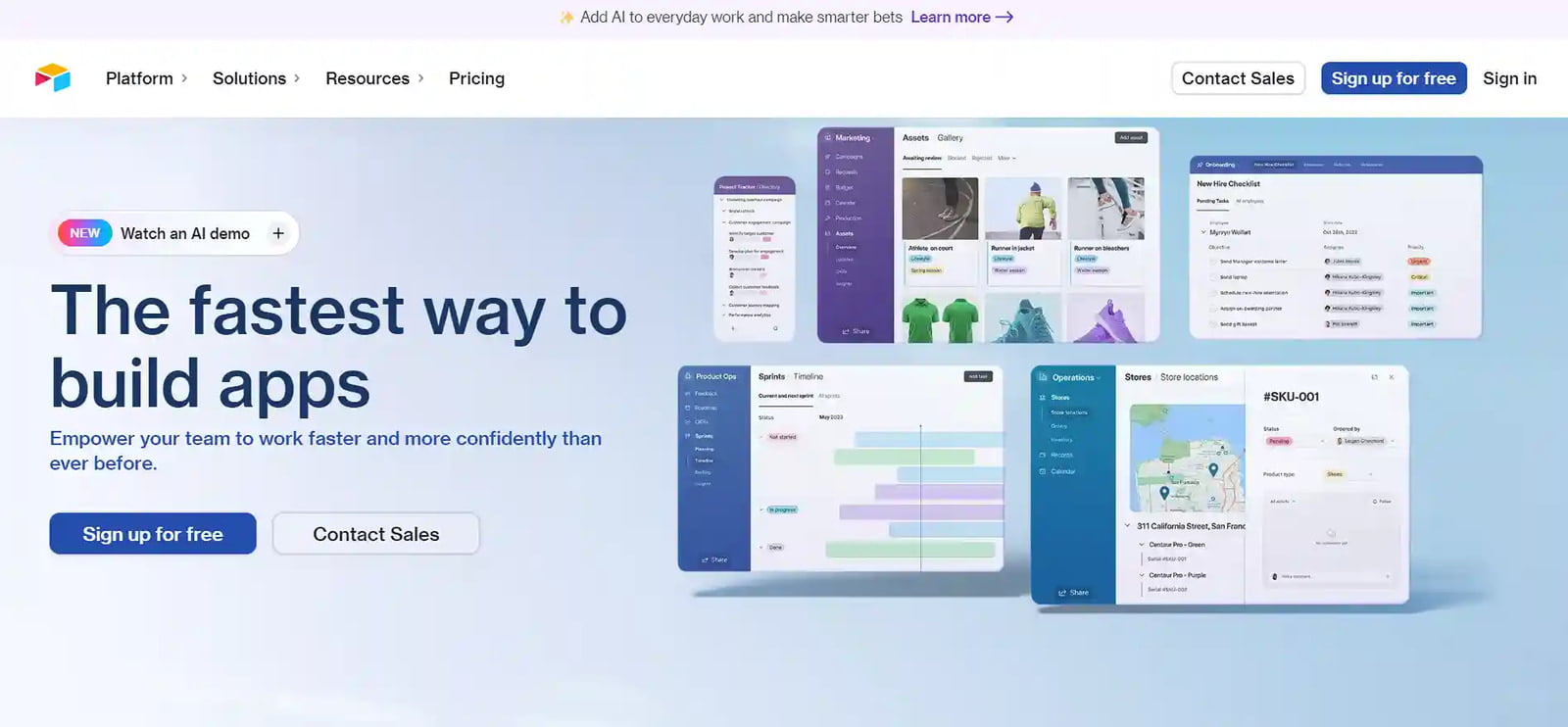
Advantages of Airtable
Free Plan: It comes with a Free-forever plan which means you can use it free with limitations.
Flexibility and Customisation: It allows you to create databases and interfaces for your specific business needs.
Extensive Integrations: It offers more than 1,000 integrations and an API that connects with other tools and platforms.
Engaging View: It provides views like Kanban boards and Gantt charts for the management of tasks and projects.
Collaboration Features: It allows you to collaborate through features such as tagging, commenting, collaborators and time-sequenced notes.
Disadvantages of Airtable
Learning Curve: For new users, it may feel difficult to use due to its extensive features and customisation options.
Complexity: Some users might find it more complex due to its customisation options and flexibility.
Limited Free Plan Features: Airtbale does offer a free plan but it has limitations on how many users and records will use it, which may not be sufficient for bigger teams and complex projects.
Conclusion
Overall, you should try these workflow management software by yourself or you can hire experts or consultants, it might cost you some extra money but this decision can prevent your business from making the wrong investments. All platforms are awesome and fulfil their purpose. For eg. if you choose Zoho then you can utilise other applications as well, Monday is very intuitive, Trello can be good if your clients are not good with technical stuff and bitrix24 for scaling your small business to medium level business.
I hope you like this article. Thanks for your valuable time.
IfYou can contact us by clicking the button below if you want any assistance in digital transformation.