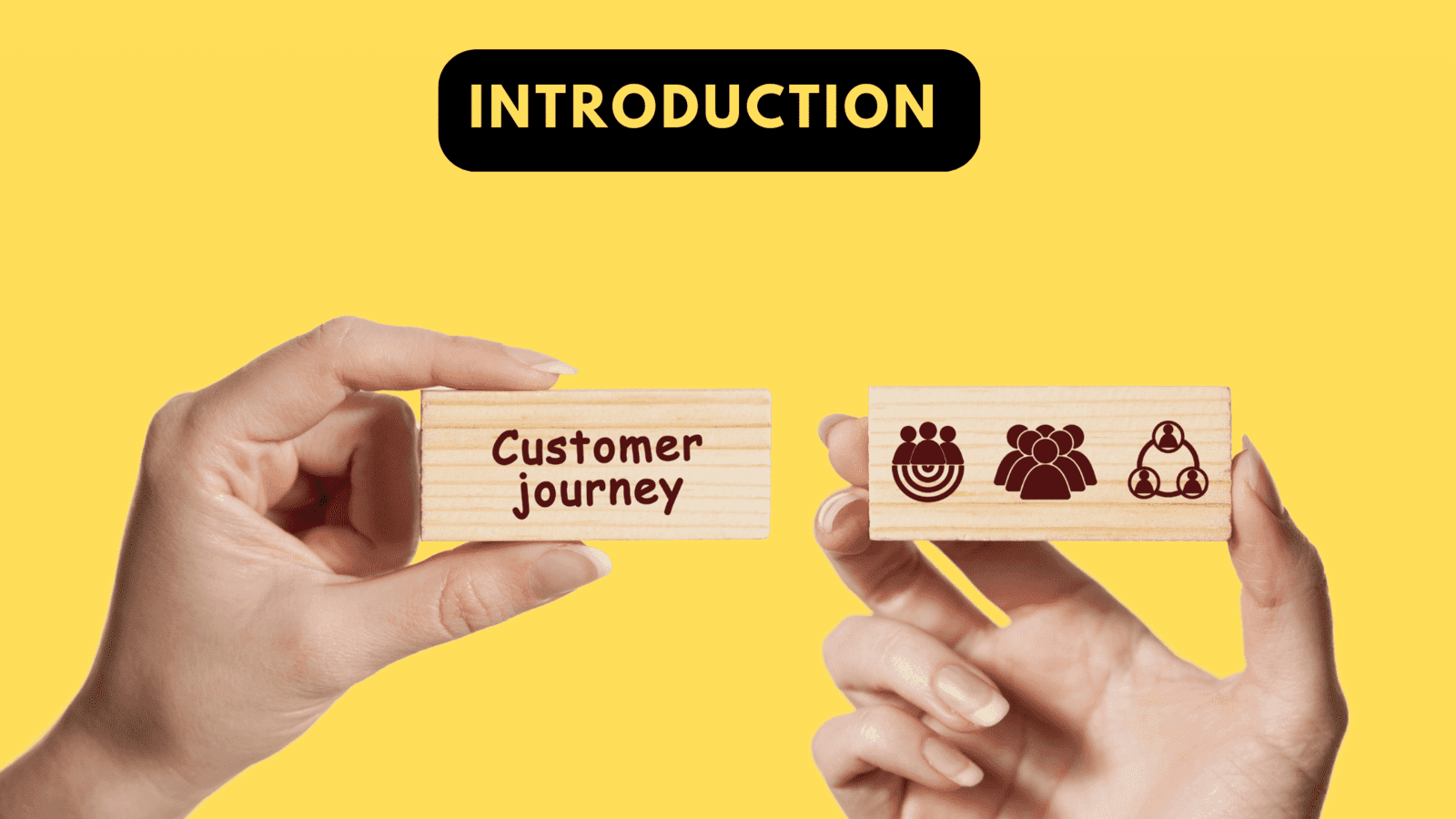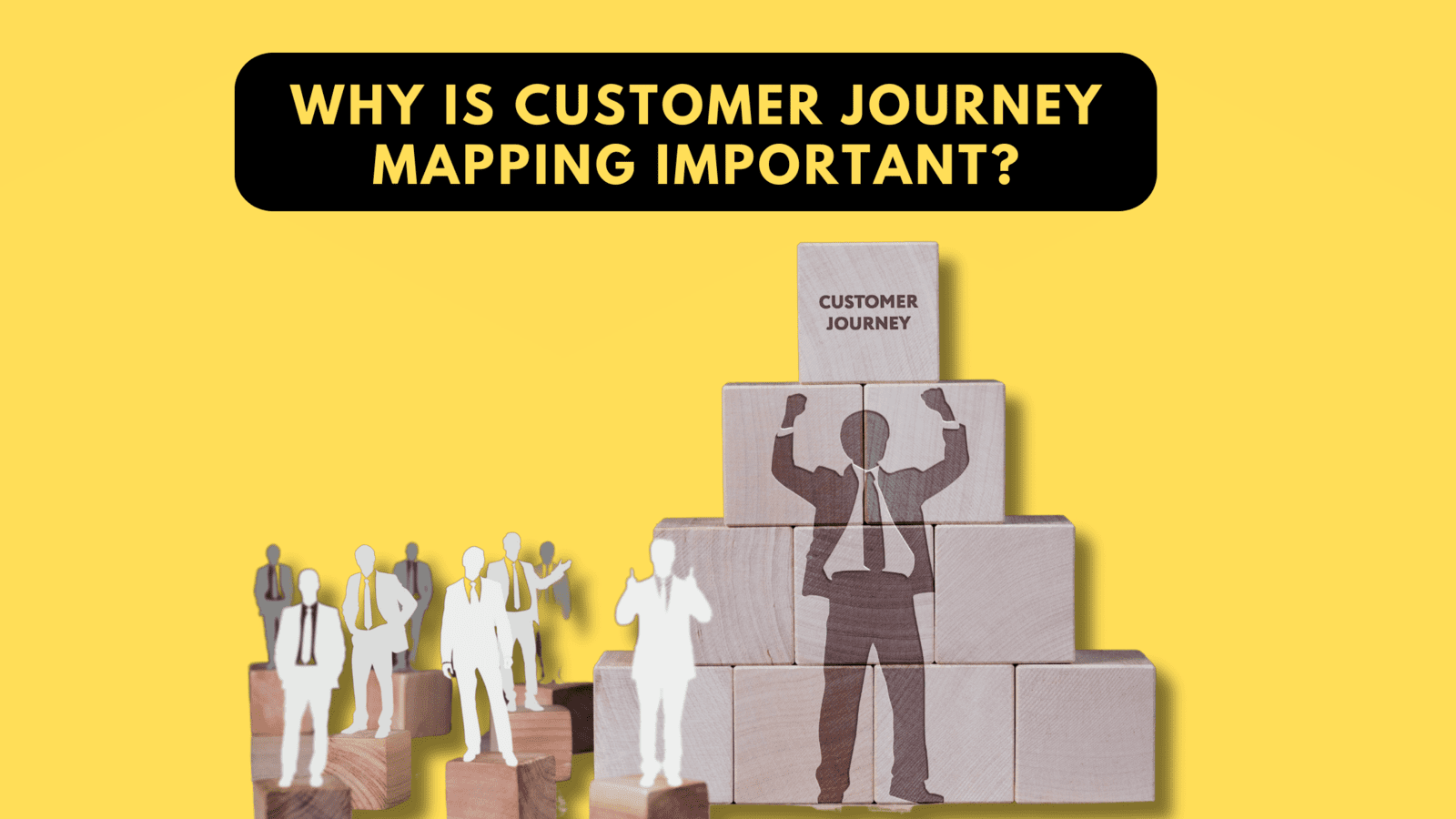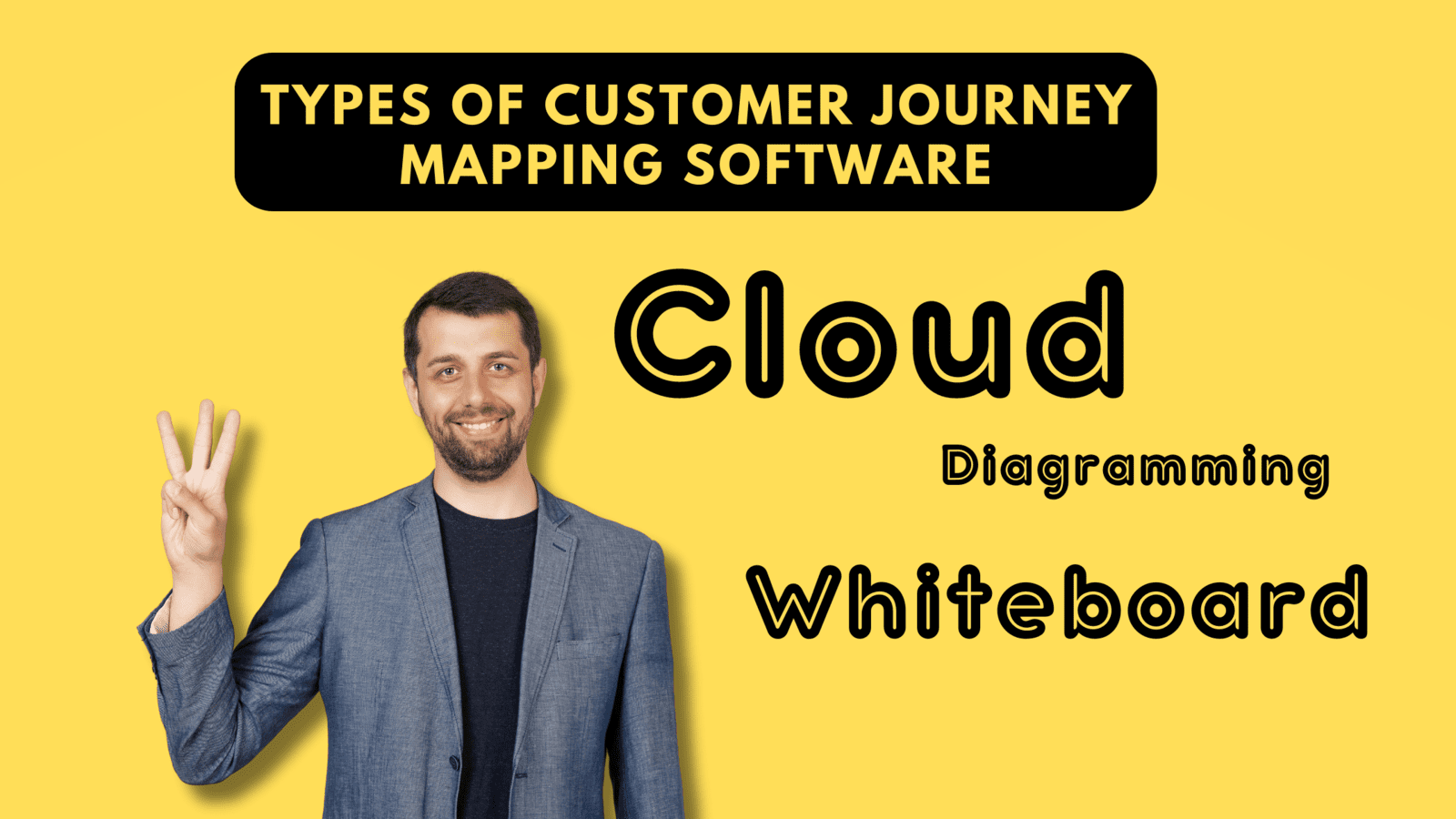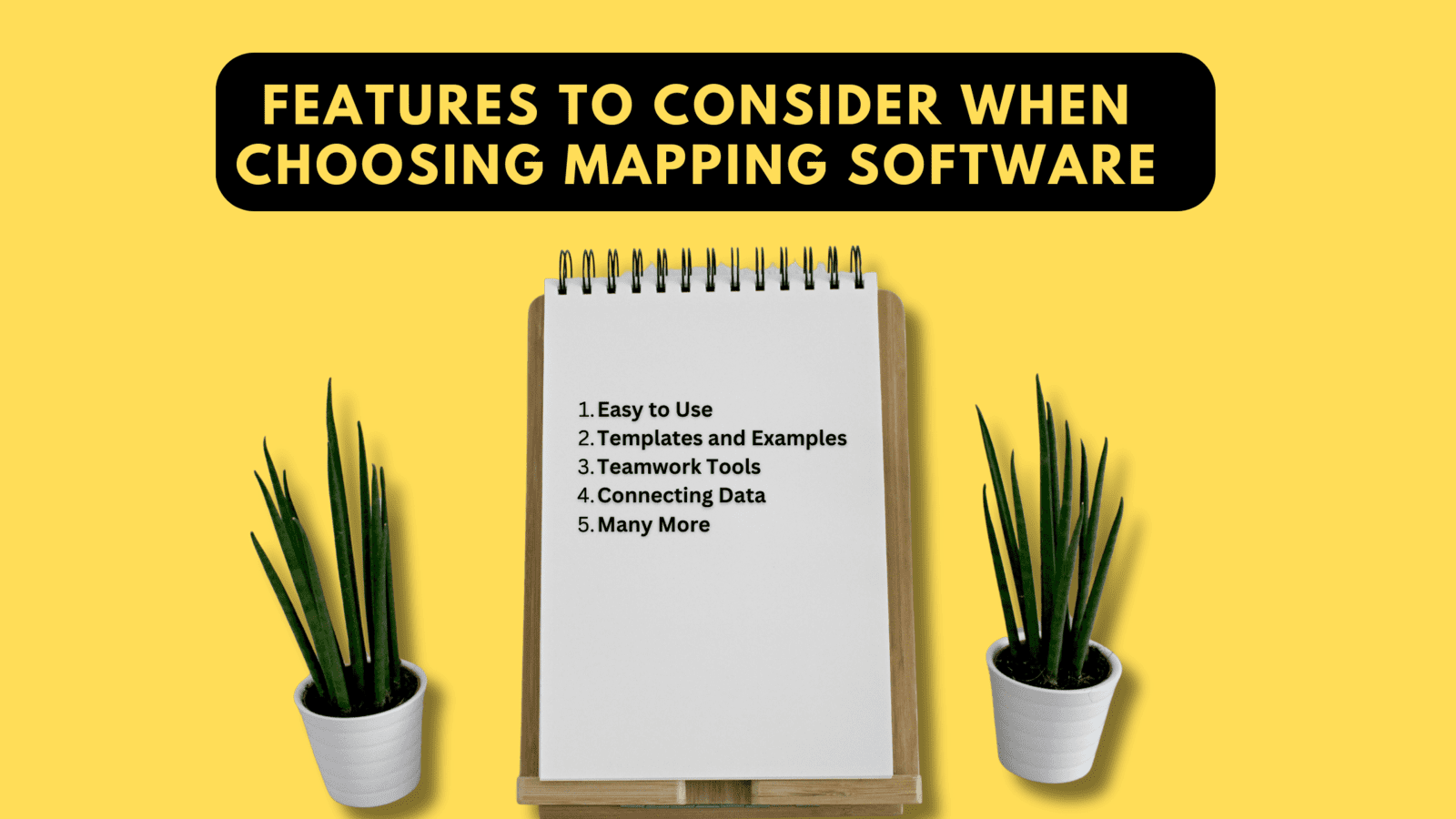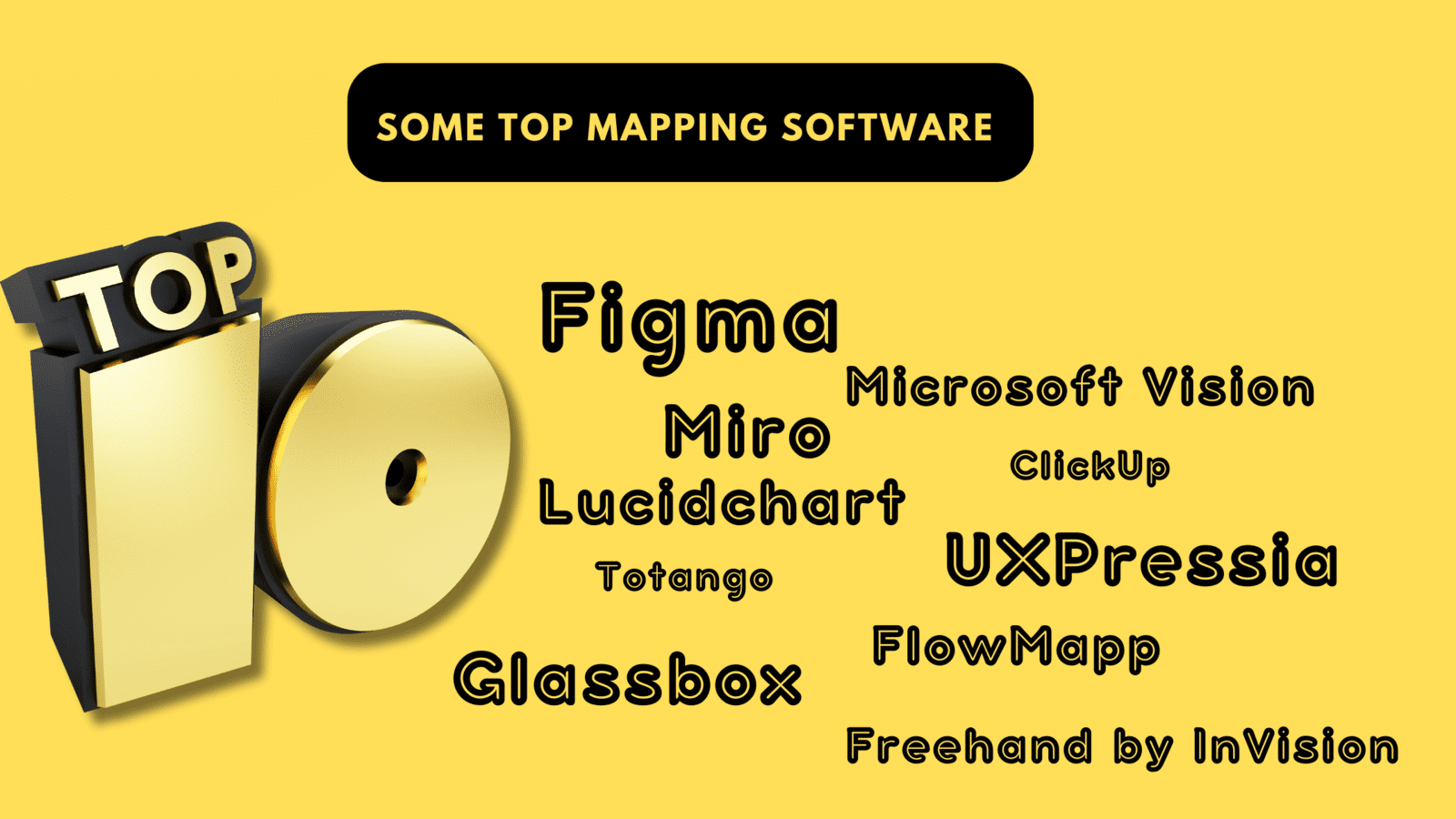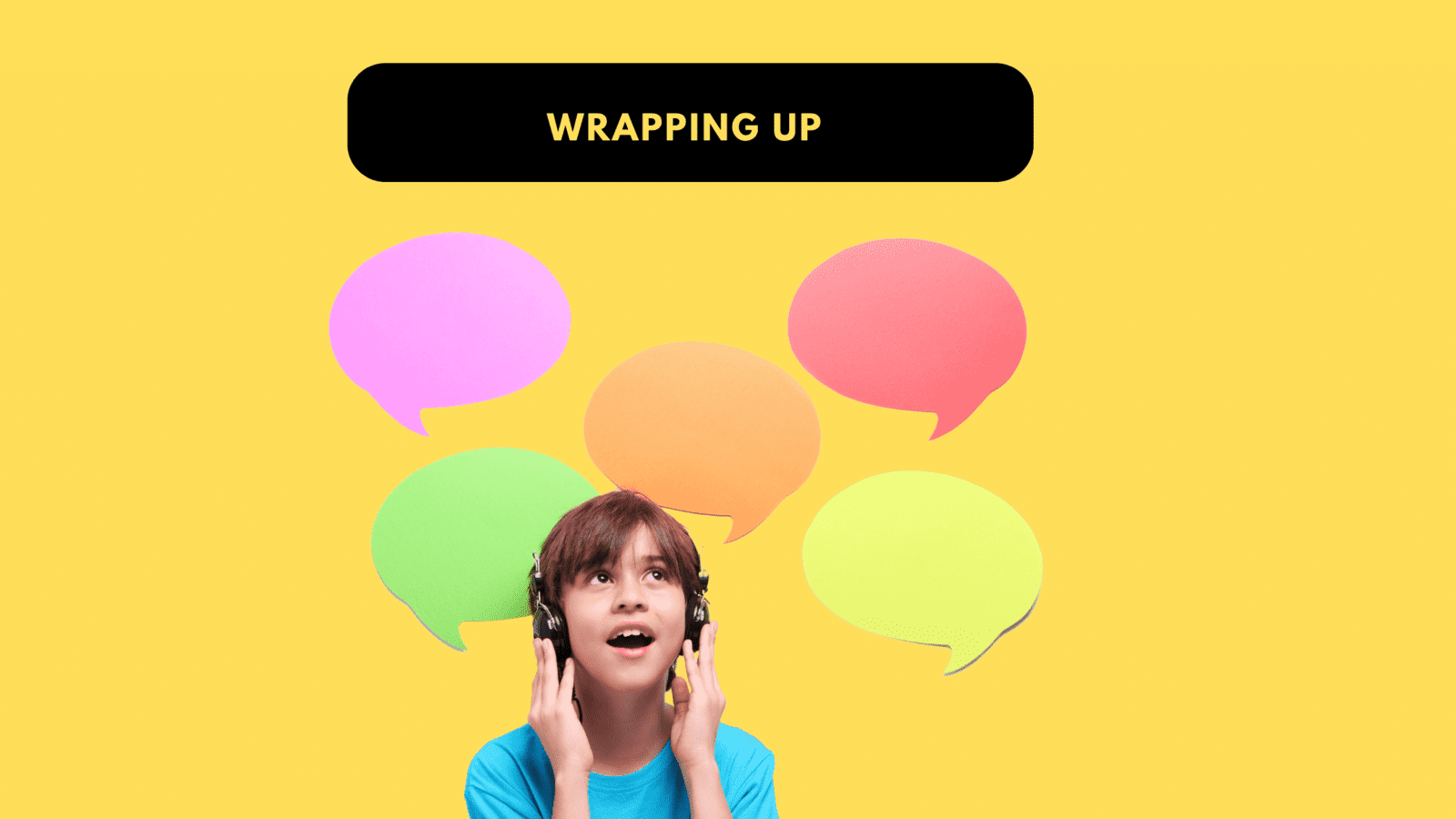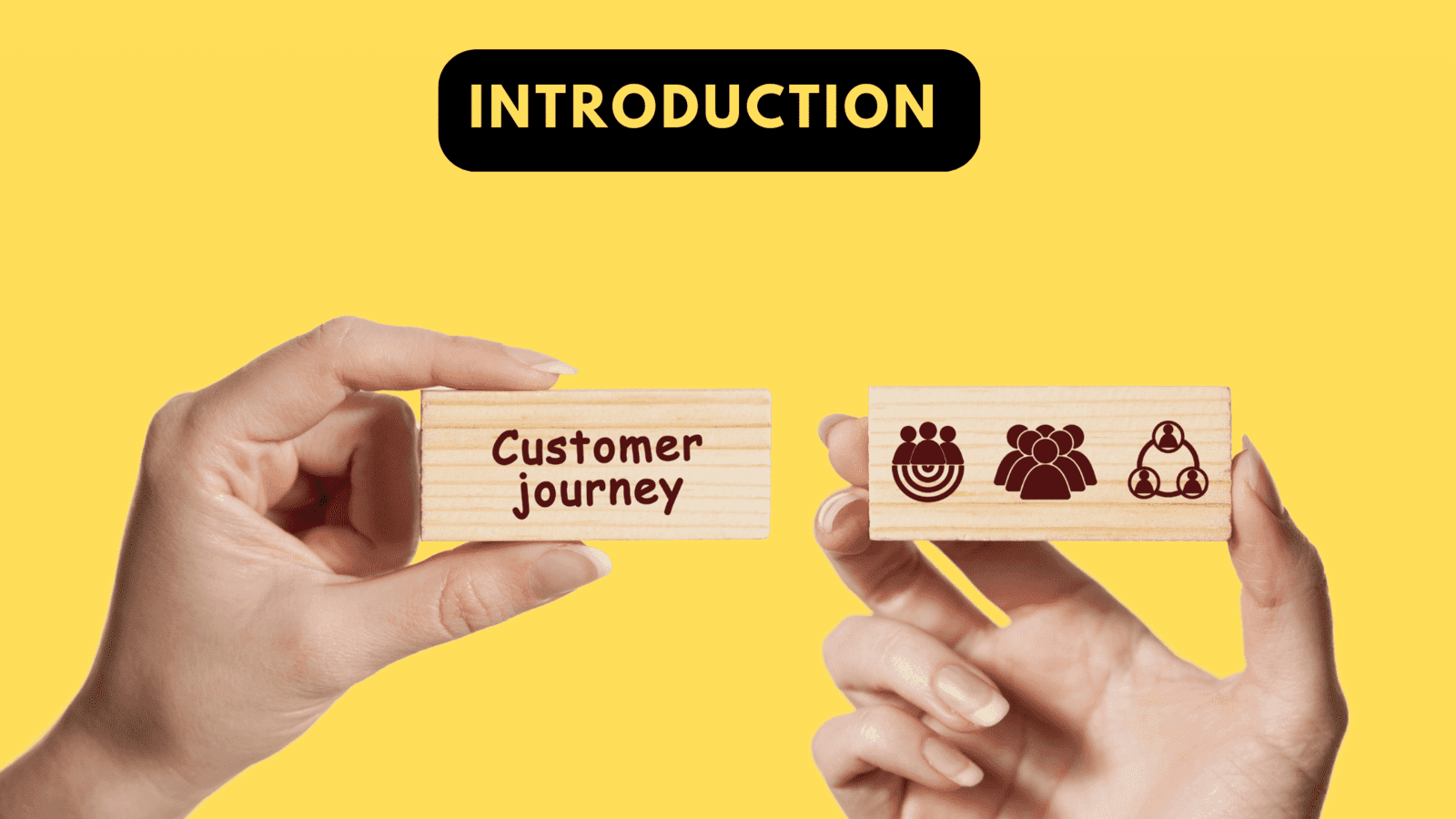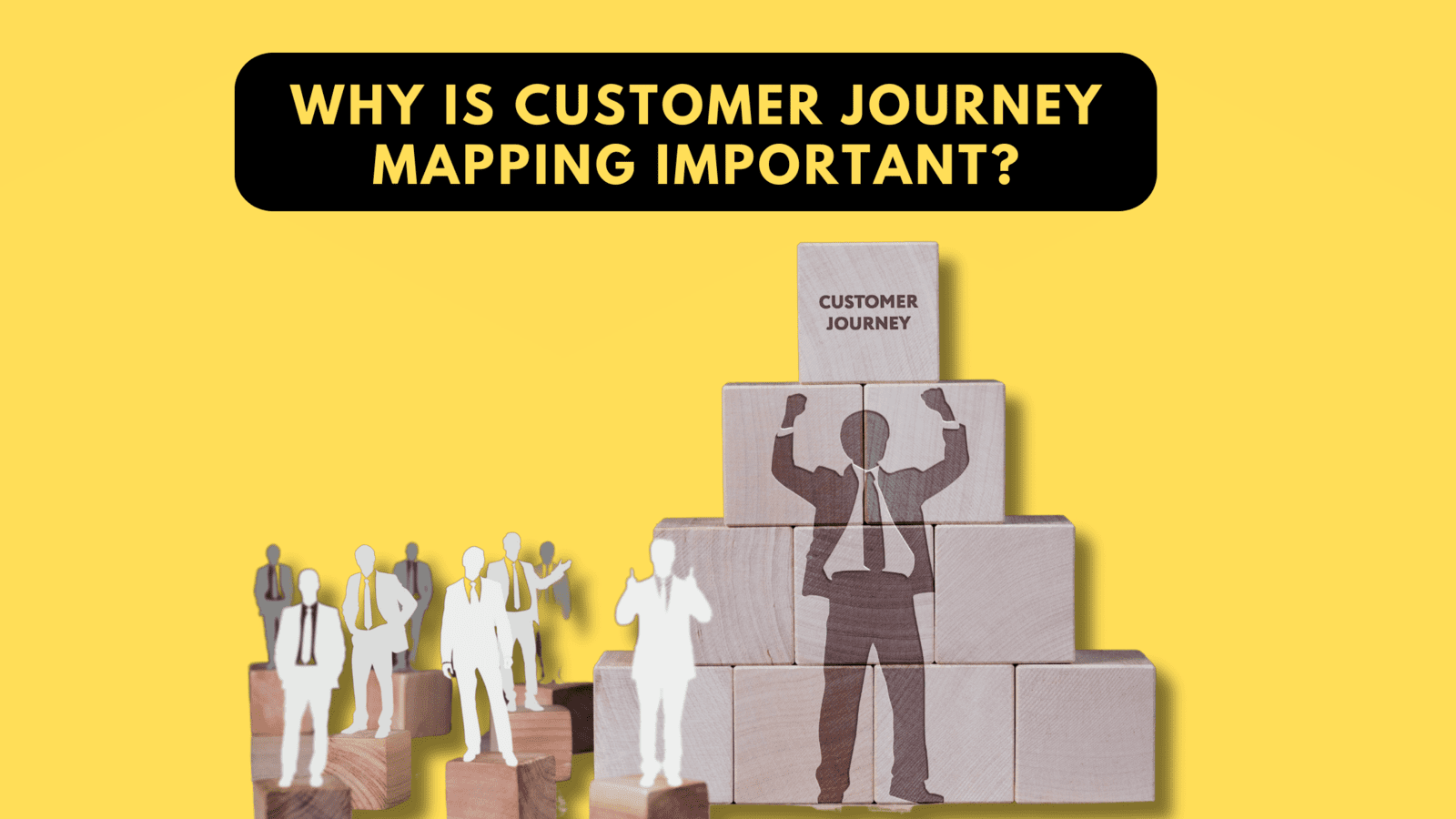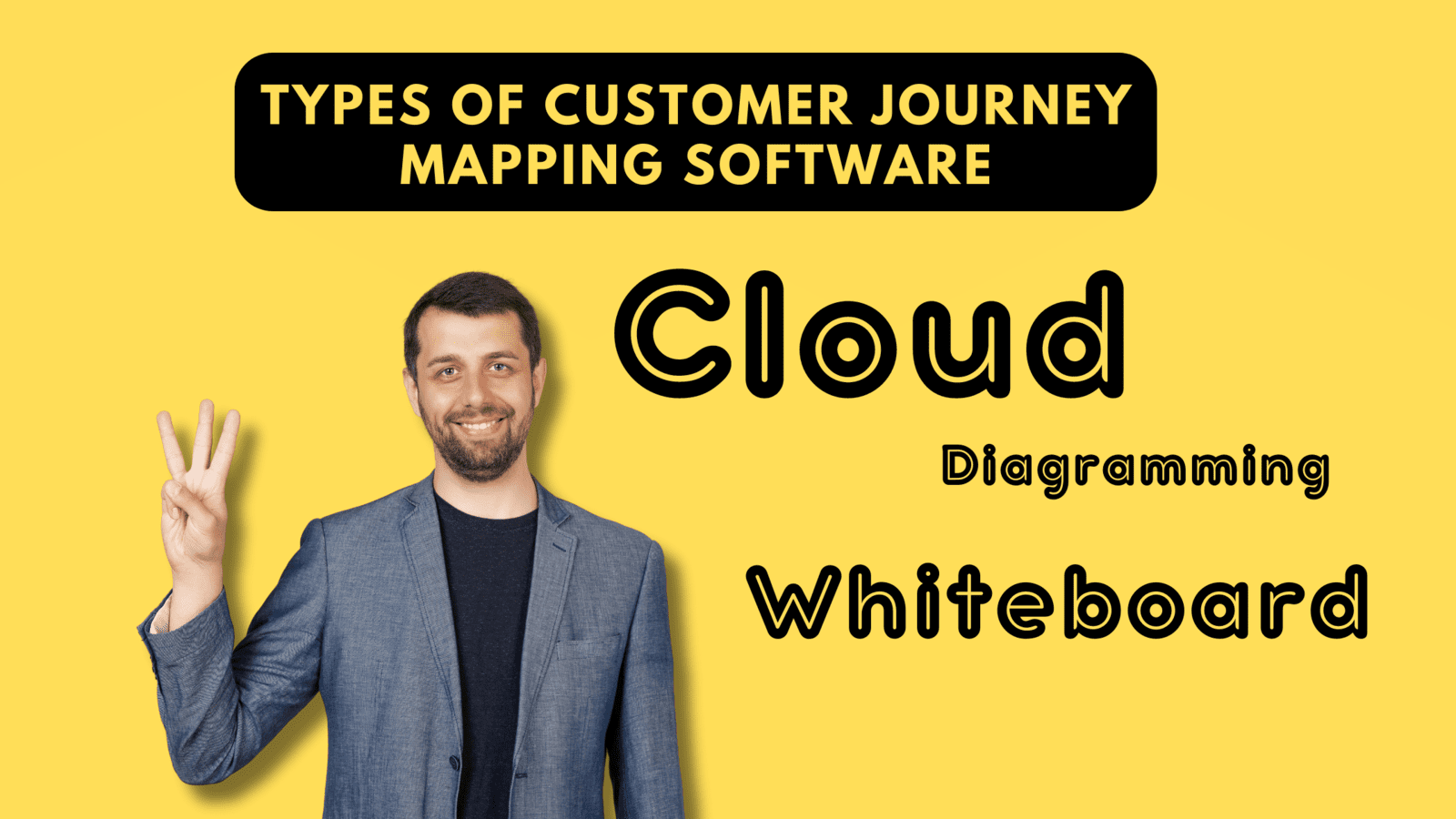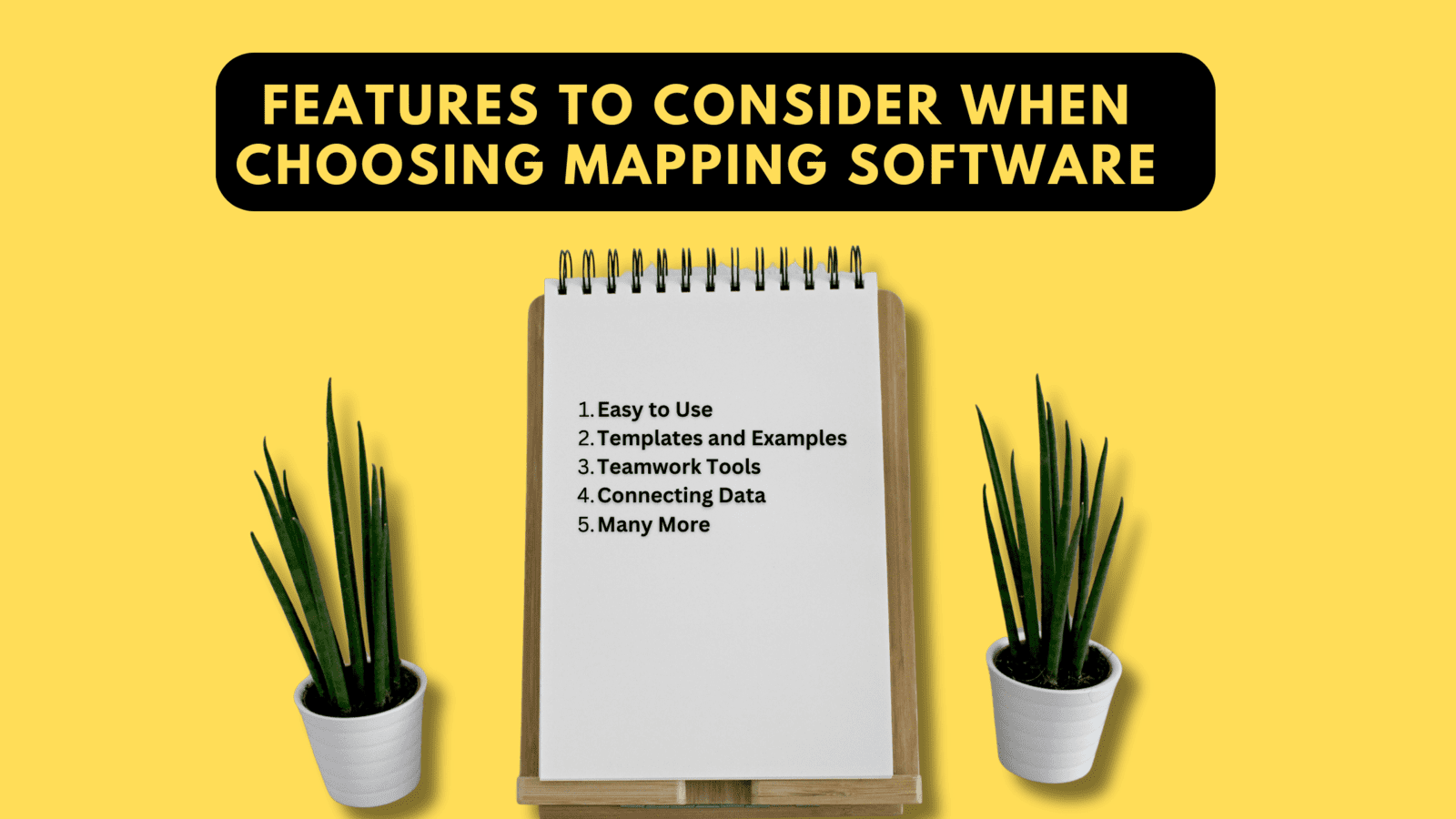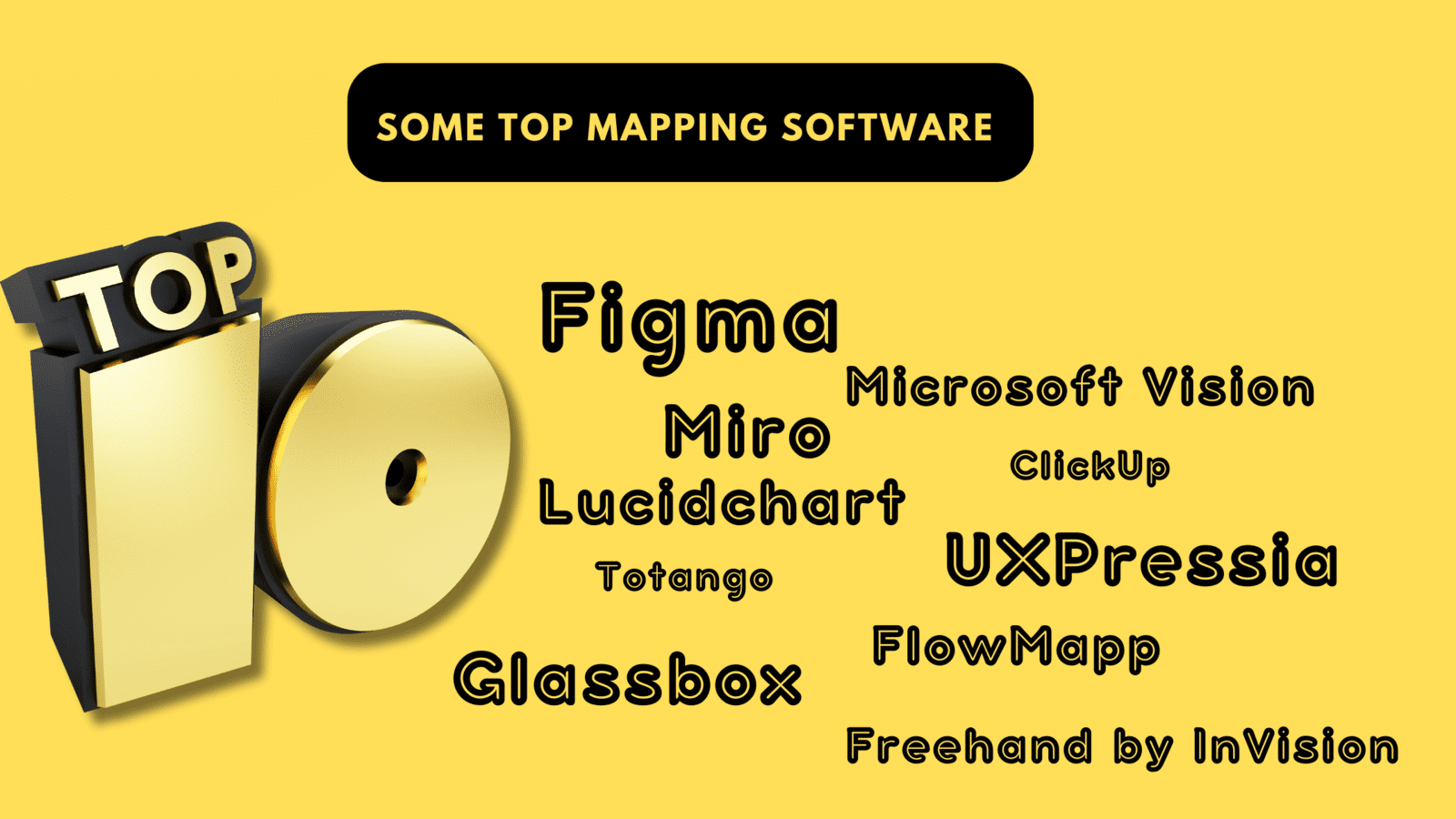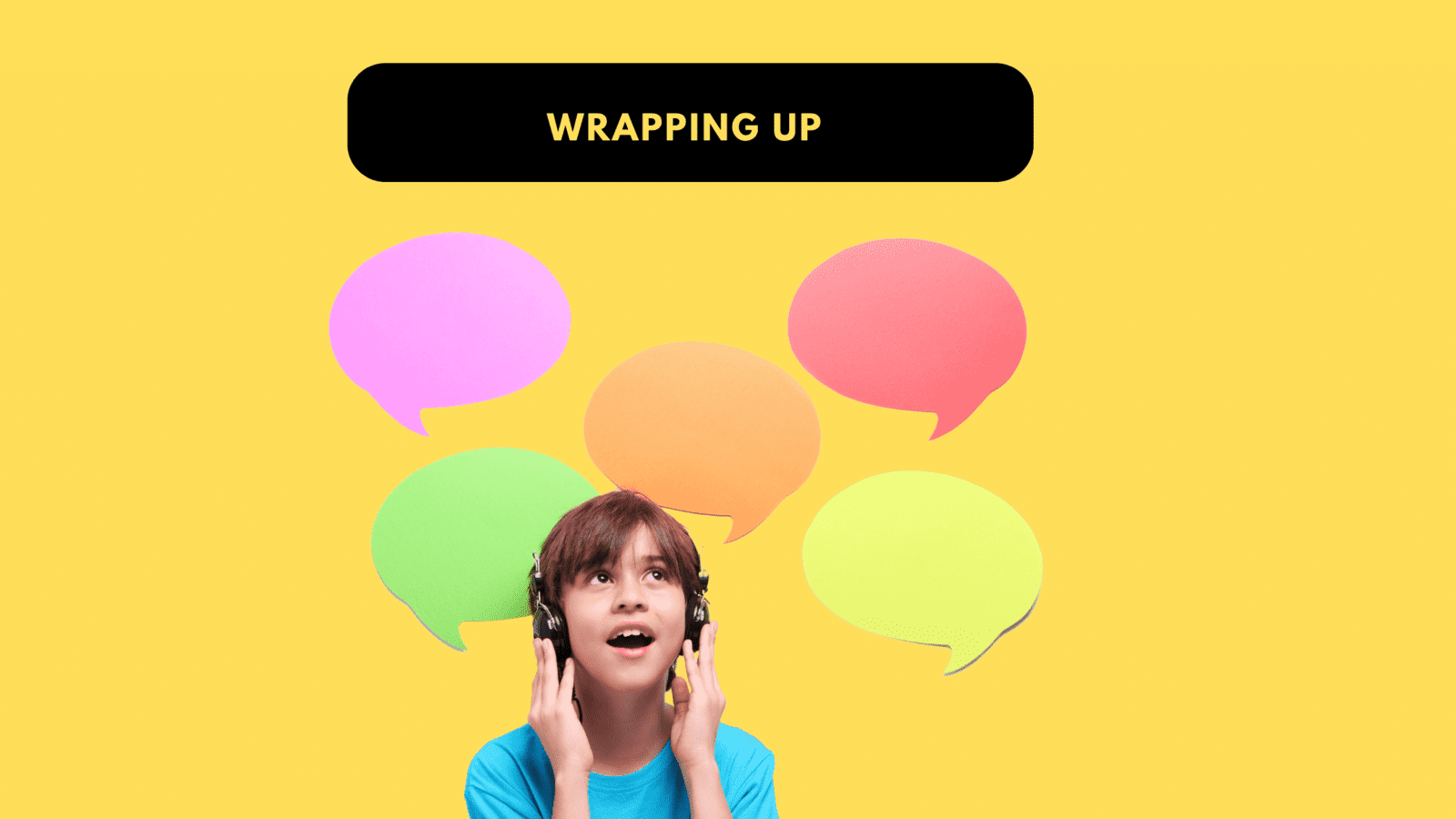You know how important it is to make customers happy, right? Well, one way to do that is by understanding their journey when they interact with your business. But figuring it out can be very tricky. That's where customer journey maps come in and to create them easily, you need the right software. Let's talk about some simple things to look for when choosing this software:
1. Easy to Use
Imagine using a super easy smartphone to figure out. You want the software to be like that – simple and not confusing. You should be able to drag and drop things without feeling like you need a tech degree!
2. Templates and Examples
It's like having colouring book outlines to fill in. The software should give you ready-made designs and examples to help you get started. You don't have to start from scratch, which is a big time-saver.
3. Teamwork Tools
If you've ever shared a document online, you know how useful it is to work together in real time. The software should let your team join in and add their ideas at the same time. Think of it like a digital sticky note party.
4. Connecting Data
Data means information and it's like the secret sauce. The software should be able to connect with other tools that gather info about your customers. This way, you can see what your customers like and what bugs them.
5. Making Reports and Pictures
Do you know how a report card shows your grades? The software should let you see how well you're doing with customers. It can make colourful charts and graphs to help you understand the numbers better.
6. Price Check
Like when you're shopping, you want to know the price before you buy. Check out how much the software costs and if it's worth what it offers. Some might even let you try before you buy, like a test drive for software!
7. Making it Your Way
You want to add your flavour, right? The software should let you change things to fit your business. You might want to add special steps or change colours – it's like customising your phone background.
8. Locking Things Up Securely
Just like you lock your diary, you want to keep customer info safe. The software should let you decide who gets to see what. And it should also make sure no bad guys can sneak in.
9. Looking at the Big Picture
Customers don't just use one way to talk to you. They might visit your store and website and chat with you online. The software should help you see the whole picture, so you can make everything smooth for them.
So, remember these things when you're picking your customer journey mapping software. It should be easy to use, have templates to help, let your team work together, connect to data, make nice pictures, fit your budget, let you be creative, keep things safe and show you the big picture.
Imagine you're on a quest to understand your customers better – like figuring out how they use your products or services. It's a bit like exploring a map to discover hidden treasures. Well, guess what? There are magical software tools out there that can help you create these maps, called customer journey maps, to guide you on this exciting adventure. Let's take a friendly tour of the top 10 software options that'll make your journey mapping a easy, simple and straight forward.