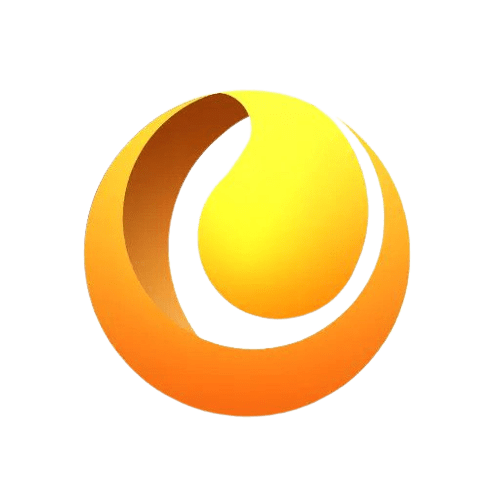Discover the step-by-step guide to successful CRM implementation! From planning and data migration to customisation and optimisation, learn how to leverage CRM to transform your customer relationships and drive business growth. Perfect for business owners ready to streamline processes and boost efficiency.
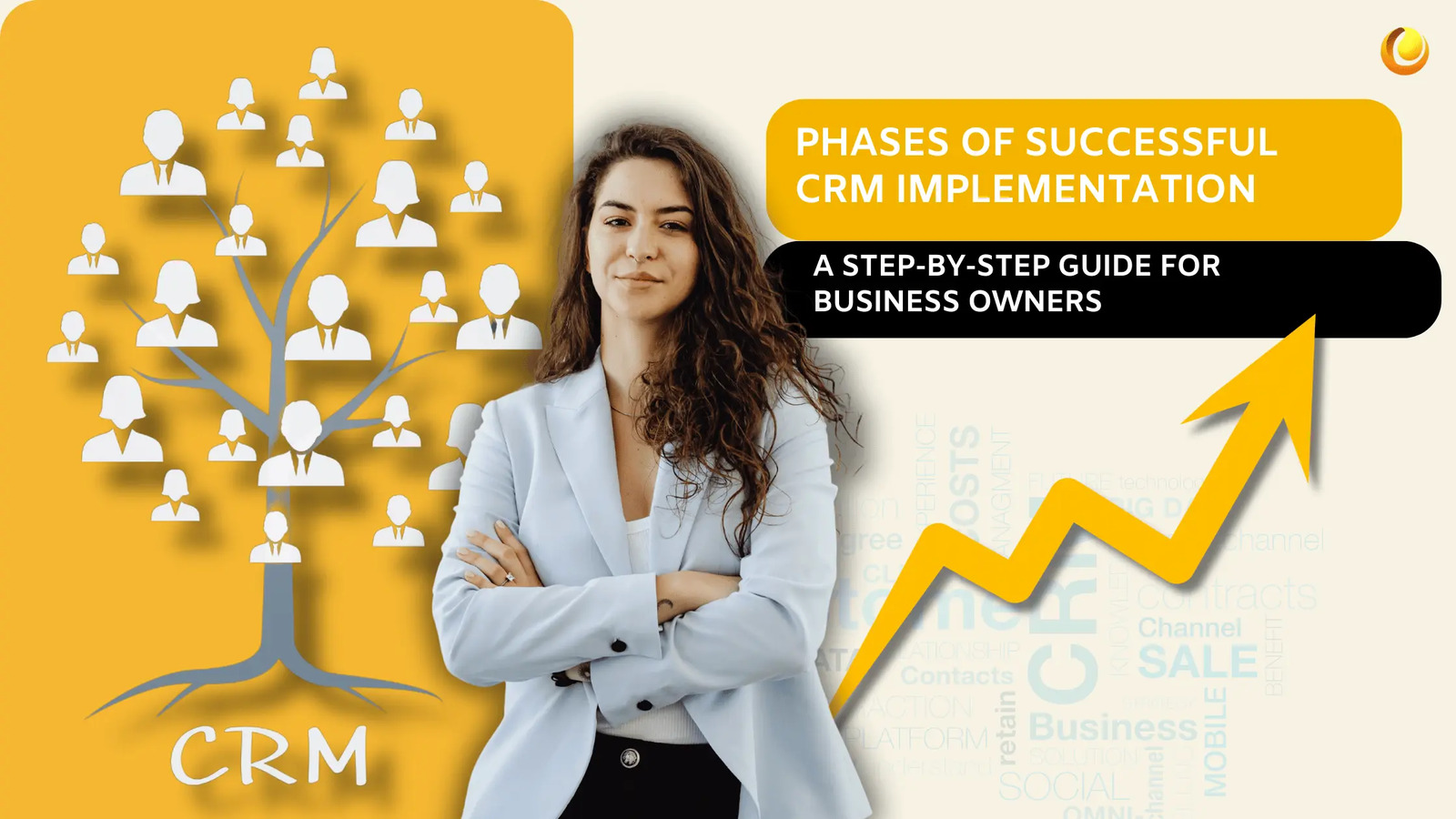
- Phase 1: Pre-Implementation Phase: Planning and Strategy Development
- Phase 2: Selection of CRM Solution
- Phase 3: Data Migration and Integration
- Phase 4: System Customisation and Configuration
- Phase 5: Training and Change Management
- Phase 6: Go-Live and Initial Support
- Phase 7: Post-Implementation: Ongoing Evaluation and Optimisation
- Conclusion
As a businessman, you are always busy looking for ways by which operations can be improved, enhance customer relationships & boost profits & growth. One of the good things you can do is leap to CRM to achieve them through a Customer Relationship Management (CRM) system. However, it never happens to be a task. Implementing a CRM system is not a slight undertaking. It needs careful planning, strategy, and a clearly understood need of your business.
In this post, we will discuss all the crucial phases involved in the CRM implementation process and ensure everything is conducted using helpful tips and lessons learned. Whether a new or enhanced iteration of a previously used CRM approach, this information would prove valuable to ensure that your business benefits from CRM's potential.
Pre-Implementation Phase: Planning and Strategy Development
Planning and Strategy Development Success in your CRM implementation has little to do with selecting an application or migrating data at the beginning. Instead, it has everything to do with the first phase-the planning phase. If objectives are not well defined nor is a strategy, CRM may not deliver what's expected. CRM strategy is the first step toward the CRM implementation.

Define Clear Objectives
First and foremost, think about what you want your CRM to achieve. Are you aiming to improve customer service? Do you want to streamline sales processes or increase marketing automation? Perhaps you want to improve data analysis for better decision-making. Whatever your goals, defining them upfront will give your CRM implementation a clear direction.
Some common objectives for CRM implementations include:
Improved Customer Retention: Building long-term relationships with clients.
Increased Sales Efficiency: Streamline sales processes and improve conversion rates.
Improved Marketing: Better segmentation and targeting to run personalised campaigns.
Better Customer Insights: Access detailed customer data for more informed decision-making.
Defining these objectives early on helps your team understand the purpose of the CRM and ensures the solution you choose aligns with your business needs.
Identify Key Stakeholders
A successful CRM implementation involves multiple departments and stakeholders. It's not just about the IT team or the CRM administrator; sales, marketing, customer service, and even senior leadership all need to be aligned with the goals of the project. Identify the key stakeholders in your business who will be affected by the CRM. Having their input early on will increase adoption rates and minimise resistance later.
Consider including the following stakeholders:
Sales Team: They’ll use the CRM daily, so their needs and workflows are crucial.
Marketing Team: They’ll rely on customer data for targeted campaigns and lead generation.
Customer Service: They’ll use the CRM to track customer issues and provide support.
IT Team: They’ll handle the technical aspects, integrations, and data migration.
Leadership Team: They need to understand the CRM’s role in achieving business goals.
Involving these stakeholders early and keeping them in the loop ensures that everyone is on the same page.
Assess Current Systems and Processes
Before CRM implementation, take a close look at your existing processes and technologies. Are there any inefficiencies or gaps in your current system? What features do you wish your current solution had? This assessment will help you determine what you need from your new CRM system and guide you through the decision-making process.
Look for:
Data Silos: Are customer data and communications spread across different systems or departments?
Manual Processes: Are there repetitive tasks that could be automated?
Customer Pain Points: Are there any common issues customers experience due to your current system’s limitations?
This step ensures that your CRM system addresses real pain points rather than adding complexity to your business.
Set a Realistic Timeline
Implementing a CRM is a big undertaking, and it’s essential to set a timeline that allows for proper planning, testing, and training. Don’t rush the process—CRM implementation requires careful attention to detail. Break down the process into phases, allocate time for each stage, and make sure your team is prepared to dedicate the time and resources necessary for a successful rollout.
A realistic timeline helps you avoid rushed decisions and ensures you can focus on each phase properly, from data migration to training.
Selection of CRM Solution
The right CRM system is a choice for the wise businessman. It is not just a matter of choosing the most popular one; you need a solution that fits your business's unique needs, workflows, and future growth.
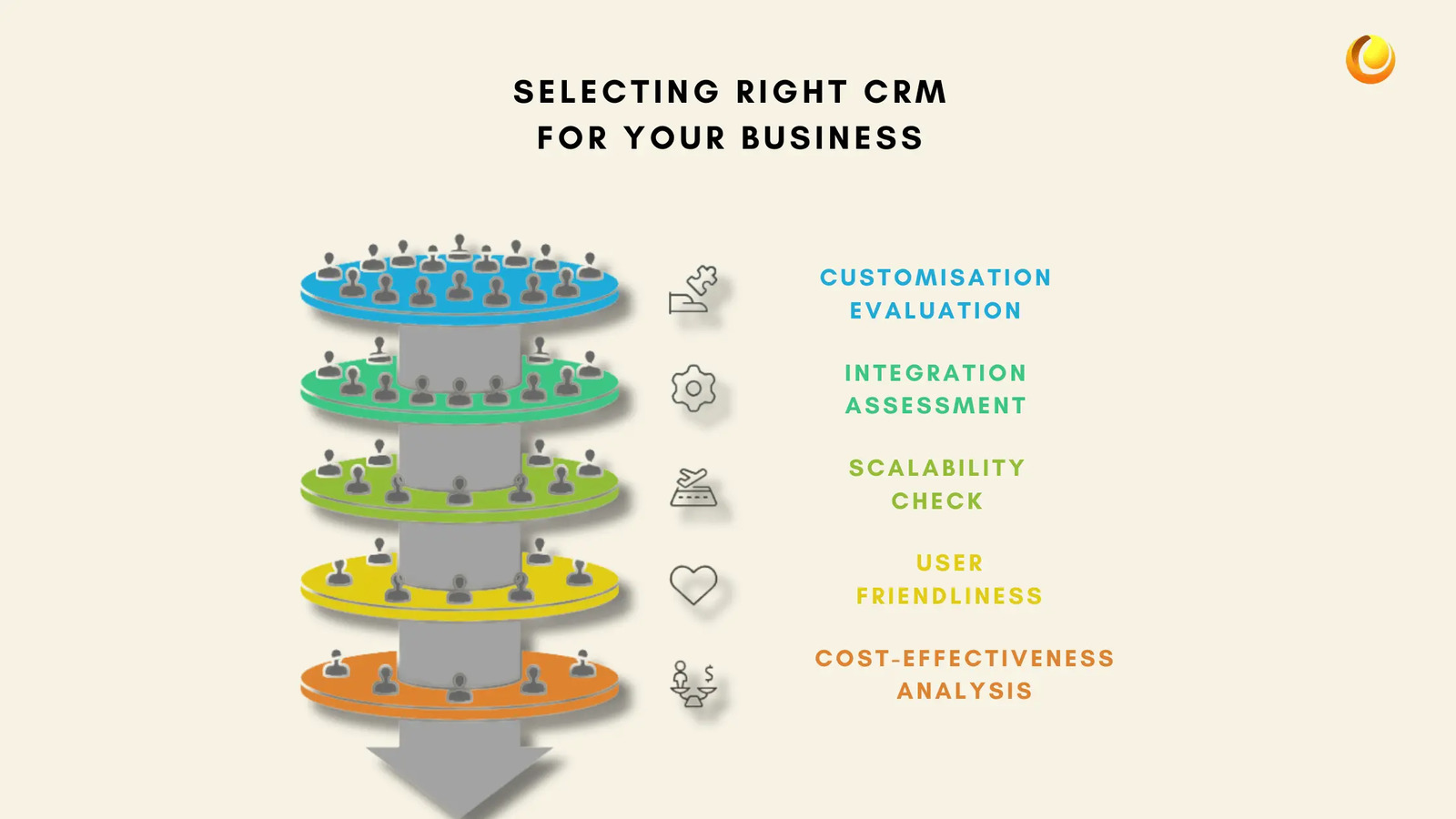
Consider Customisation Needs
No two businesses are identical, and your CRM needs to reflect that. Before CRM implementation, ask yourself how much you might need to customise and tailor the system for your business. Some of these CRMs offer off-the-shelf solutions that are easily installed but lack flexibility; others provide extensive customisation capabilities and allow you to build a system that fits specific workflows.
When evaluating CRM options, ask yourself:
Does the CRM offer features that suit my industry’s unique needs?
Can it be easily customised as my business grows or changes?
Customisation will make sure that your CRM works for your objectives, not the other way around.
Integration Capabilities
A CRM does not exist in the air. It must integrate with other systems, such as your email platform, marketing tools, ERP systems, and many times with social media as well. Before CRM implementation, assess how well your chosen CRM will integrate with your existing tools and platforms.
Key integrations to consider:
Email and Marketing Automation: Does the CRM integrate with platforms like Mailchimp or HubSpot?
Social Media: Can it link to social media accounts to track customer interactions?
ERP Systems: Does it sync with your financial or resource planning tools?
The more seamlessly your CRM integrates with your existing systems, the more effective it will be in driving efficiencies.
Scalability for Future Growth
Your business is not stagnant and neither should your CRM be. As your business expands, your CRM needs to expand to absorb more data, users, and complex workflows. In the CRM implementation process, make sure you use a CRM system that keeps pace with you, supports features, and has flexibility that evolves with your future needs.
Consider whether the CRM can handle:
More data volume that comes with a growing number of customers.
New additions of users or teams to the business.
More complex workflows as the business expands its operations.
A scalable CRM ensures your system won’t become obsolete as your business grows.
User-Friendliness
The most advanced CRM in the world is useless if your team can’t use it. The CRM needs to be intuitive and easy for your team to adopt. Poor adoption rates and low engagement due to a complex, clunky interface. Look for a system that provides a smooth user experience.
Think of this in perspective while CRM implementation:
Is the interface user-friendly?
Can it be used on a mobile device when team members are out in the field?
Does it have quality onboarding documents or support?
A good CRM ensures rapid adoption and maximises employee satisfaction, which automatically means greater productivity.
Cost-Effectiveness and ROI
CRM solution expense would vary considerably; such from small business-friendly up to pretty expensive enterprise level. So, balance the features of the CRM with your budget. However, keep in mind that the cheapest solution does not always provide the best value in the long term.
Consider the following when evaluating cost:
Total cost of ownership (including licenses, CRM implementation, and training)?
Does the CRM offer features that will drive ROI, such as increased sales, improved customer service, or better data insights?
A CRM system is an investment—choose one that offers a clear return on investment (ROI) through enhanced customer relationships and business efficiency.
Data Migration and Integration
Once you’ve selected your CRM, the next crucial step in CRM implementation is migrating your data and ensuring your new CRM integrates with your other tools. Data migration can be a complicated and time-consuming process, but it’s essential for ensuring that your CRM system has accurate, up-to-date information from the start.
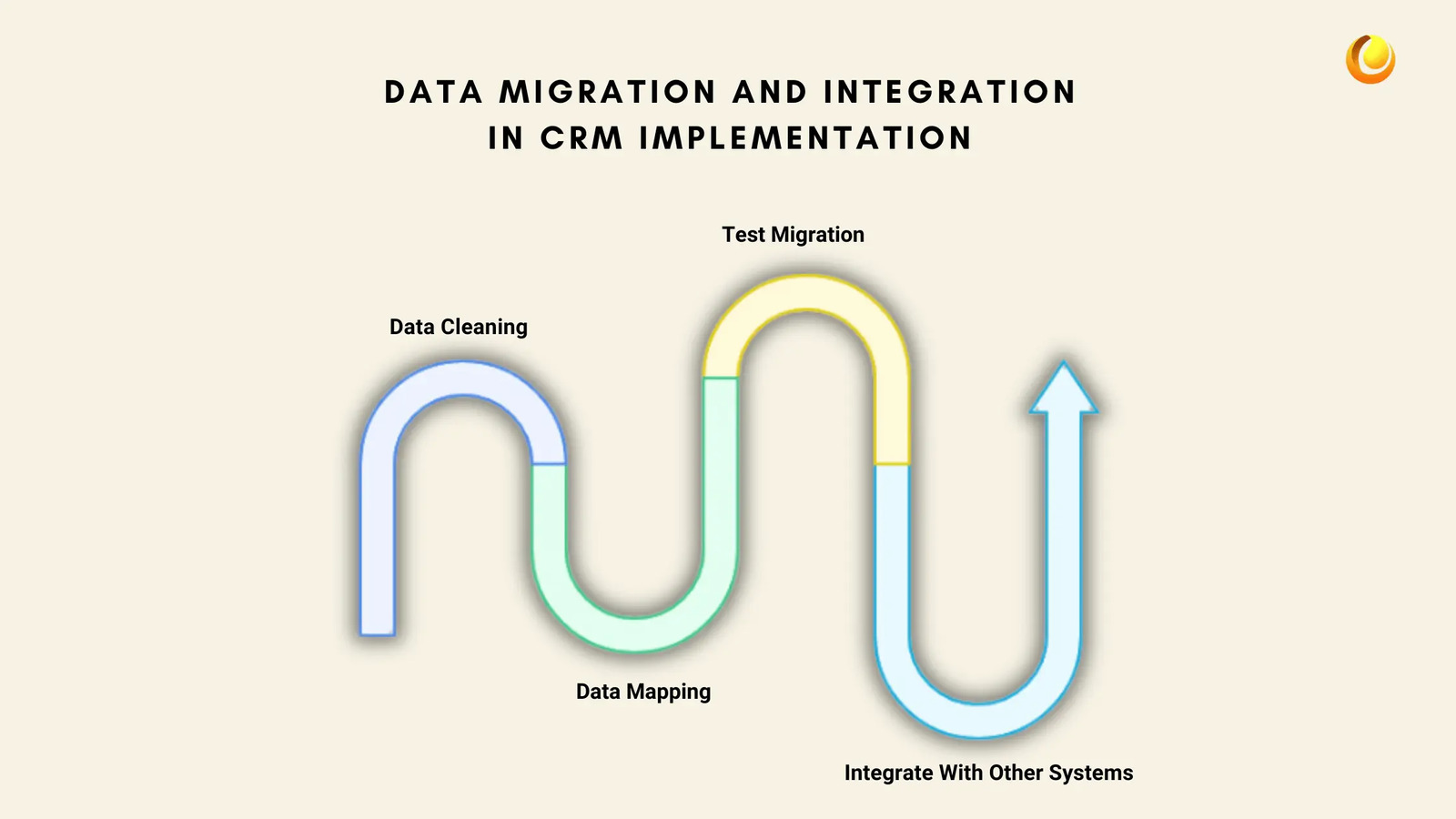
Data Cleaning
Before migrating data, it’s crucial to clean and prepare it, it’s called data cleaning. This involves identifying and removing duplicates, correcting errors, and updating outdated information. Clean data ensures that your CRM is populated with accurate, reliable customer information.
Steps to clean your data:
Remove duplicate entries and outdated contacts.
Standardise data formats (e.g., phone numbers, addresses).
Ensure all data is categorised correctly (e.g., customer type, region).
Clean data makes for a smoother transition and a more effective CRM system. So, make sure you include that in your CRM implementation process.
Data Mapping
Data mapping involves determining how information from your old system will be transferred to your new CRM. This step is crucial for ensuring that data flows smoothly and is mapped to the correct fields in the CRM.
Ask yourself:
What fields in my old system need to correspond with those in the new CRM?
Are there any additional fields or data points I want to capture?
Proper data mapping helps you avoid confusion and ensures that no crucial information is lost during migration. Don’t miss it in your CRM implementation process.
Test Migration
Before doing a full migration, it’s wise to conduct a test run. This allows you to identify potential issues with data transfer and address them before the full go-live.
Test migration steps:
Migrate a small subset of data first.
Verify that data has been correctly mapped and transferred.
Check for any errors or missing information.
A successful test migration in the CRM implementation process ensures that your CRM will be fully functional when you go live.
Integration with Other Systems
In today’s business environment, a CRM is rarely a stand-alone system. It needs to integrate with other tools, such as email marketing platforms, accounting software, and customer support systems. Ensure that your new CRM integrates smoothly with your existing systems to maximise efficiency.
In CRM implementation, here are some common integrations:
Marketing Platforms: Sync customer data for targeted email campaigns.
Customer Support Systems: Provide customer service teams with relevant customer history and tickets.
Accounting Tools: Sync financial data for more accurate reporting.
Integrating these systems ensures that your CRM becomes the central hub for customer data.
System Customisation and Configuration
Once your CRM is in place and data migration is complete, the next phase is system customisation and configuration. Customising your CRM ensures that it reflects the unique needs of your business, making it easier for your team to engage with and maximise its capabilities.
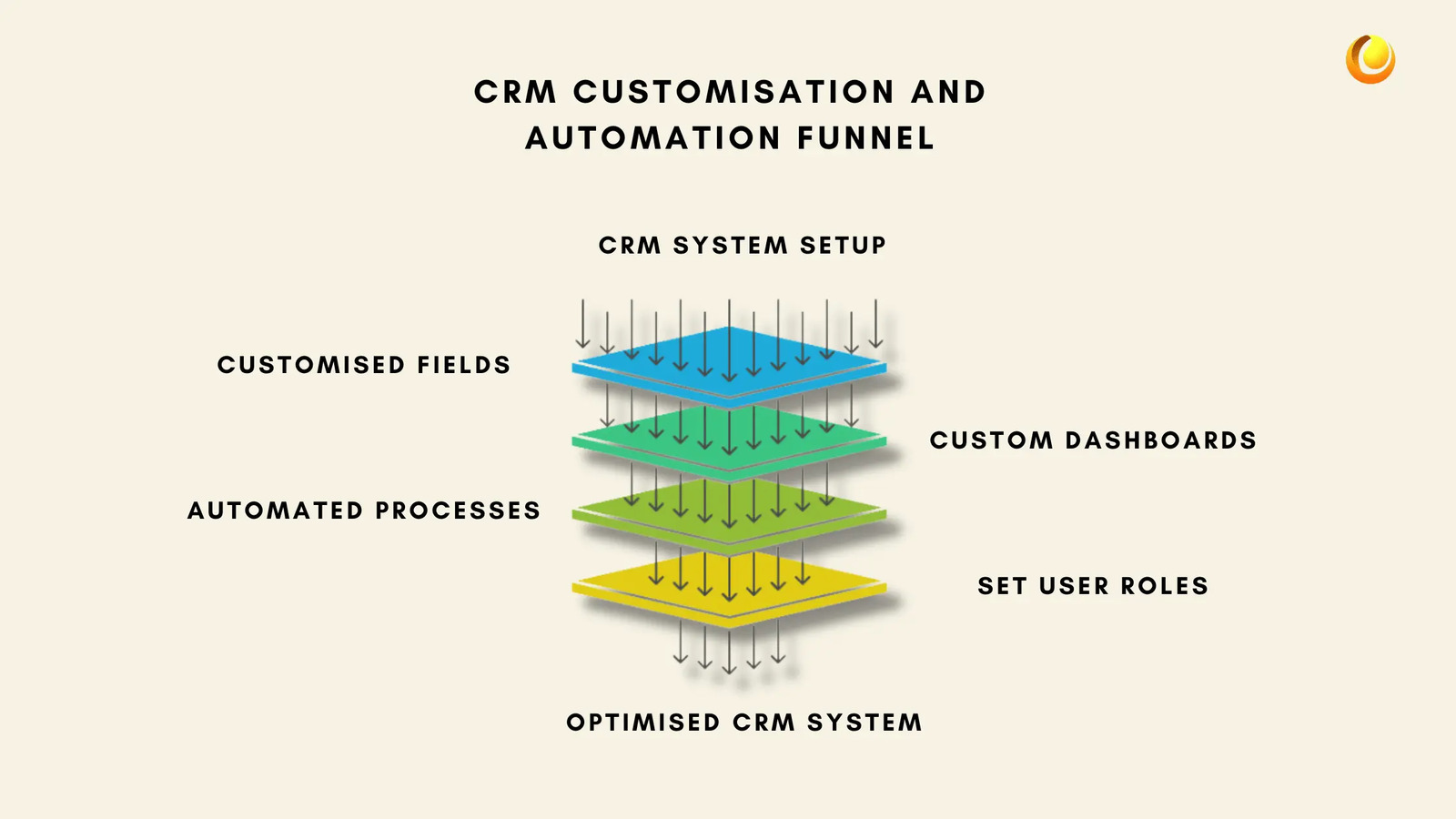
Customising the CRM to Fit Your Business Needs
Every business has different workflows, and your CRM should be tailored to fit them. The configuration process allows you to modify the CRM’s interface, data fields, and processes to match your business’s unique requirements. For example, if your business is in retail, you might need custom fields for tracking inventory or order status. Customising is the most important factor in CRM implementation.
When customising your CRM, consider:
Custom Fields and Layouts: Adapt the CRM to capture the specific information that’s most relevant to your business. For example, create custom fields to track specific customer attributes like buying preferences or loyalty program status.
Dashboards and Reporting: Customise the dashboards to reflect the KPIs and metrics that matter most to your business. Design the system to display sales performance, lead generation, or customer service statistics at a glance.
Sales Pipeline Stages: Tailor the sales process to your business. For example, if you have a longer sales cycle, your CRM might need additional stages, such as "Proposal Sent" or "Negotiation."
Customisation makes your CRM more useful, ensuring it fits seamlessly with your team's daily operations and goals.
Automating Business Processes
One of the major advantages of CRM systems is the ability to automate repetitive tasks, saving your team time and reducing the likelihood of human error. Common tasks to automate include:
Lead Scoring and Assignment: Automatically assign leads to the appropriate sales rep based on pre-set criteria like location or deal size.
Email Follow-Ups: Set automated email workflows that trigger when certain events occur, such as sending a thank-you note after a purchase or a reminder for a follow-up.
Customer Onboarding: Automate the onboarding process for new customers by sending them a series of welcome emails or providing self-service options.
Automation is also a part of CRM implementation and it allows your team to focus on high-value activities, such as building relationships with customers, rather than repetitive administrative tasks.
Setting Up User Permissions and Roles
As your business grows, you may have multiple users in the CRM, each with different responsibilities. Customising user roles and permissions ensures that each employee has access to the features and data that are relevant to their role.
For example:
Sales Representatives: Give them access to customer contact information, sales history, and lead assignments.
Marketing Teams: Allow them to manage email campaigns and access customer segmentation data.
Managers: Provide visibility into performance metrics and team activity.
In CRM implementation processes, setting up clear user permissions not only ensures security but also enables team members to work more efficiently without getting bogged down by irrelevant information.
Training and Change Management
Implementing a new CRM system is a significant change for any business. To ensure your team adopts the CRM and uses it effectively, you must provide comprehensive training and manage the change process carefully.
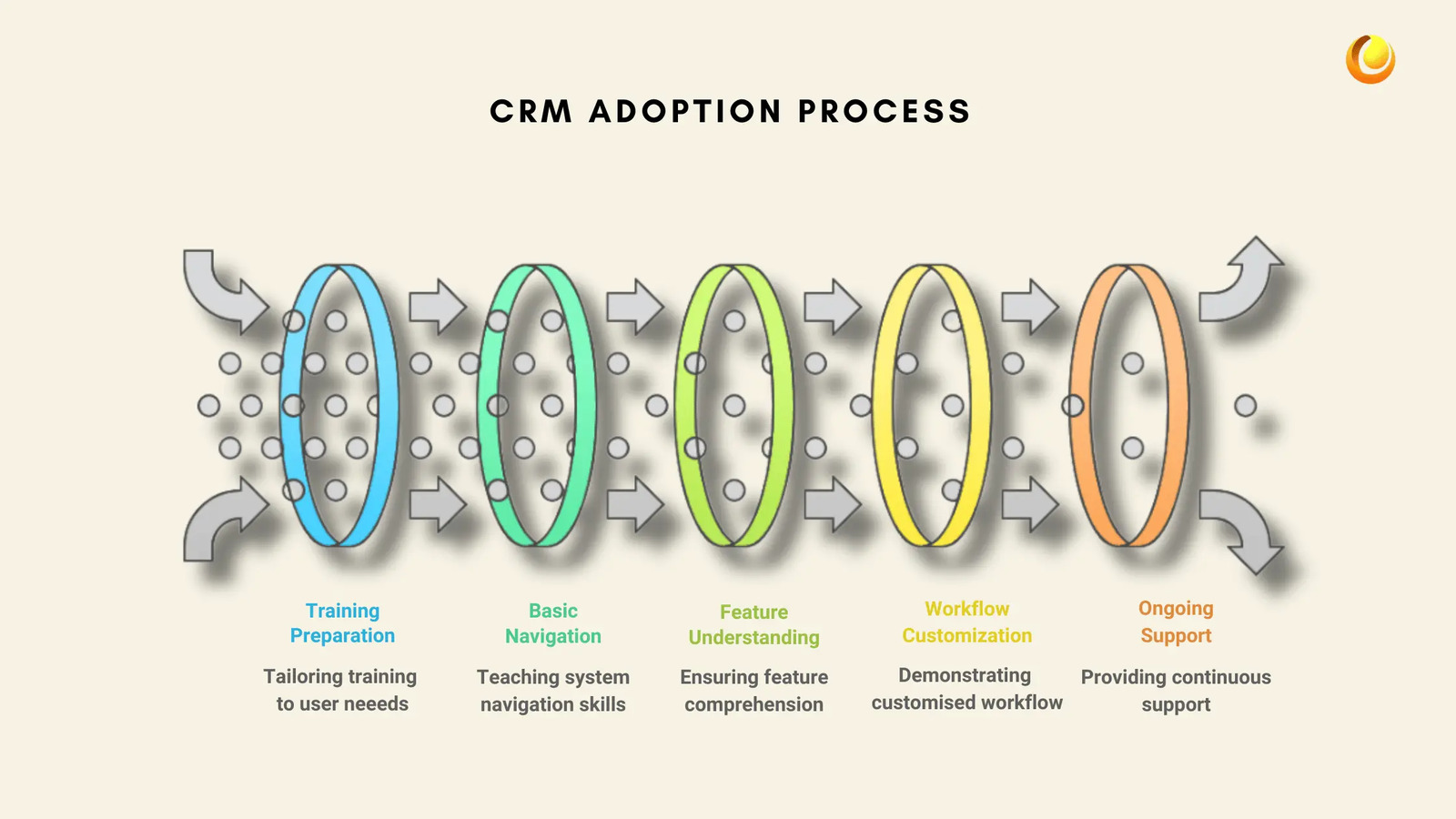
Comprehensive Training for All Users
After you complete the CRM implementation, training is one of the most important factors in successfully adopting a CRM system. Even the best CRM is useless if your team doesn’t know how to use it effectively. Provide in-depth training tailored to the needs of each team or department that will be using the system.
Effective CRM training should cover:
Basic System Navigation: Teach users how to navigate the interface and find the information they need.
Key Features: Ensure that employees understand the core functionalities of the CRM, such as tracking leads, managing customer data, and generating reports.
Customised Workflows: Show users how to take advantage of the custom workflows you’ve set up in the CRM, such as automated email sequences or mass emailing or lead routing.
Ongoing Support: Provide continuous access to training resources and support channels to address any questions or issues that arise after initial training.
After the CRM implementation, tailoring the training to the specific needs of each team ensures they can get the most out of the CRM.
Change Management: Overcoming Resistance
Introducing a new CRM system can often face resistance, particularly from team members who are comfortable with existing tools and processes. Change management strategies can help ease this transition and encourage buy-in from your team.
Tips for effective change management:
Involve Key Stakeholders Early: Involve key team members in the selection and planning phases. If employees feel part of the decision-making process, they are more likely to embrace the change.
Communicate Benefits: Clearly explain how the CRM will benefit the team, such as saving time, improving efficiency, or increasing sales. Focus on the positive aspects of the change.
Offer Ongoing Support: Change doesn’t happen overnight. Offer continuous support, provide troubleshooting help, and encourage feedback to ensure smooth adoption.
With the right change management plan in place, your team will feel more comfortable and confident using the new CRM system.
Go-Live and Initial Support
The go-live phase is when all the planning, customisation, and training come together in the CRM implementation process. This is the moment when your CRM system is officially operational and begins driving value for your business. However, the go-live phase is also critical, as it’s when issues can arise, and initial feedback is essential.
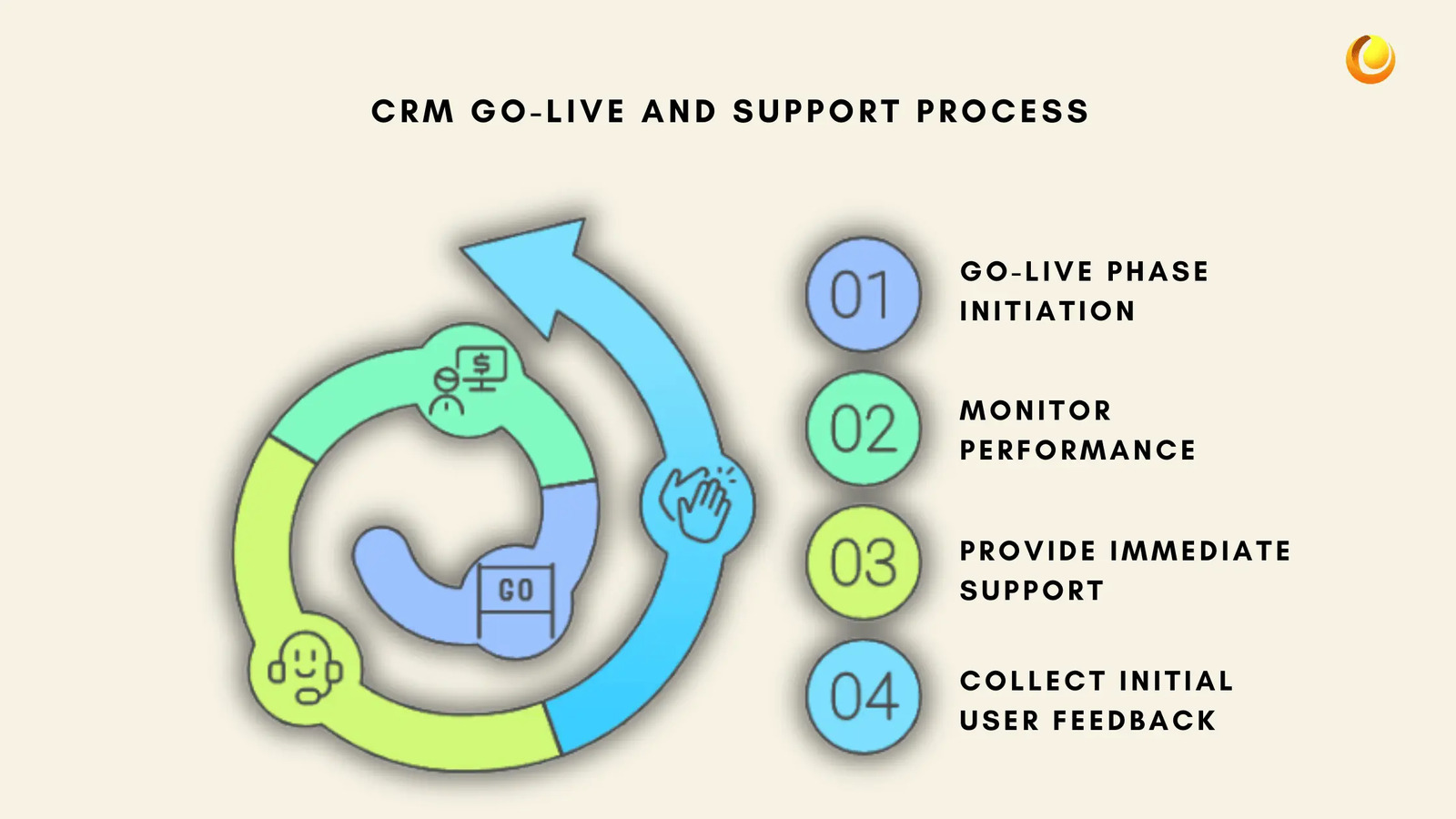
Monitoring Performance
During the first few weeks of go-live, monitor the system closely to ensure everything is functioning as expected. Check for:
System Performance: Is the CRM operating smoothly? Are there any slowdowns or technical issues that need attention?
User Engagement: Are users adopting the system, or are there any signs of resistance? Are they utilising the CRM to its full potential?
Track key metrics such as system uptime, user activity, and performance compared to your defined objectives.
Providing Immediate Support
In the CRM implementation process, the go-live phase will likely come with unexpected challenges or questions. Make sure you have a support team ready to assist users. Whether it’s troubleshooting issues or answering questions about the new features, fast and responsive support is key to ensuring a smooth transition.
Collecting Initial User Feedback
Gathering feedback from your team during the initial phase of CRM usage is essential for continuous improvement. Are there any features that users find confusing or unnecessary? Are there any enhancements that could make their experience better?
Use feedback to refine and optimise the system, ensuring it continues to meet your business needs.
Post-Implementation: Ongoing Evaluation and Optimisation after CRM implementation
The final phase of CRM implementation is the ongoing evaluation and optimisation of the system. A CRM is not a “set it and forget it” tool—it’s something that should evolve as your business grows and your needs change.
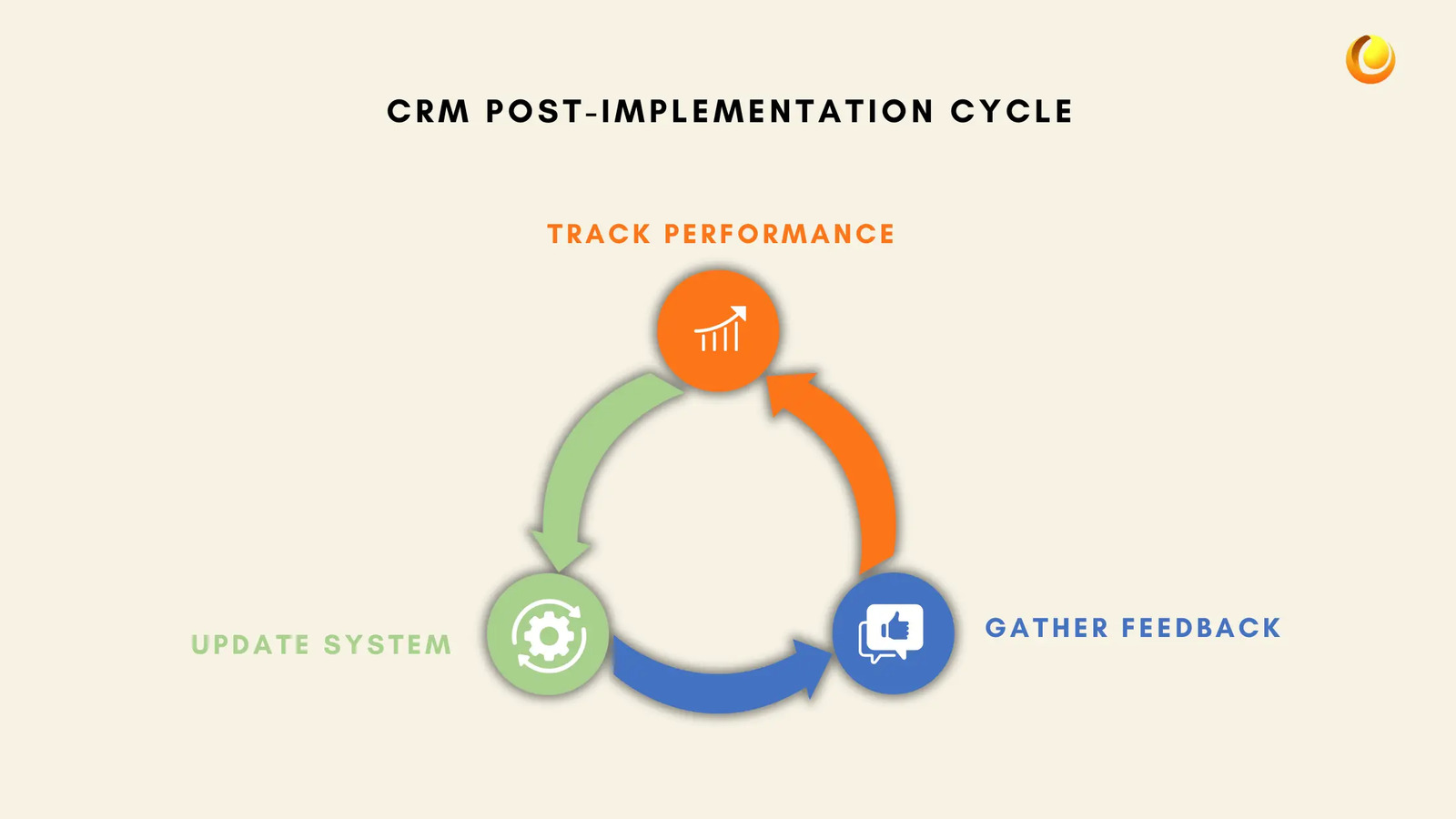
Regularly Track CRM Performance
It’s important to track the CRM’s performance regularly against your initial goals. Are you achieving the improvements in customer retention, sales efficiency, or data insights that you expected? Regularly review metrics and KPIs to ensure that the CRM is delivering the desired outcomes.
Some key metrics to track:
Sales Performance: Are sales processes more efficient? Are deals closing faster?
Customer Satisfaction: Are customers happier with the level of service provided?
ROI: Is the CRM delivering a positive return on investment? It’s one of the main reasons for CRM implementation.
Continuously Gather User Feedback
The best way to improve your CRM is to gather feedback from the people who use it every day. Regularly check in with your team to understand their experiences and gather suggestions for improvement.
Use this feedback to make incremental changes to the CRM system, such as adding new features, improving user interfaces, or streamlining workflows.
Keep the CRM Updated
Finally, ensure that your CRM system is kept up-to-date with the latest features and security updates. As technology evolves, your CRM needs to evolve with it to stay competitive. Look for new features that could further enhance your business processes and customer relationships.
Regular updates keep your CRM functioning optimally and ensure that you are making the most of the latest capabilities.
Why Hiring a CRM Consultant is a Smart Move for Your Business?
Choosing the right CRM consultant for CRM implementation is an important decision for business, and it will make the whole process smoother, more efficient, and highly effective. This is why a professional consultant will turn your CRM system into a true business asset.

1. Expertise and Experience
CRM consultants have tons of experience with a deep knowledge of CRM implementation of multiple CRM platforms. Thus, they can handle the complexities of CRM implementation in such a manner that the system will be specifically tailored to meet the needs of your business. It therefore means that the transition would be smooth with minimum interruption.
2. Customisation and Configuration
Each business differs, and so do the business needs for CRM. Consultants delve deep into all CRM implementation processes and goals to ensure that the CRM is tailored exactly in place with a business. Result: the perfect glove that supports efficiency and productivity.
3. Full training and Support
It is not the installation of software but the enabling of teams to use it. Trained consultants will give customised training for your staff, making sure they feel confident with this system. Their support is always around the corner, hence problems are soon solved. CRM consultant will help you even after the CRM implementation.
4. Good Customer Relations
A consultant will help you unleash your potential on the CRM and get to know customer preferences, which leads to even more personalistic interaction and more happiness and loyalty in the customer base.
5. Cost Savings and Scalability
While a consultant is an investment of the moment, their expertise is well returned in the long term in preventing costly mistakes and ensuring proper ROI optimisation. Additionally, they ensure that your CRM system is scalable to match your business, which therefore future-proofs your investment. Proper CRM implementation can save you a lot of money.
In short, a CRM consultant is more than a helper; he is your partner in success to ensure that the implementation of CRM brings real, measurable value to your business. There are lot of benefits of hiring a CRM Consultant.
Conclusion
Successful CRM implementation is a journey, not a one-time event. By following the phases outlined in this post—planning, selecting the right CRM, migrating data, customising the system, training users, and continually optimising the system—you can ensure that your CRM becomes a valuable tool that drives long-term success.
The key to successful CRM implementation lies in aligning the system with your business objectives, continuously improving it, and keeping your team engaged throughout the process. Done right, a CRM system will not only enhance customer relationships but also contribute significantly to your bottom line.
Ready to start CRM implementation for your business? At IT Solutions Solved, we’re experts in CRM consulting, and we can guide you through the process from start to finish. Whether you’re new to CRM or looking to optimise your existing system, we’re here to help. Reach out to us for a free 45-minute CRM consultation and take the first step towards transforming your business with a CRM that works for you.