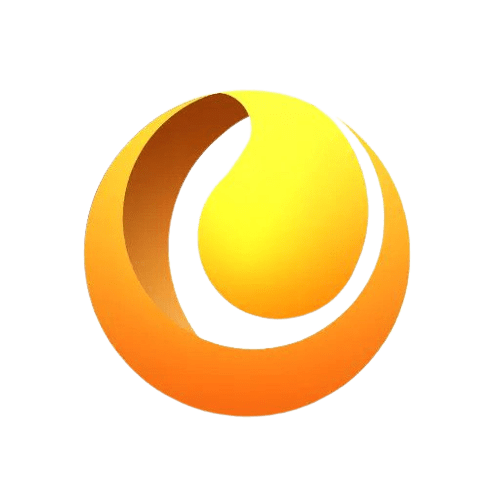Understanding CRM and Sales Automation
Customer relationship management, or CRM, is a business strategy powered by technology for managing a company's relationship with its current and potential customers. It involves the use of analysis of client history data for improving business relationships, especially customer retention and sales growth. CRM systems gather data from the company's website, telephone, email, live chat, marketing, and social media, among other such communication channels.
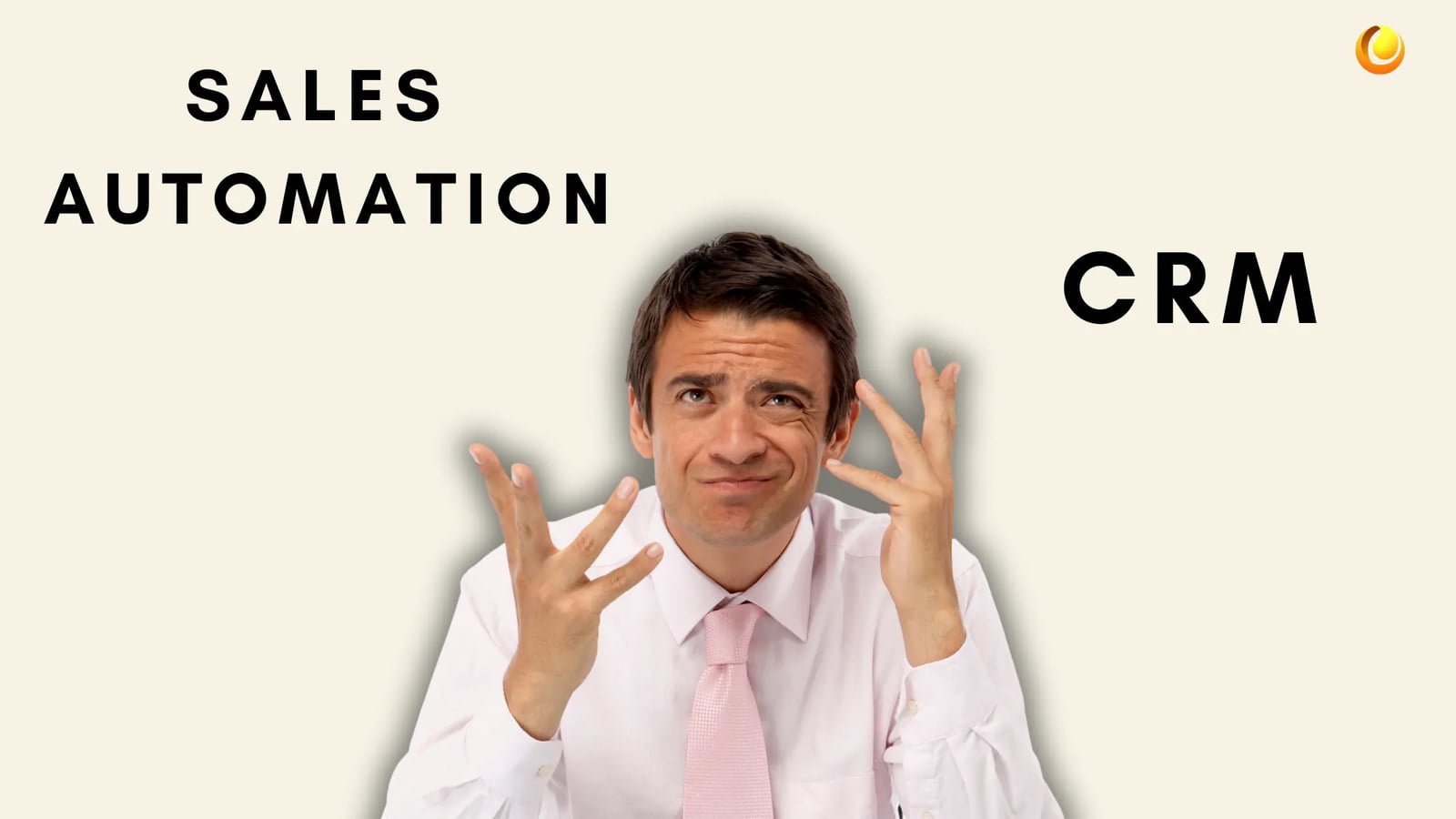
On the other hand, sales automation is the process of automating manual and time-consuming sales operations with the use of software, artificial intelligence, and other available digital tools. This aims to handle these responsibilities more effectively so that salespeople are able to focus on tasks that truly rsequire human intelligence and touch.
Together with sales automation, CRM can noticeably enhance the efficiency and effectiveness of any sales team. This interface provides an opportunity to automate repetitive tasks, enhance the process of selling, and get helpful information on preferences and activities of the customer base.
There are many benefits to CRM and sales automation integration. First, it saves time by automating routine tasks—data entry, follow-up emails, and meetings. It allows salespeople to build relationships and close deals. The second argument is that it enhances accuracy by not having human errors in entering and keeping data. The third is that it enhances customer experience through on-time responses at the level of formality required by the customer's request and all previous interactions.
Also, this integration gives a view of the customer in 360 degrees for sales teams to personalise your approach with prospects and clients and make informed decisions. Moreover, it develops better teamwork because every team member is provided with a single view of all data and activities about the customer in one central area. Finally, sales automation facilitates more accurate sales forecasting and reporting and, therefore, helps your firm make data-driven decisions and plan properly for further growth.
Setting Up Your CRM for Sales Automation

Choose appropriate CRM Software. The kind of considerations that have to go into the choice that best suits your business have to do with the size of the company, the industry, unique demands, financial constraints, and requirements related to scalability. While at that, some of the more quality CRM providers—this includes Salesforce, HubSpot, and Zoho—are also high-end features for sales automation.
While choosing, consider the simplicity and intuitiveness of the CRM; the extent to which it can interact with other tools that may be in use; the quality of its mobile platform; and the level of customer support. Many Offer free trials or demos to your team to see how the program fits into their workflow.
The next thing you should do, the import and structuring of customer data. It is transferring all the relevant customer data from your current databases or system to the new CRM. Data import wisards from many CRM systems could provide real acceleration to this procedure, enabling one to map fields from the old system into the new one.
Uniformity and cleanliness of data in the import are very important. It may mean removing duplicates, standardising formats—for example, phone numbers or addresses—and adding missing information if possible. Organising your data right in the first place will save you lots of hassles later on and make your automation efforts very efficient.
After importing data, you'll need to set up the structure in your CRM. This typically includes setting up custom fields, defining user roles with permissions, and creating funnels or phases that mirror your sales automation process.
Configuration of workflows and automation rules is the last and arguably most important step to get your CRM ready for sales automation. This will be where you will house the "if this, then that" type of reasoning behind your automated processes.
First, in your sales process, identify what are the repetitive operations which can be automated. These could be welcome emails to new leads, assigning that lead to sales representatives in accordance with predefined standards, or moving deals to the next phase on completion of specific tasks.
Next, automate these tasks by creating routines for them. You can create a rule to automatically fire off a follow-up email to prospects if they have not responded in a predetermined period of time or design a workflow to alert a sales manager when a deal reaches a particular threshold in value.
Of course, test your sales automation rules carefully. Run a quality check on the automation by only implementing it in a small subset of data or even to a particular team before implementing it more broadly.
Always be customer-centric when you're configuring these automations. Automation can enhance productivity significantly. At the same time, where it really matters, personalisation and human touch should not be compromised to accommodate automation.
Lead Management and Scoring
It incorporates efficient lead management and scoring into your sales automation. The process begins with the automation of lead capture and distribution. All your leads, whether they come from website forms, email queries, social media interactions, or trade show registrations, are automatically collected by your CRM. These leads are then automatically routed to the proper sales people based on predefined criteria such as region, sector, or product interest.

The following step to optimise your lead management process is establishing a lead rating system. Lead scoring is the process whereby prospects are ranked against a scale indicating the value of each lead to the firm. Basically, the "score" is used to determine the kind of priority that has to be accorded to follow-up and marketing activities for the leads that require such efforts.
To create a lead-scoring system, first identify demographics and behaviors indicating best quality leads for your business. This will be based on activities they've done, such as downloading a whitepaper or requesting a demo, or maybe even engagement metrics like email opens or website visits, or demographic attributes like firm size or industry.
Go ahead and attach a point value to each of these requirements. You can award 10 points for a lead that matches your ideal customer profile, 5 points for answering an email, and 20 points for requesting that your product demo be shown to them. Using this scale, your CRM can then calculate—automatically and on the fly—lead scores upon the receipt of new data or upon the performance of new actions.
Once you have lead scoring turned on, you can, therefore, create sales automations to grade your leads on potential or even their level of engagement. For instance, you may want to establish a rule so that when a lead comes to a set score, he/she is put in the "hot leads" list and followed right away. Maybe you can set up an alert system wherein you get notified if there is an increase in a lead's score, hence showing interest.
It's important to continually review and update the lead scoring methodology in place. The criteria to score evolve as much as your definition of a good lead changes. And to help continue in the path of refinement of this scoring model, most CRM systems have built-in analytics that allow you to associate lead scores with actual conversion rates.
Remember that lead scoring and management is not an activity that can be completely automated. Though technology can make one more productive by several multipliers, human judgment still has to be brought to bear. Get in touch with your sales team to get feedback about the quality of leads they are receiving for refining your lead management and scoring process.
Lastly, consider running lead nurturing efforts in the case of leads that are not quite ready for sales. You can configure your CRM to automatically enroll prospects in the right campaigns based on attributes and activities. This can include a series of targeted emails or content suggestions that move a lead down the sales funnel.
Automated Sales Pipeline Management
Basically, CRM-driven sales automation will include auto sales pipeline management. Forecasting, deal progress tracking, task assignment, follow-up automation, development, and customisation of sales stages are all part of this.
To create automated sales funnels, you'll need to start out by defining the exact steps of your sales process. Here are a few examples: "First Contact", "Qualified Lead", "Proposal Sent", "Negotiation", "Closed Won/Lost". Obviously, these steps have to be ordained in accordance with the sales procedure used by your business. So, to make these stages fit your procedure, you'll need to modify them in your CRM.
Now that you have set up your phases, you can start sales automation, the creation of tasks and automate the follow-up. You can also create a rule whereby once a new lead reaches your pipeline, it creates a task for the sales representative to make first contact. Or maybe you want to create reminders for follow-up tasks, which get auto-completed at every phase of the pipeline.
Many CRM systems also allow you to create checklists or required fields for a given stage. This ensures that before a deal is moved to a new stage, all appropriate data has been collected and all required processes have been completed. For example, you may want a deal to move into the "Proposal" stage only after a budget and decision-maker have been identified and be able to manipulate them in your CRM to accommodate your unique process.
The automated pipeline greatly simplifies deal tracking. Using your CRM, you could get a real-time insight into what is happening with each deal, how much time it spent in each step, and what type of activities are required to move it further. This transparency makes sales managers more competent in coaching their teams and finding process bottlenecks.
Another area in which a lot of help can be obtained from sales automation is forecasting. Most CRM systems can create sales forecasts that are quite accurate by simply using historic data regarding deal progression and win rates. Sales leaders are always able to see the latest projection based on these forecasts, because they can be refreshed automatically as the deals progress through the pipeline.
The most important thing in return for the full benefits of automated pipeline management is to constantly look at and continuously improve your workflow. Use data and insights derived from the CRM to point out the pain points of development. For instance, if you find that deals are constantly getting caught up in one particular place, it means you should better equip reps with tools or training so that they can get past common objections at that stage.
Consider also setting up automated alerts for deals that have been in a stage longer than the average. This allows sales reps and management to be proactive about fixing issues like these before they become expensive.
Finally, auto-congratulate on your wins. Set up alerts or congrats messages to be sent out to reps—maybe to the whole team—when deals are closed. This helps in keeping the team motivated and can also help boost morale.
Keep in mind that as much as pipeline management could be hugely simplified by means of sales automation, there are still ways in which human intervention is needed. Encourage them to log deal details as frequently as possible, providing qualitative insight not captured through sales automation.
Communication and Follow-up Automation
Successful sales procedures depend on quick follow-ups and effective communication. You will, therefore, be able to automate these procedures to a great extent in increasing productivity and making sure that there are periodic communications with a lead and consumers. Let's look at how you can use your CRM to automate follow-up and communication.
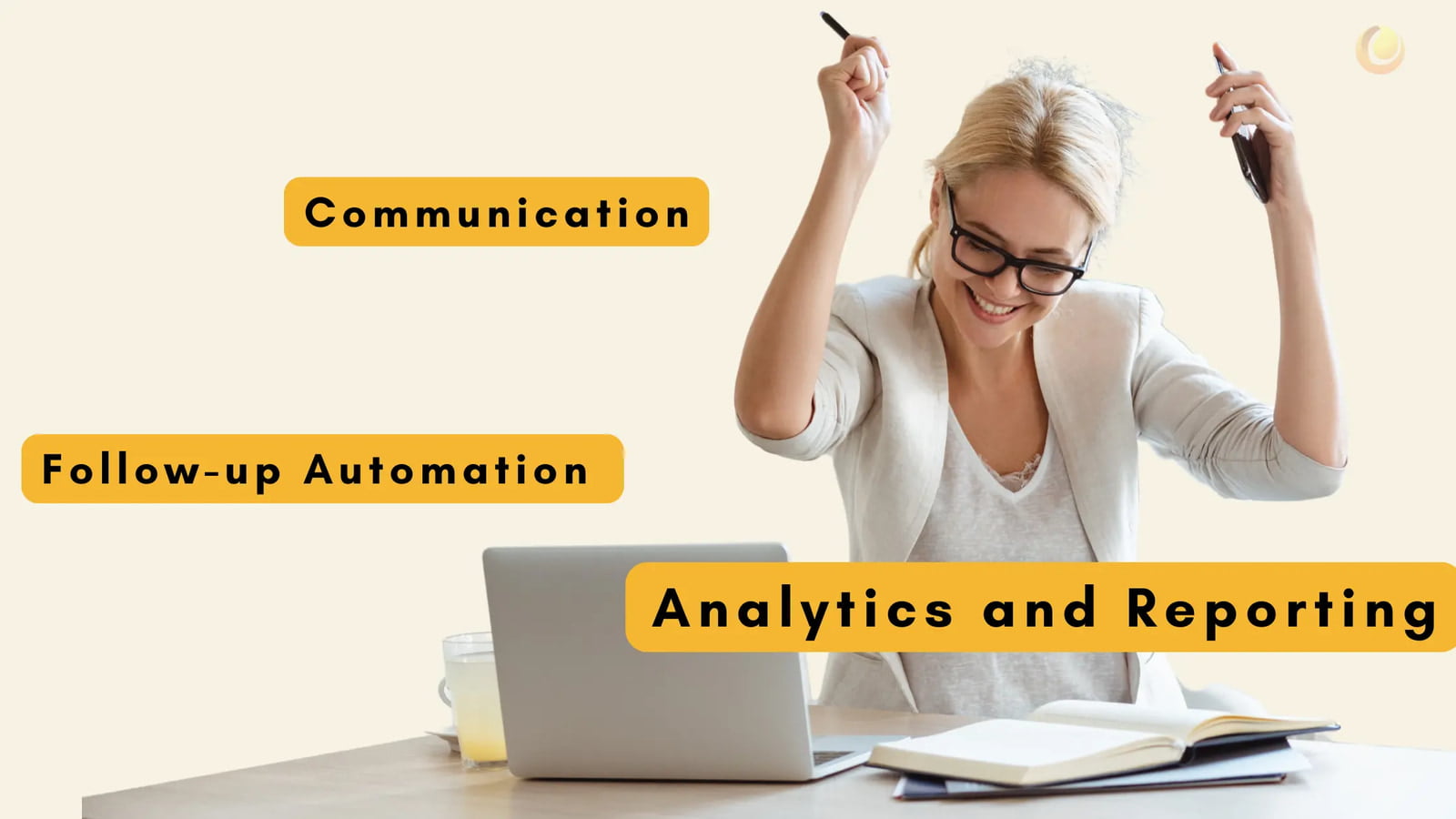
Setting up email templates and sequences is one of the most critical steps of automated communication. At the very least, you should work out an email template library that can be used at all stages of the sales process: introduction, follow-up, submission of a proposal, and post-sale follow-up. This has to be customisable but modifiable for brand and messaging continuity.
Next up, you have drip campaigns or email sequences—predefined emails that go out by themselves, following a defined schedule. An example could be when you wish to create a cultivation sequence for your new leads, which would include an introductory email, perhaps some value-add material, followed by the call to action. Your CRM can add leads to those sequences automatically, based on predefined triggers or criteria.
These automatic reminders and notifications are one of the most essential aspects of the follow-up automation process. Setting tasks with your CRM for reminding your sales representatives to follow up on proposals and schedule demos is exemplary for other very important duties.. You can also set up alerts that will let your sales team know when one of the leads completes some sort of noteworthy task on your website, like viewing the pricing page.
Consider adding on multi-channel communication for more efficient and clear communications. While email is the primary way of contacting customers, it's also possible for your CRM to send automated messages through SMS, Facebook, or even direct mail. One such examples of a workflow are thus an SMS reminder, which would be scheduled to be sent a day before a conversation, or an InMail connect request on LinkedIn upon first email contact.
Any type of automated messaging requires personalisation at its core. Merge tags or dynamic content elements in your CRM will fill your communication with a recipient's name, company name, or recent touchpoints with the brand, keeping a human feel in the conversation.
Setting a limit on how often you reach out is also critical to not harass people. You can leverage your CRM to ensure you're being persistent, not pushy, by tracking the number of touchpoints and their cadence with each lead.
If your communication automation strategy includes lead engagement scoring, then do it. You will need to score different engagements, such as email opens, clicks, replies, etc., and based on the result, change follow-up actions. While leads at a lower score could get more nurture content, higher score leads may be fast-tracked for personal contact.
And finally, automate post-transaction communication. These may be in the form of welcome emails for new clients or check-ins during predefined times; they can also refer to upsell and renewal reminders.
Remember, although sales automation really can help with follow-up and communication processes, it never replaces human contact. The automated solutions should supplement, not replace, your sales team's efforts. To keep your automated messages fresh and successful, keep reviewing them from time to time. Be prepared to make adjustments when you get comments or when the results just aren't quite right.
Analytics and Reporting for Continuous Improvement
If you want to further refine your sales automation processes, you will be using your CRM for its analytics and reporting features: track KPIs, create automated dashboards and reports, and use the data insights to improve sales strategies and processes.
First, pick and track KPIs based on your sales objectives. Some common examples of sales KPIs include conversion rates, average transaction size, sales cycle time, win rate, and revenue per sales representative. In most instances, you would be able to set up the automated tracking of these KPIs within your CRM. Other than such common KPIs, consider metrics peculiar to your sales automation initiatives, for example: email open rates, the response rates to sequences, or the efficiency of your lead-scoring model.
Next, create dashboards and automated reports within your CRM. They should offer instant views of your most critical KPIs, which are updated in real time. Create separate dashboards for each stakeholder: one for CEOs wanting top-level views of revenue forecasts, and one for sales reps containing pipeline views specific to their needs. The ability to schedule regular email reports is a component of many CRMs; such functionality ensures that key stakeholders are always getting the latest information at hand.
Keep adjusting, fine-tuning the sales techniques and sales automation processes based on the data insights obtained from your CRM. For instance, if the results of your analysis tell you that some channel delivers leads more likely to close, you are able to increase investment in this channel. Otherwise, you may see why the deals tend to fall out in your pipeline at one particular stage and develop plans to rectify the problem.
Another powerful way to use your CRM's analytics, if not for anything more than improvement, is through A/B testing. Test different sections of content, subject lines, and even entire sales sequences to see what works best. Your CRM can autopilot the results of these tests to further refine your strategy over time.
Look for trending over time. Through your CRM, you should be able to see trend lines of data over history for your key KPIs. This will help you understand long-term shifts in your market, see what new activities are really impacting, and know what's seasonal.
Check how efficient your processes and automation rules are? Are they delivering the expected results? Are there any bottleneck areas or other issues that you would have never expected? It is in this respect that you need to re-look at the sales automation processes from time to time to ensure they remain at par with your sales goals.
Consider running predictive analytics if your CRM offers this functionality. Predictive models can be trained to identify which leads are most likely to close, forecast what sales will look like in the future, and even recommend the best times to make contact with prospects based on past data analysis.
Finally, drive a data-driven culture across your sales team by allowing them frequently to review their performance on the dashboard and find new means of developing it further. Consider leaderboards or gamification features within your CRM to have reps performing on key KPIs.
Keep in mind that although analytics and data can be very powerful, there definitely are contexts where human judgment needs to prevail. Motivate your employees to marry their personal experience and knowledge of each client with the insights that the CRM will provide.
Run these analytics and reporting activities frequently to make sure that your sales automation drives continuing progress, not just the status quo, in your sales automation processes and results.
Conclusion
The reason businesses embrace CRM software in sales automation is that it can make a business increase revenues, enhance relations with clients, and optimise sales processes. By applying CRM solutions, a business gets the valuable information it needs to improve operational efficiency and customise the customer's experience.
This will involve how the two integrate, setting up vigilantly systems for CRM and sales automation, how to manage leads effectively, pipeline management via automation, sharp communication strategies, and analytics in use for data-driven decision-making and continuous development.
Remember that CRM is a continuous process and, as such, will need occasional modifications as your company grows. While there are many benefits, implementing them can be difficult and needs technical knowledge and sales automation and sales strategy.
IT Solutions Solved is specialised in enhancing, consulting, and implementing CRM capabilities through which businesses achieve high levels of operational effectiveness and satisfied customers. Our professionals can walk you through the pitfalls in the deployment of CRM, customise the systems to attain your goals, and maximise the influence it might have on your sales operations.
Automatically manage sales through a CRM in today's competitive world. If done right, your company can leverage CRM technology and, in turn, increase customer happiness, sales, and long-term business growth with the right strategy and professional help.