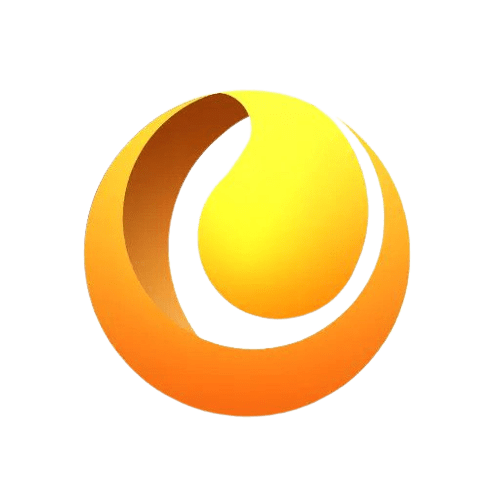Introduction
Real-time information becomes more critical in a business environment with constant connectivity. As more and more people were working remotely or were frequently on the go, the demand for business solutions that were mobile-friendly naturally skyrocketed. This increase now fuels the demand for CRM softwares which have turned out to be tools of paramount necessity for being competitive and responsive toward clients' needs.
Most of the CRM applications on mobile integrate push notifications and offline access and are integrated with other tools that make them flexible and vital for today's business activities.
Unlike the traditionally practised CRM, organisations can leverage mobile CRM apps to always stay a step ahead in this competitive, fast-moving environment of a market by delivering excellent customer service—real-time access to client interaction and data management.
Benefits of managing customer relationships
- Improved productivity: Any change in records, fixation of appointments, and follow-up on prospects can be carried out quickly on the go by selling teams without losing much time by coming back to the office.
- Improved customer experience: The customer service representatives can have access to the history of their clients and can make necessary changes immediately to resolve the issue at hand, even if they are away from the offices.
- Improved accuracy of data: Real-time updates allow all the members of the team to get the latest and most accurate information about clients.
- Improved Decision Making: As the reports and analytics are available in real-time, the managers can make data-driven decisions outside the office itself.
- Increased Sales: Fast responses to leads and prospects may amount to a better conversion rate and more sales generation.
As we move into the world of mobile CRM applications, you need to understand what features define these products as truly useful & most importantly, how they can be applied to better your business processes.
Key Features to Look for in Mobile CRM Apps
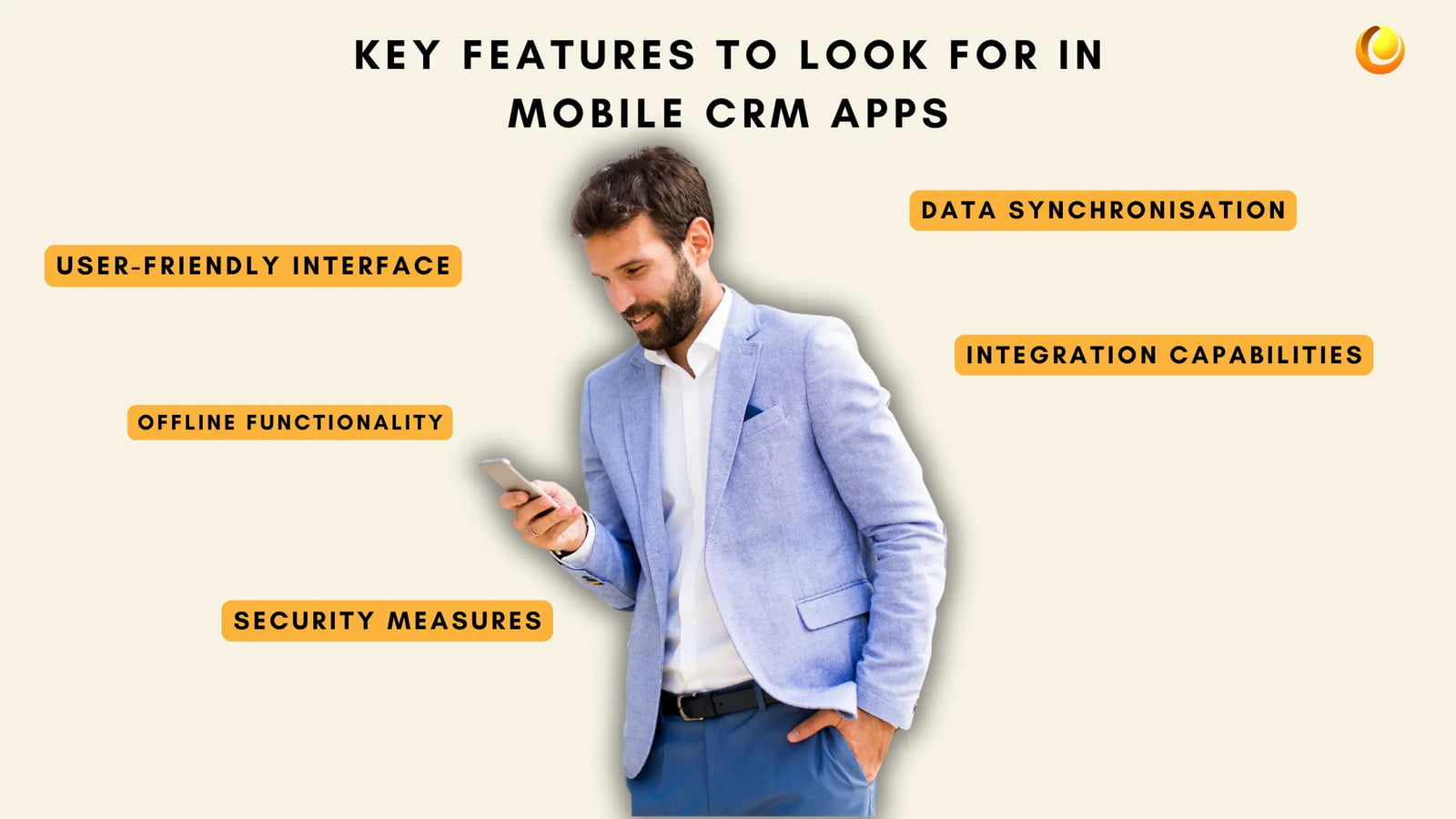
The following features become critical when assessing mobile CRM apps for the solution to meet business needs and enhance productivity within the teams.
User-friendly interface
Any mobile CRM application should have an easy-to-use, clean, and intuitive user interface to help users easily reach the information they require and perform common tasks without making too many unfamiliar taps or swipes. To allow a user the ability to focus on what matters to them in their role, look for apps with a customisable dashboard.
Data synchronisation
Synchronisation between the mobile application and the central CRM system is very critical. This ensures that team members will be able to get the most recent information, whether they are using the mobile version or even the desktop variant of the application. Organisations should therefore look out for programs that offer real-time syncing, with an offline capability that will automatically upgrade when an internet connection is re-established.
Offline functionality
Specifically, for sales teams or professionals often required to deal with places with weak connectivity, seeing and updating information even in the event of poor reception cannot be underestimated. Seek apps that let users view client data, add notes, and create new records even when offline. Changes synchronise automatically once a connection is established.
Integration capabilities
A good mobile CRM should be developed in such a way that it can easily be fitted into the rest of your tools within the business process, for example, email clients, calendar applications, and document storage solutions. This integration will help refine workflows by reducing the switching between different apps to carry out activities.
Security measures
Since access to sensitive consumer data will be through mobile devices, therefore strong security features are important. Seek applications with:
It has also provided some other essential features, including two-factor authentication, data encryption, and remote wipe on lost or stolen devices.
Role-based access controls restrict the visibility of data according to individual user permissions.
Top Mobile CRM Apps

Now let's explore some of the best mobile CRM apps available in the market:
Salesforce
Salesforce is a very powerful CRM solution on smartphones & tablets. It comes with the following functionalities:
Dashboards are easily customisable.
AI-powered feature "Einstein Analytics.
Allow offline access to records & data.
Integration with Salesforce Chatter for team collaboration.
HubSpot CRM
HubSpot's mobile CRM app has an intuitive UI and is power feature-rich. Some of the major features of this app include the following:
Contact and company management.
Deal Tracking and Pipeline Visualisation.
Email tracking and notifications.
For integration to the marketing & service hubs in HubSpot CRM.
Pipedrive
Pipedrive's mobile app is designed with sales teams in mind, offering a streamlined interface for managing deals and contacts. Notable features include:
Visual sales pipeline management
One-tap calling and email tracking
Custom fields and filters
Integration with popular business tools like Google Apps and Trello
Zoho CRM
Zoho's mobile CRM app offers a comprehensive set of features for managing customer relationships on the go. Highlights include:
Zia, an AI-powered sales assistant.
Gamification features to motivate sales teams.
Customisable modules and fields.
Offline mode with automatic syncing.
Microsoft Dynamics 365
Relationship assistant for personalised guidance.
Integration with Office 365 and LinkedIn.
Power BI integration for advanced analytics.
Offline capabilities and automatic syncing.
Industry-Specific Mobile CRM Solutions
While general-purpose CRM applications can be adapted for any industry, some derive real benefit from specialist solutions that can cater specifically to the unique sectors' needs. Let's examine some of the industry-specific mobile CRM options:
Real Estate
Real estate professionals need CRM solutions that empower them to stay on top of property listings, clients' preferences, and viewing schedules. The best options would be:
Top Producer: Offers lead management, marketing automation, and MLS integration
Propertybase: For Listing management, client portals & transaction management tools
Healthcare
Healthcare providers need CRM solutions that comply with privacy requirements and even integrate with electronic health record systems. Among your options are:
Salesforce Health Cloud: Patient relationship management, care coordination, and analytics
hc1: Lab-centric CRM functionality, patient engagement tools, and healthcare analytics
Retail
Retailers use CRM apps for tracking customer preferences, managing loyalty programs, and integrating with point-of-sale systems. Explore:
Springboard Retail: Inventory management, customer profiles, and multi-channel sales tracking
Brightpearl: Order management, inventory management, customer data management
Financial Services
The capacity to handle complex relationships with clients and work with a host of industry regulations makes financial advisors and institutions in dire need of CRM solutions. Options include:
Redtail CRM: Compliance tracking, document management, and a client portal.
Wealthbox: Activity streaming and team collaboration; integration to financial planning tools.
Tips for Implementing Mobile CRM in Your Business
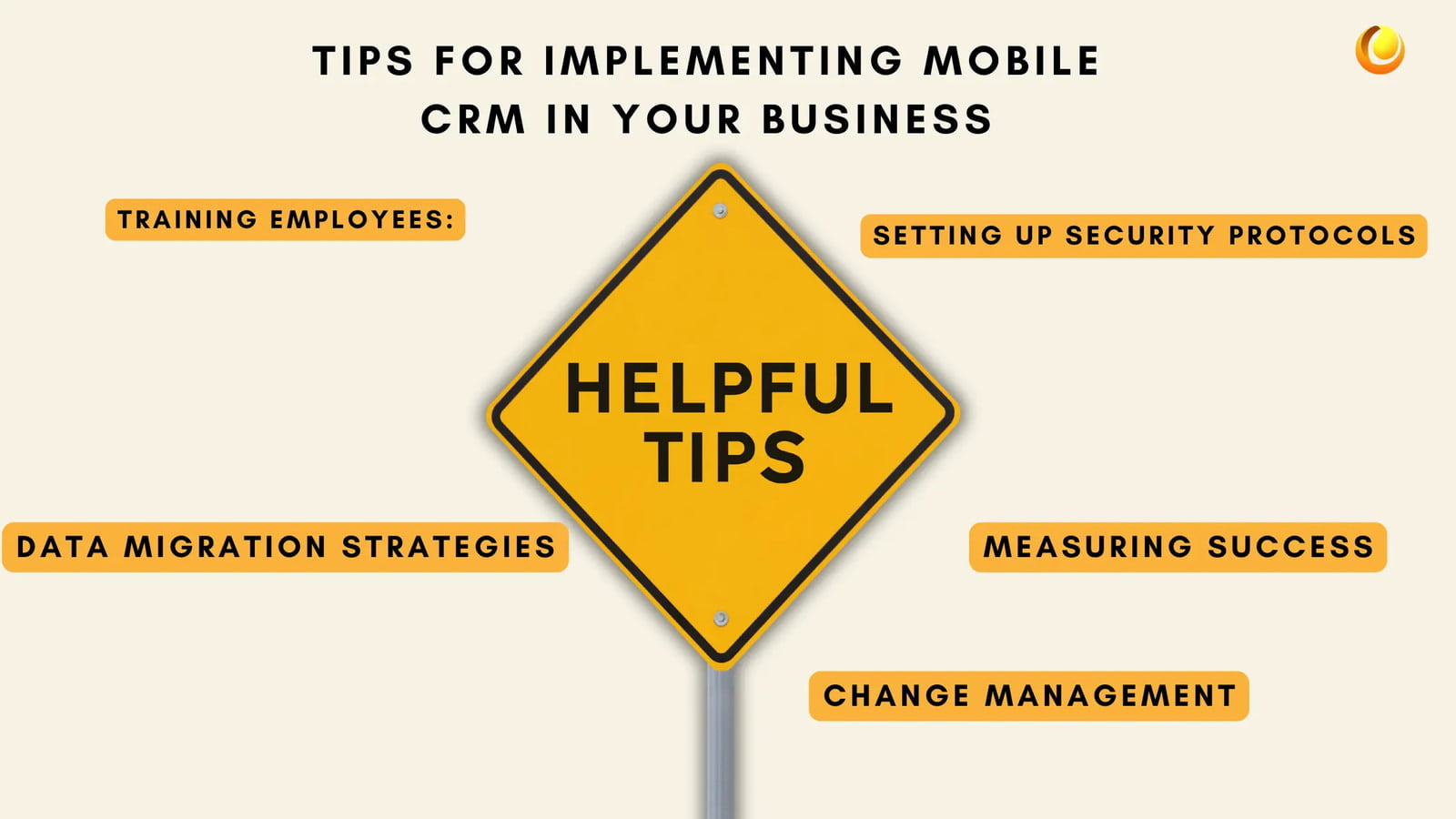
Training employees:
Develop a comprehensive training program that covers both the technical aspects of using the app and best practices for customer relationship management.
Offer hands-on training sessions and create easily accessible documentation and video tutorials.
Consider appointing CRM expert in each team to provide ongoing support, best possible guidance and encouragement.
Data migration strategies:
Clean and organise your existing customer data before migrating to the new system.
Map out how your current data fields will translate to the new CRM app.
Consider a phased approach to data migration, starting with essential information and gradually adding historical data.
Validate data accuracy after migration and establish processes for ongoing data cleansing.
Setting up security protocols:
Implement strong password policies and enable two-factor authentication for all users.
Use mobile device management (MDM) solutions to enforce security policies on company-owned and personal devices.
Establish clear guidelines for data access and sharing, ensuring that sensitive information is only available to authorised personnel.
Regular and consistent auditing of user access and permissions to maintain data security.
Change management:
Communicate the benefits of the new mobile CRM app to all stakeholders, emphasising how it will improve their day-to-day work.
Address concerns and resistance to change by involving key users in the selection and implementation process.
Set some realistic expectations for the timeline and be ready to provide ongoing support, resources & encouragement.
Measuring success:
Define key performance indicators (KPIs) to measure the success of your mobile CRM implementation, such as user adoption rates, data accuracy improvements, and impact on sales or customer satisfaction.
Regularly gather feedback from users and make adjustments to the system and processes as needed.
Celebrate early wins and share success stories to maintain momentum and encourage continued adoption.
Mobile CRM apps will be more powerful and irreplaceable in the years to come as technology evolves further. Some of the trends that you can expect are:
AI and machine learning integration:
Artificial intelligence and machine learning will bring a change in mobile CRM apps. It would offer features like
Predictive lead scoring helps the sales team to know where to focus.
Automated data entry and enrichment, saving time and increasing accuracy.
Personalise the best next step in every customer interaction.
Analyze customer communications for sentiment to identify issues or opportunities.
Voice-activated CRM:
With voice recognition technology only getting better, we'll likely keep seeing more CRM apps, from basic ones like Base to more advanced ones like Pipedrive which include voice command and dictation features. With these features, users could update records, set up meetings, and even pull information while on the go without ever having to physically touch the CRM at all.
Augmented reality features:
The power of Augmented Reality to transform how salespersons interact with information on products and deliver those solutions to their clients cannot be undermined. Some important points to note: mobile CRM-based applications that will have AR functionalities may include virtual product demos, data, and analytics in interactive 3D visualisations, and guided selling experiences that project information about products onto real-world situations.
Internet of Things (IoT) integration:
The more devices that become connected, the more mobile CRM apps can integrate with IoT data sources to provide even more complete customer insight. For example, this might include:
Real-time product usage data to help customer support and upsell opportunities.
Location-based services for tailored marketing and service delivery.
Predictive maintenance alerts to get ahead of customer needs.
Enhanced collaboration tools:
mobile CRM apps will likely come up with much more advanced collaboration features, such as:
Real-time collaborative editing of documents and presentations
Virtual meeting rooms integrated with CRM data
Internal team communication and customer support via AI-powered chatbots.
For the mobile world, mobile CRM applications will be the most demanded tool by any business that is willing to properly manage relationships with customers. They give real-time customer data, smooth communication, and speedy decision-making, which enables sales teams, representatives of customer service, and managers to make wonderful customer experiences from anywhere.
We have taken up quite a number of them in this post, from general-purpose CRM apps to industry-specific ones. When you are going to choose a mobile CRM app for your business, consider factors related to user-friendliness, data synchronisation, offline functions, integration options, and security. Proper planning, training, and support are the keys to the successful implementation of any mobile CRM solution. If you want high adoption rates and maximum value from your app, take note of these best practices and proactively solve some potential challenges.
In the future, CRM applications for mobile devices will be characterised by more advanced technologies that involve AI, Machine Learning, voice activation, and Augmented Reality to make the management of customer relationships easier, faster, and more effective. While thinking about options and implementing a mobile CRM solution, remember that the ultimate goal is enhancing the level of service you can offer your customers and driving business growth. Choose the one that will satisfy your needs and aspirations. Do not be afraid to start small and build up when you see the benefits.
Tap into technology enhancements that have improved mobile CRM, and you will put your company on strong footing toward success in a fast, increasingly mobile world where tracking client contacts on the move has become a competitive imperative rather than a convenience.
Ready to take your business to a higher level with Zoho, or would you rather deploy or test another CRM? IT Solutions Solved will be here to help you review those options today.
For more on what mobile CRM apps offer and how